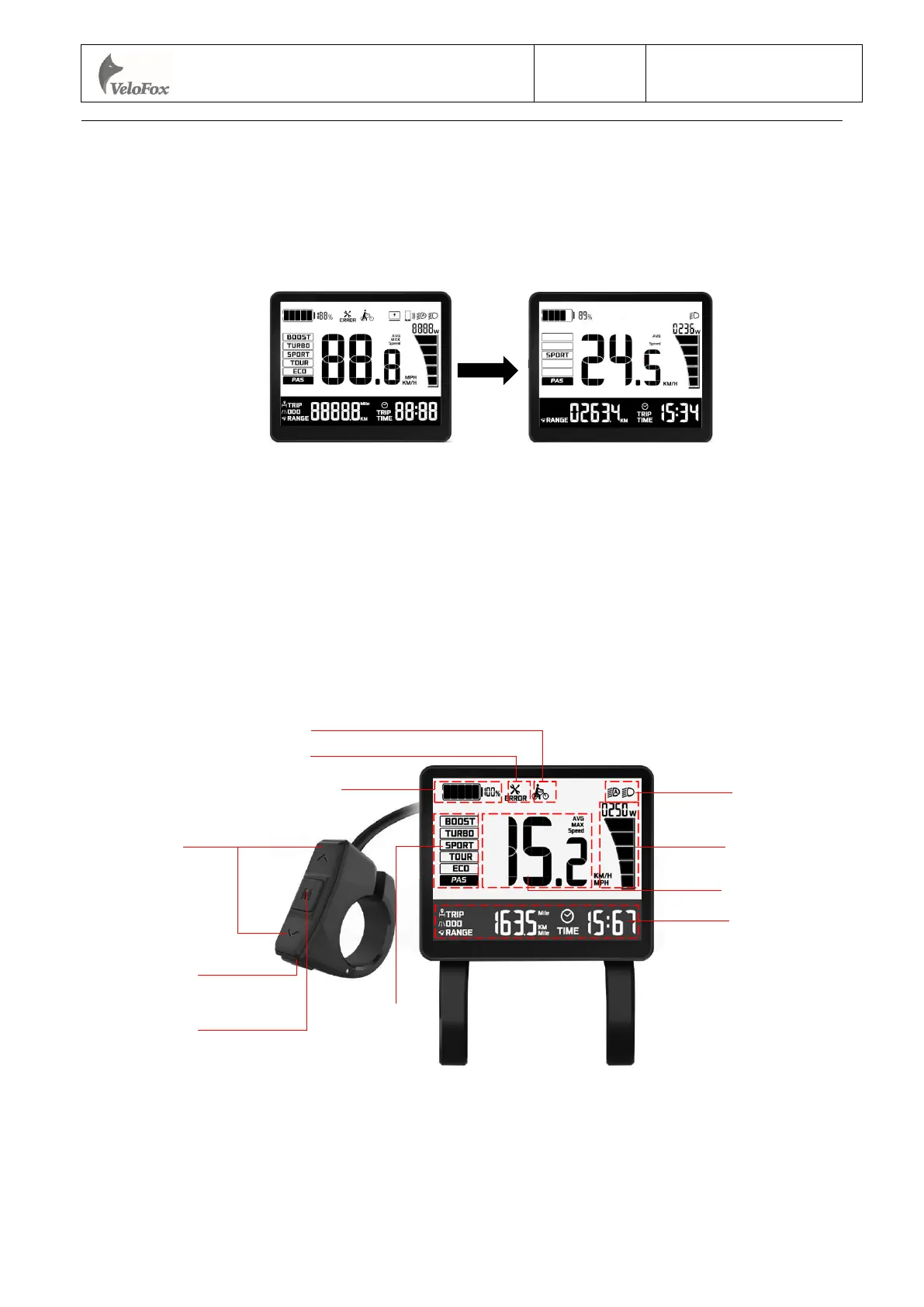第9 页/共 27页
4. Interface
4.1 Boot interface
Boot logo interface is displayed for 2 seconds after the display is turned on. When the
communication connection is established, display enters the main interface which shows information
obtained from the controller. ( All data displayed is following communication protocol provided by
the customer)
4.2 Basic interface and operation
Battery indication
Other display info
PAS levels
M button
Power-on
button
Adjust up &
down
Error code
Power output indication
Speed info
Walk Assist indication
Hangzh
ou VeloFox Intelligent Technology Co,. Ltd.
Ver.
1.02
