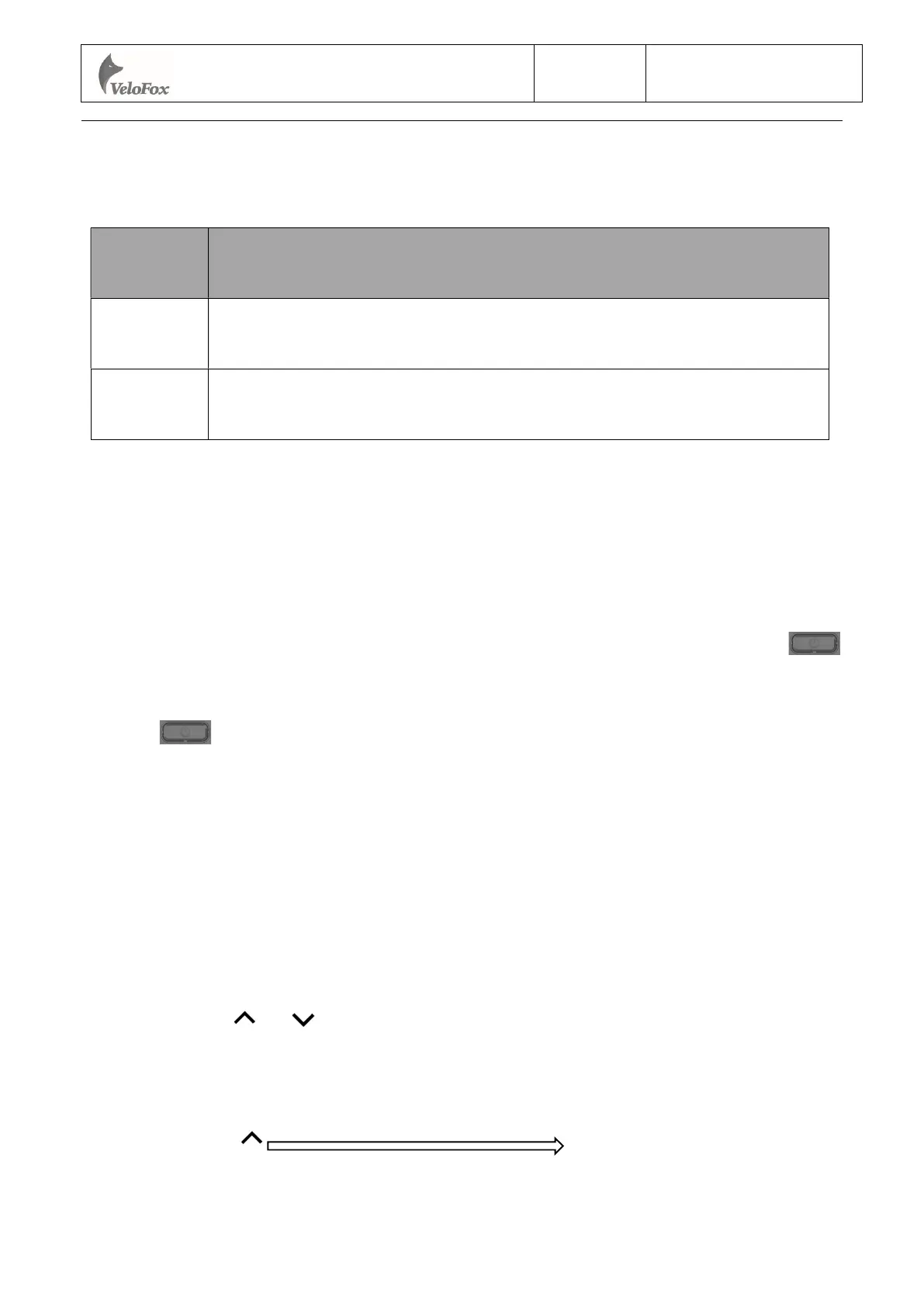第16 页/共 27页
5.2 Definition of button operation:
Operation
Type
Description
Short press
Press the button and soon released, while the button is released,the function
activated accordingly
Long press
Press the button and hold, when the hold time exceeds the setting time(generally
2 seconds), the function is activated accordingly.
6 Basic function operation
6.1 Turn on/off the display
When display is properly connected with controller, turn on the display by long press
button until boot logo interface appears and shortly enters the basic interface. Turn off the display by
long press button until display is turned off. If the rider does not perform any operation on the
display within set sleep time, while speed is 0, and current is less than 1A, then the display will be
turned off automatically. Set sleep time is self-defined by user in setting interface.
6.2 Assist level switch
Short press 、 buttons to switch PAS level. There are five PAS levels
ECO/TOUR/SPORT/TURBO/BOOS, When PAS level is empty, it means no pedal assist power output,
that is PAS off state.
Short press
Hangzh
ou VeloFox Intelligent Technology Co,. Ltd.
Ver.
1.02
