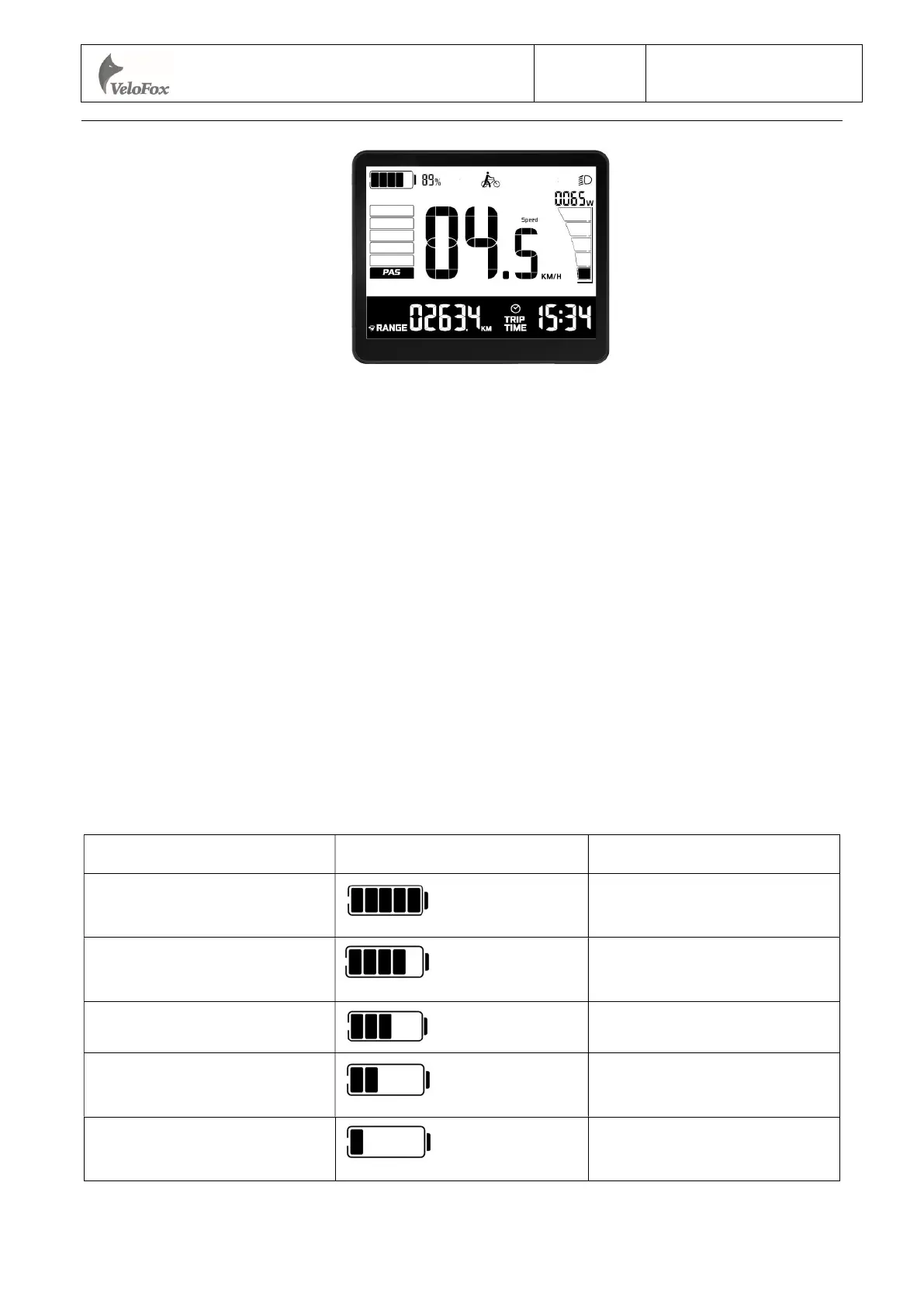第19 页/共 27页
6.7 Battery power indicator and assist power output
Battery power information is divided into battery bar indication and remaining percentage
indication. When battery power is normal, battery capacity is divided into 5 bars.
After battery capacity is lower than 5% or the voltage is lower than low voltage value, display
will enter the low-voltage mode. In this mode battery level showed level 0 and border blink at 1Hz,
with no power output from the motor, and disabled PAS level switch. Power assist level is displayed
as OFF or 0. To get out of low-voltage mode, reset, and increase the voltage above low-voltage value
and battery capacity above 5%.
Percentage of battery power and power level table
(Battery % info is required from BMS or controller):
SOC Battery level Description
80% ≤ SOC
Full battery level 5
60% ≤ SOC < 80%
Level 4
40% ≤ SOC < 60%
Level 3
20% ≤ SOC < 40%
Level 2
10% ≤SOC < 20%
Level 1
Hangzh
ou VeloFox Intelligent Technology Co,. Ltd.
Ver.
1.02
