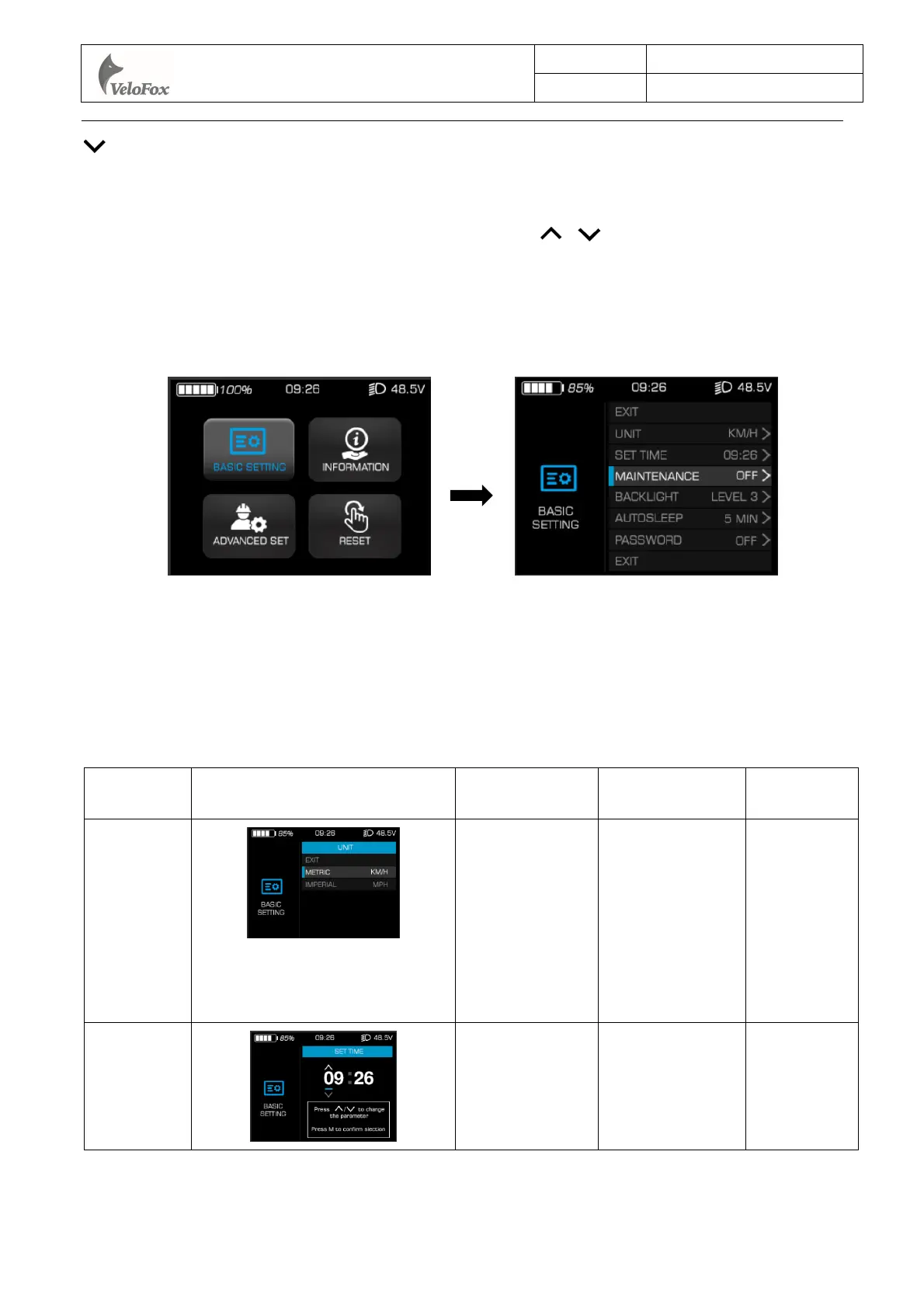杭州威狐智能科技有限公司
Hangzhou VeloFox Intelligent Technology Co,. Ltd.
文件编号
版本号
1.01
第21 页/共 31页
button to switch between setting interfaces. In any setting interfaces, short press M button to enter
parameter editing state, the blue mark indicates chosen parameter, and selected option or value will be
indicated by a white font with a grey background. Short press 、 button to edit parameters. Long
press M button to confirm parameter selection. Long press M button again to exit and return to previous
page
Selected option or value will be indicated by a white font with grey background,as shown below:
In any setting interfaces, short press M button to enter the next level menu, and long press M
button to return to the previous level menu.
First level parameter setting interface, and the description of each parameter interface is as follow:
Setting
items
Interface Description Setting data Remark
Unit setting
UNIT Value=KM/H
MPH
Default
Value=KM/
H
KM/H—
Metric
MPH—
Imperial
Clock
setting
SET TIME Customization Default=
12:00
