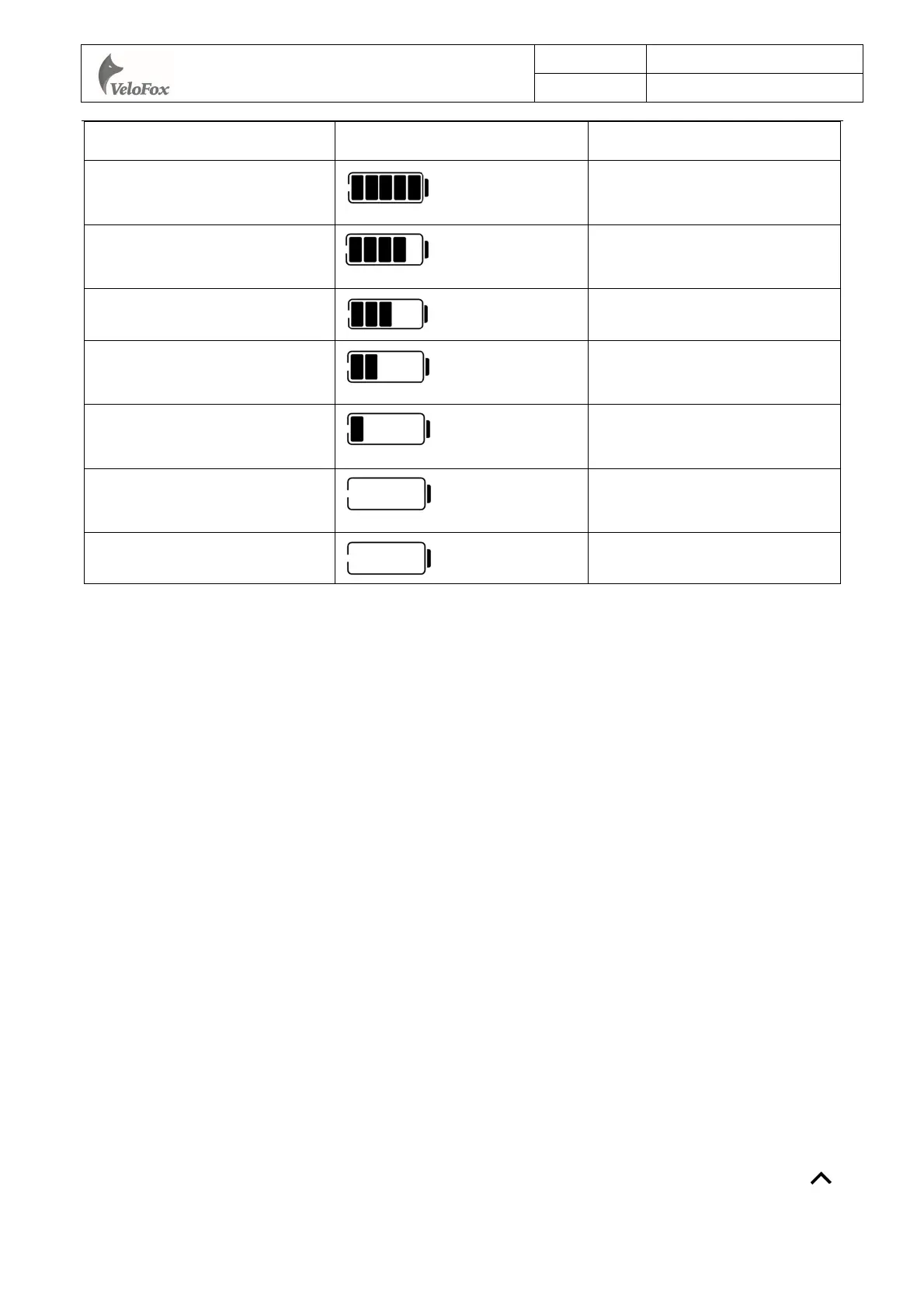杭州威狐智能科技有限公司
Hangzhou VeloFox Intelligent Technology Co,. Ltd.
文件编号
版本号
1.01
第20 页/共 31页
余量百分比信息 电池条指示 说明
80% ≤ SOC
Full battery level 5
60% ≤ SOC < 80%
Level 4
40% ≤ SOC < 60%
Level 3
20% ≤ SOC < 40%
Level 2
10% ≤SOC < 20%
Level 1
5% ≤ SOC < 10%
Level 0
0% ≤ SOC < 5%
Level 0 and icon blink at 1Hz
Remarks about battery indicator:
When there is a battery communication error:
1. Display will estimate the power according to the voltage and show the battery level
accordingly;
2. No battery percentage information will be shown;
3. Range information will not be displayed;
4. If the voltage is lower than the low-voltage value, the effect of the current on voltage needs to be
considered when converting to a voltage at 0 current
7. Setting function
Display provides specific parameter setting functions. The optional items of setting function will
be deleted according to different market and product standards. The following is the complete
parameter setting, information reading function description under the default state of display. Please
contact our sales and technical support team for confirmation in case of any discrepancies.
Within 10s after turning on display, long press M button to enter setting interface, short press 、
