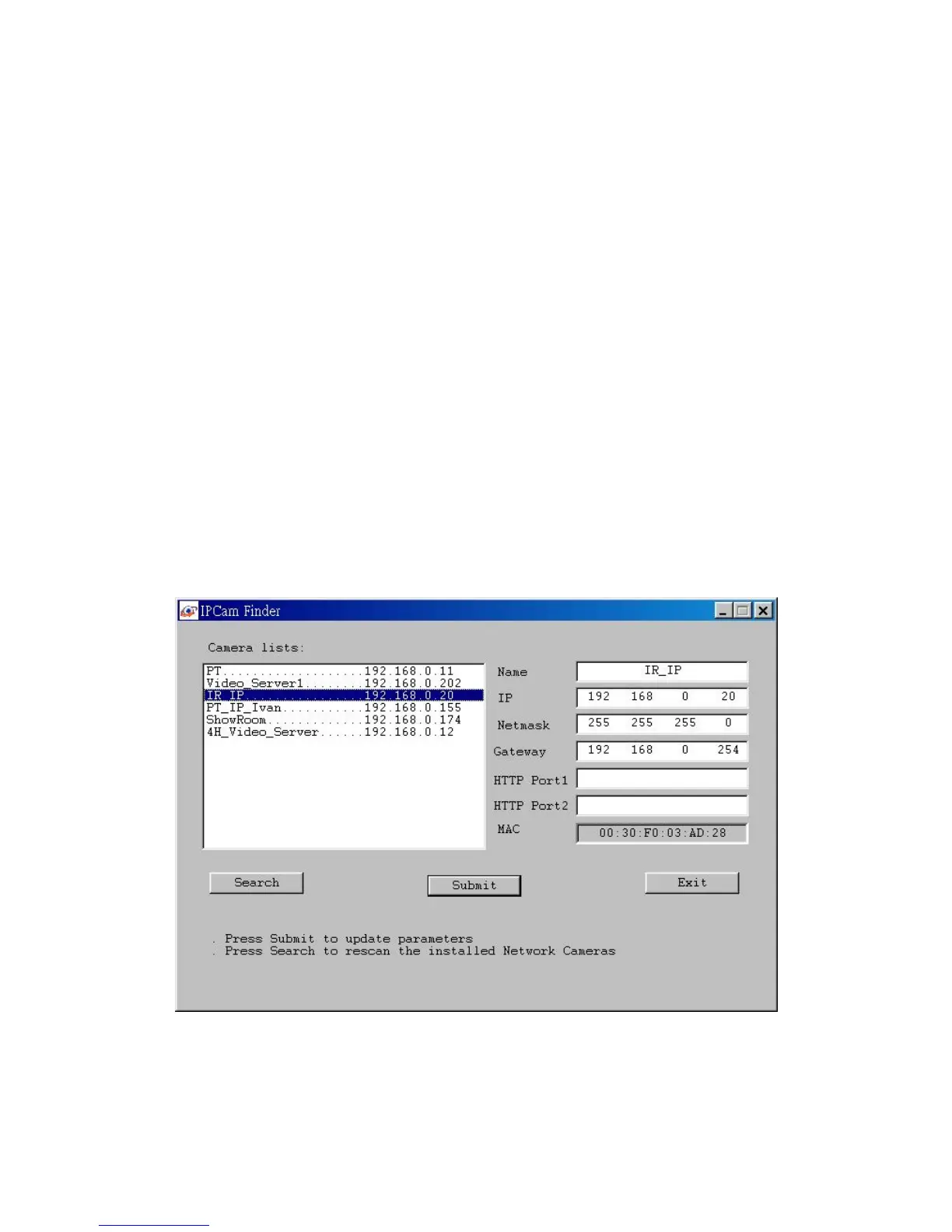Network Camera User’s Guide
12/83
Logging in to Homepage
Before Operation
Install the IP Address of Network Camera
When you installed your Network camera on your LAN environment, you may execute
IPFINDER.EXE to discover Network camera’s IP address.
IPCam Finder program (IPFINDER.EXE) is used to scan the Installed Network Camera,
setting the Network Camera Name, IP address settings and so on.
Using your mouse to select any one of the Network Cameras within your LAN