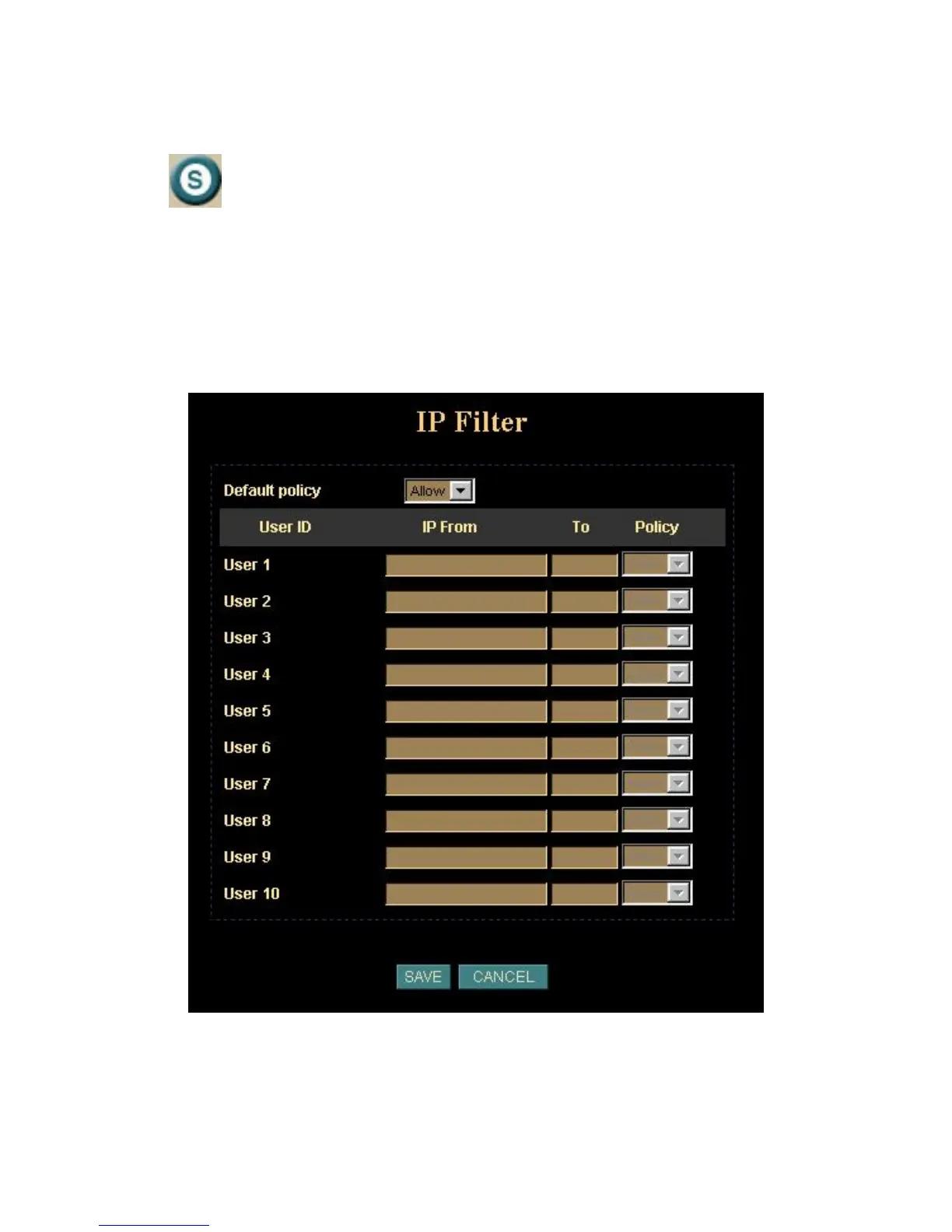Network Camera User’s Guide
34/83
IP Filter: Setup user login right (This function should be used with function
“User” respectively).
You can enter 10 different user’s IP address which are allowing enter or disregarding by
the Network Camera.
You should configure “User” before “IP Filter”. Each “User” username and password
matches with one “IP Filter” user.
Select “Save” to save the setting.
