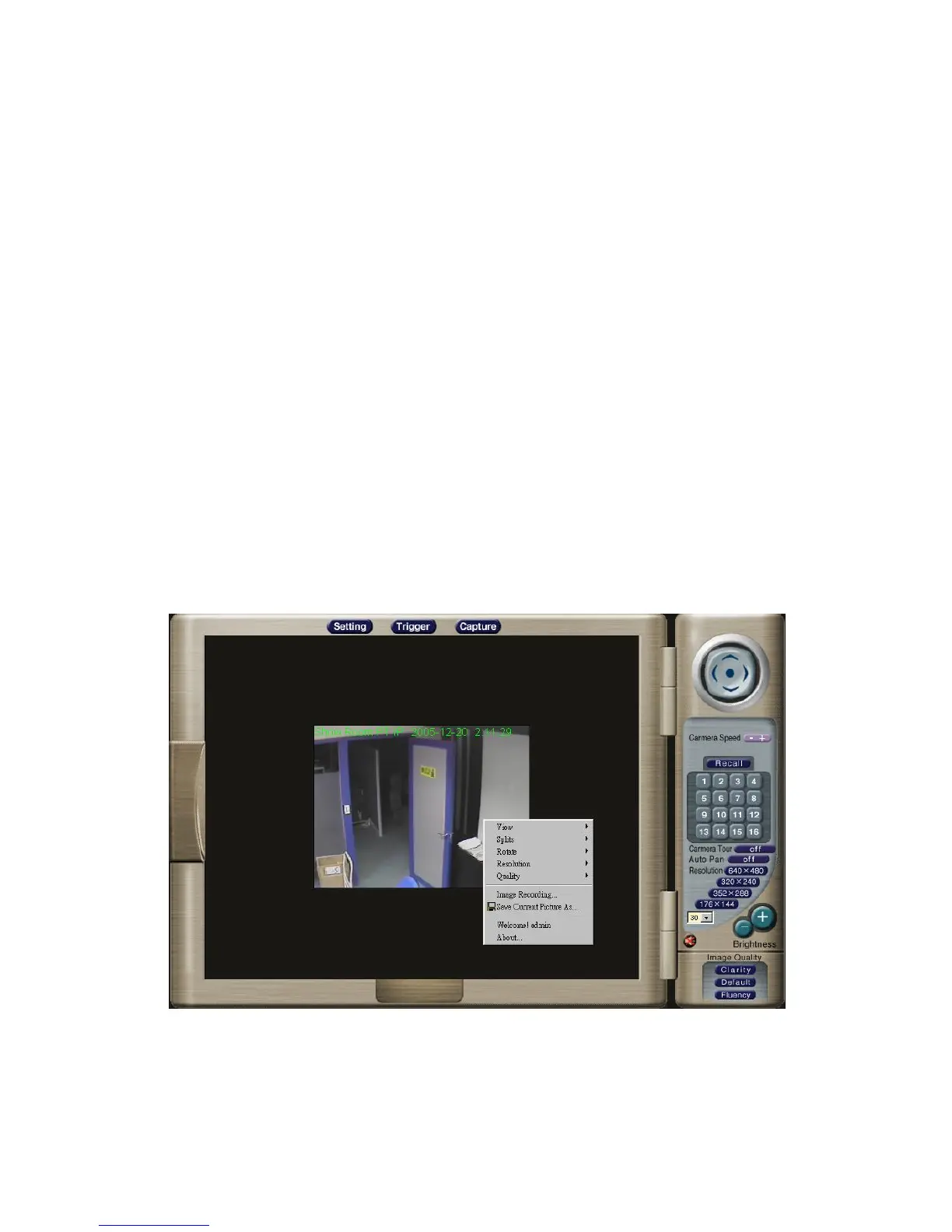Network Camera User’s Guide
53/83
RightMouseButton of ActiveX
Control
On the view of video, the plug-in ActiveX control support a lot of functions by clicking the
right mouse button. This feature only supports on the ActiveX control within Microsfoft®
Internet Explorer.
On the ActiveX control, right click the RightMouseButton, then a menu pop-up. This
menu provides feature that are unique to the ActiveX control. These functions include
• “View”,
• “Splits”,
• “Rotate”,
• “Quality”,
• “Resolution”,
• “Image Recording…”,
• “Save Current Picture As …”
…
