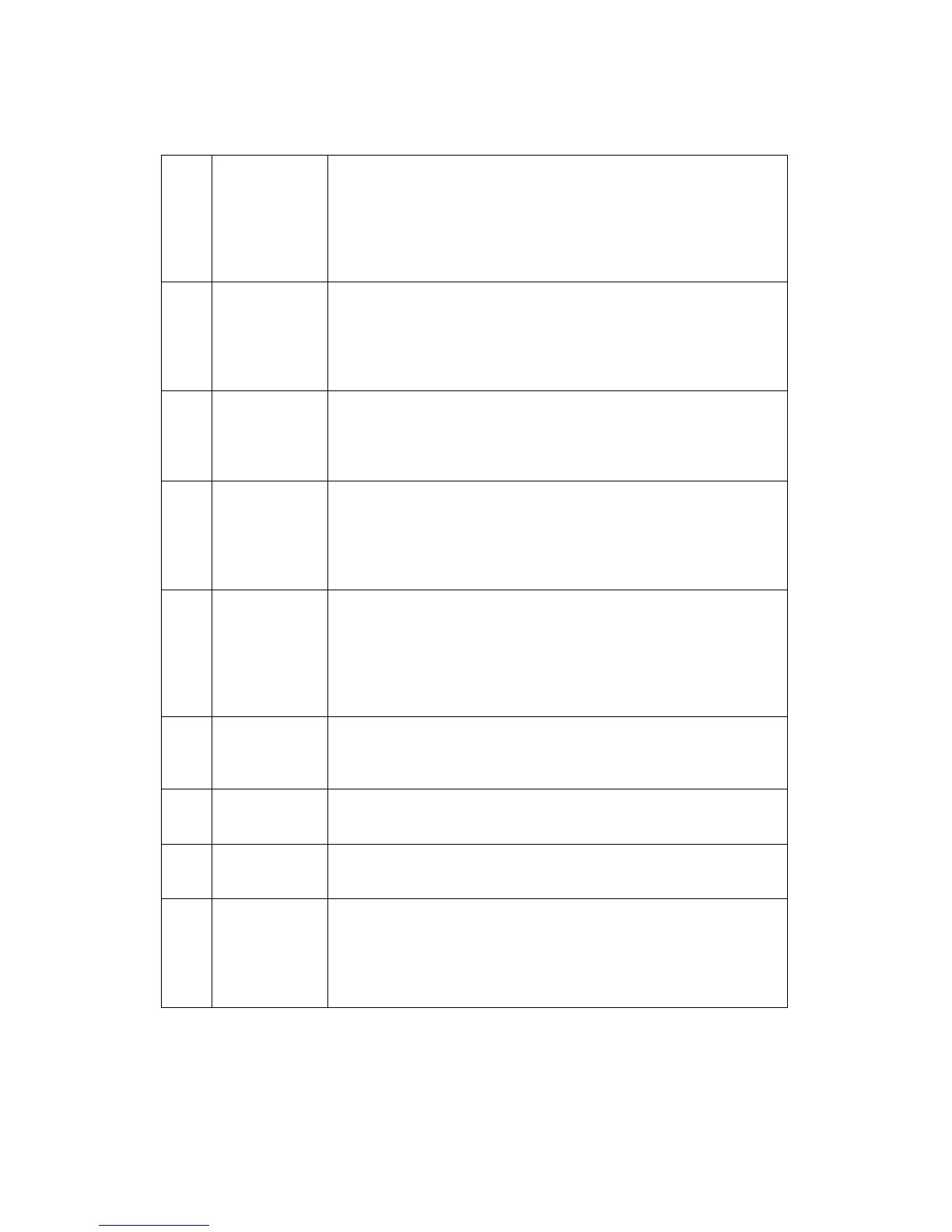Network Camera User’s Guide
21/83
3 Preset /
Recall mode
Preset: Set up camera to fixed locations before operation
Recall: Drive camera position to preset location
During preset mode, click the number and a dialogue box for
the inquiry of location name input will appear.
Note: It’s useful if IR Network Camera is carried by a P/T
scanner. Otherwise, this function is not available.
4 Preset /
Recall camera
locations
Preset or Recall camera 1~16 location(s)
Ex. If you press 5, then the camera will move to preset location
5.
Note: It’s useful if IR Network Camera is carried by a P/T
scanner. Otherwise, this function is not available.
5 Camera tour
on / off
Turn on or off the camera tour. Camera tour is comprised by
series of preset locations.
Note: It’s useful if IR Network Camera is carried by a P/T
scanner. Otherwise, this function is not available.
6 Auto pan on /
off
Turn on or off the auto pan of camera. While auto pan is on, the
camera will swing the camera from leftmost to rightmost tour
and then from rightmost to leftmost cyclically.
Note: It’s useful if IR Network Camera is carried by a P/T
scanner. Otherwise, this function is not available.
7 Video
resolution
Adjust Video resolution
Network Camera provides 4 resolutions:
640x480, 352x288, 320x240, 176x144
For NTSC camera: 320x240 is suitable
For PAL camera: 352x288 and 176x144 are suitable
However, all resolution are available for NTSC and PAL camera
8 Video
brightness
adjustment
Adjust video brightness of camera
9 Frame rate
adjustment
Adjust video frame rate via scrolling the listed numbers: 1, 5,
10, 15, 20, 25, 30
10 Audio On/Off Turn on/off audio output function. Note: This function is not
available in Network Camera.
11 Video quality
adjustment
Adjust video quality.
Clarity: Video is better but frame rate may be slower
Fluency: Video is not as good as Clarity but frame rate may be
higher
Default: System default value
