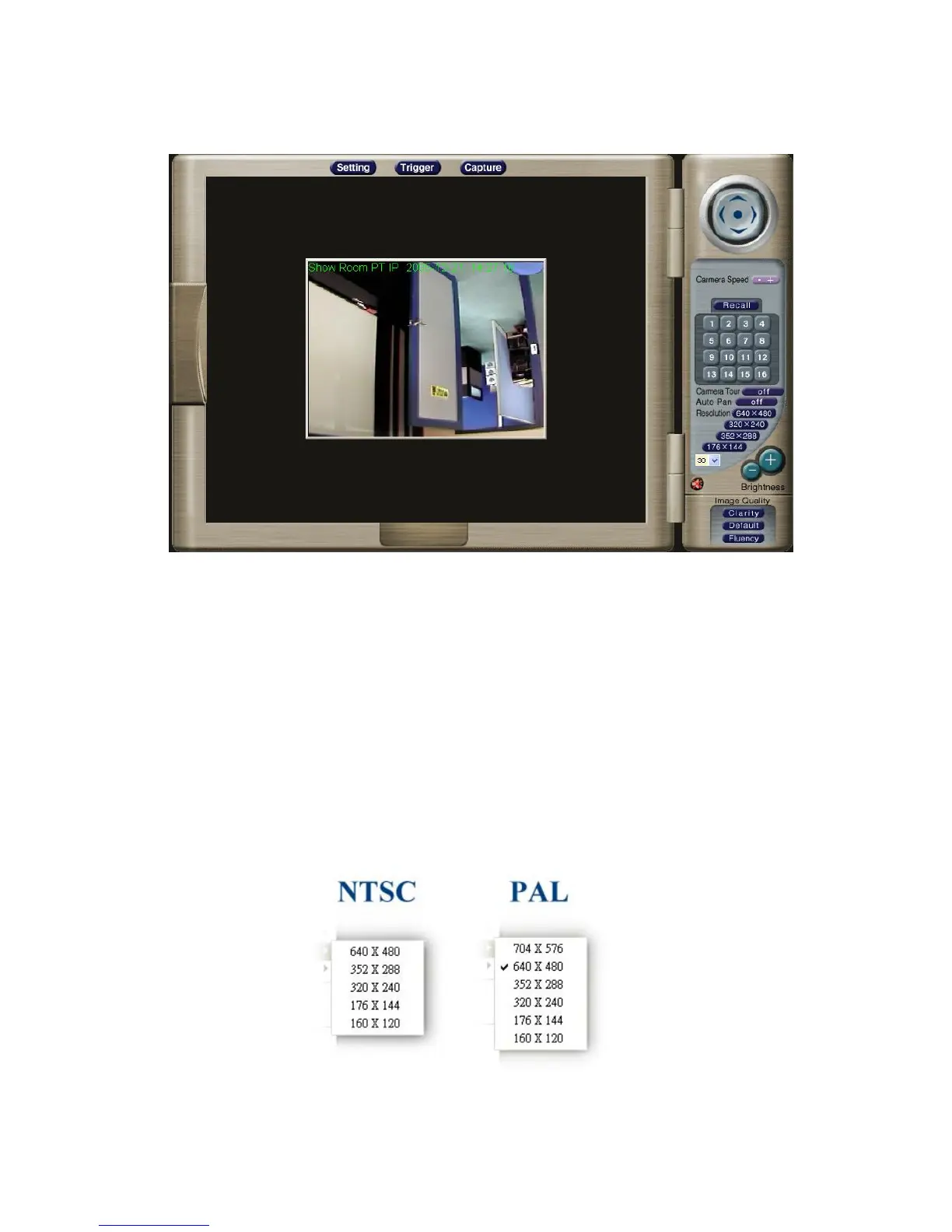Network Camera User’s Guide
59/83
After the “Flip Vertical” was selected, the image will be overturned vertically.
After “Flip Horizontal” was selected, the image will be overturned horizontally.
“Resolution”
If Network Camera type is NTSC, it will have 5 choices of resolution: 640x480, 352x288,
320x240, 176x144, and 160x120. While users control the PAL type of the Network
Camera, they could have 6 choices of resolution: 704x576, 640x480, 352x288, 320x240,
176x144, and 160x120.
The control method is the same as control panel’s “Quality”.
