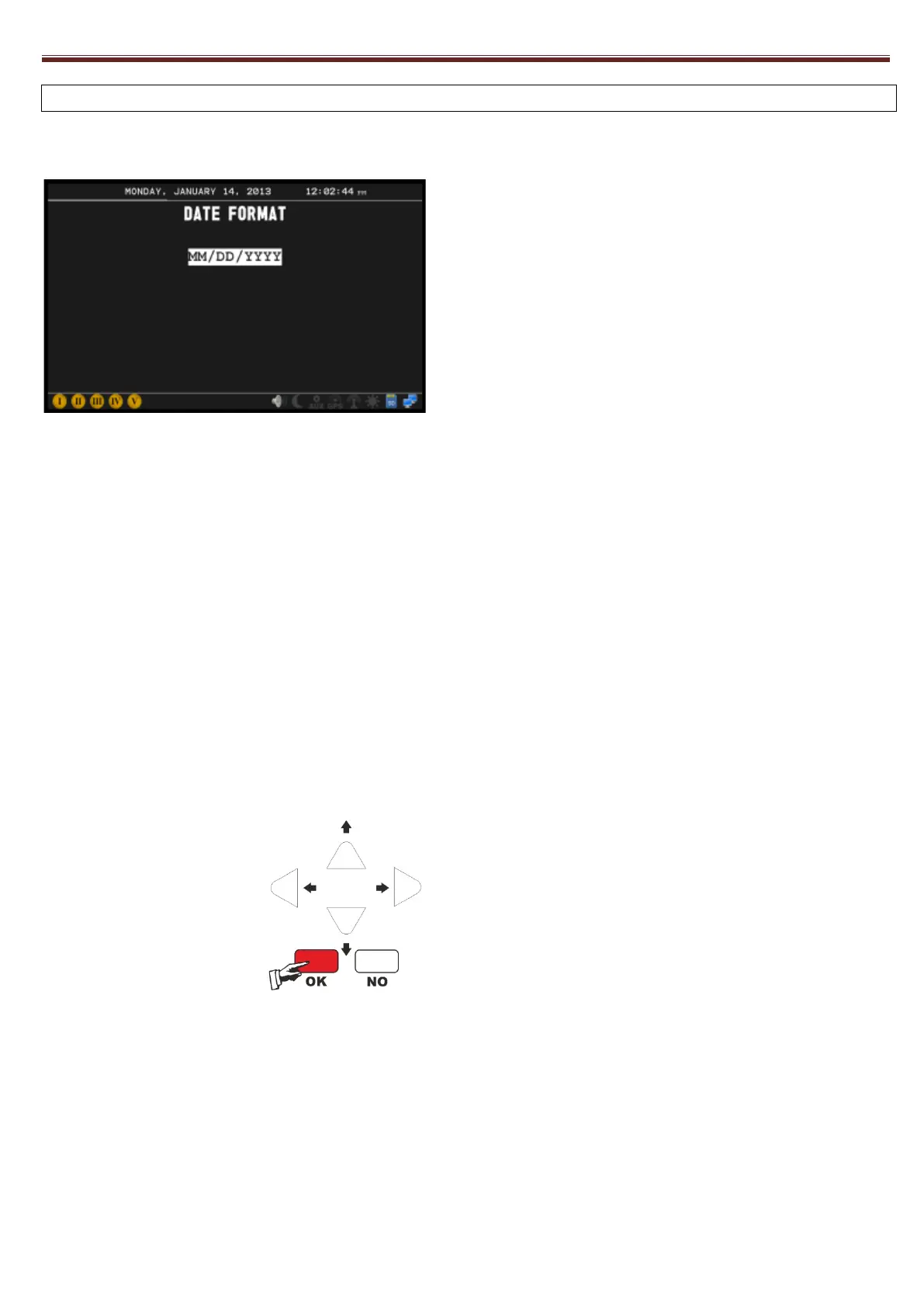9
1.1.6 -DATE FORMAT
Press 1 1 6 from the main menu. The screen will show:
This menu offers the ability to change the date format according to the following
abbreviations:
DD = Day of the month.
MM = Month.
YYYY = Year.
The available formats are as follows:
DD/MM/YYYY
MM/DD/YYYY
YYYY/MM/DD
To change the format use the left/right side arrows.
Press NO to escape from the menu.
Use the left/right side arrows to upgrade the changes made “YES”.
Press OK to confirm.
