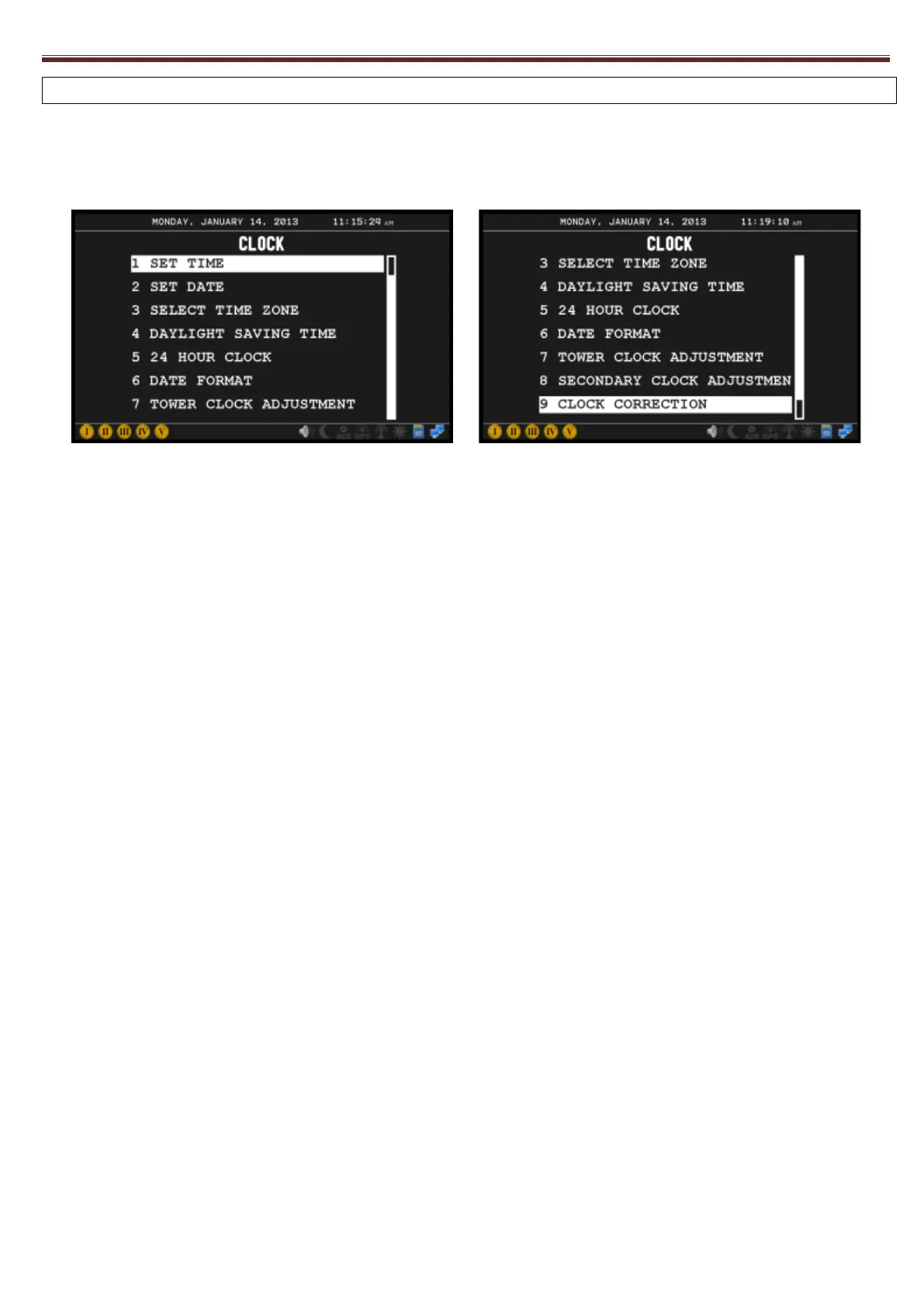4
1.1.0 -CLOCK
To reset the time on the machine or for any other clock resetting, select option 1 from
the direct access menu. The screen will show:
• Select 1 to modify the time on the machine.
• Select 2 to modify the date on the machine.
• Select 3 to set the time zone (must be set when using a GPS receiver).
• Select 4 to automatically set daylight saving time/standard time change.
• Select 5 to set clock type to a 24 hour clock or 12 hour clock with AM/PM.
• Select 6 to set type of date.
• Select 7 to set tower clock hands.
• Select 8 to set secondary clock hands.
• Select 9 for clock correction, + / - seconds per month.