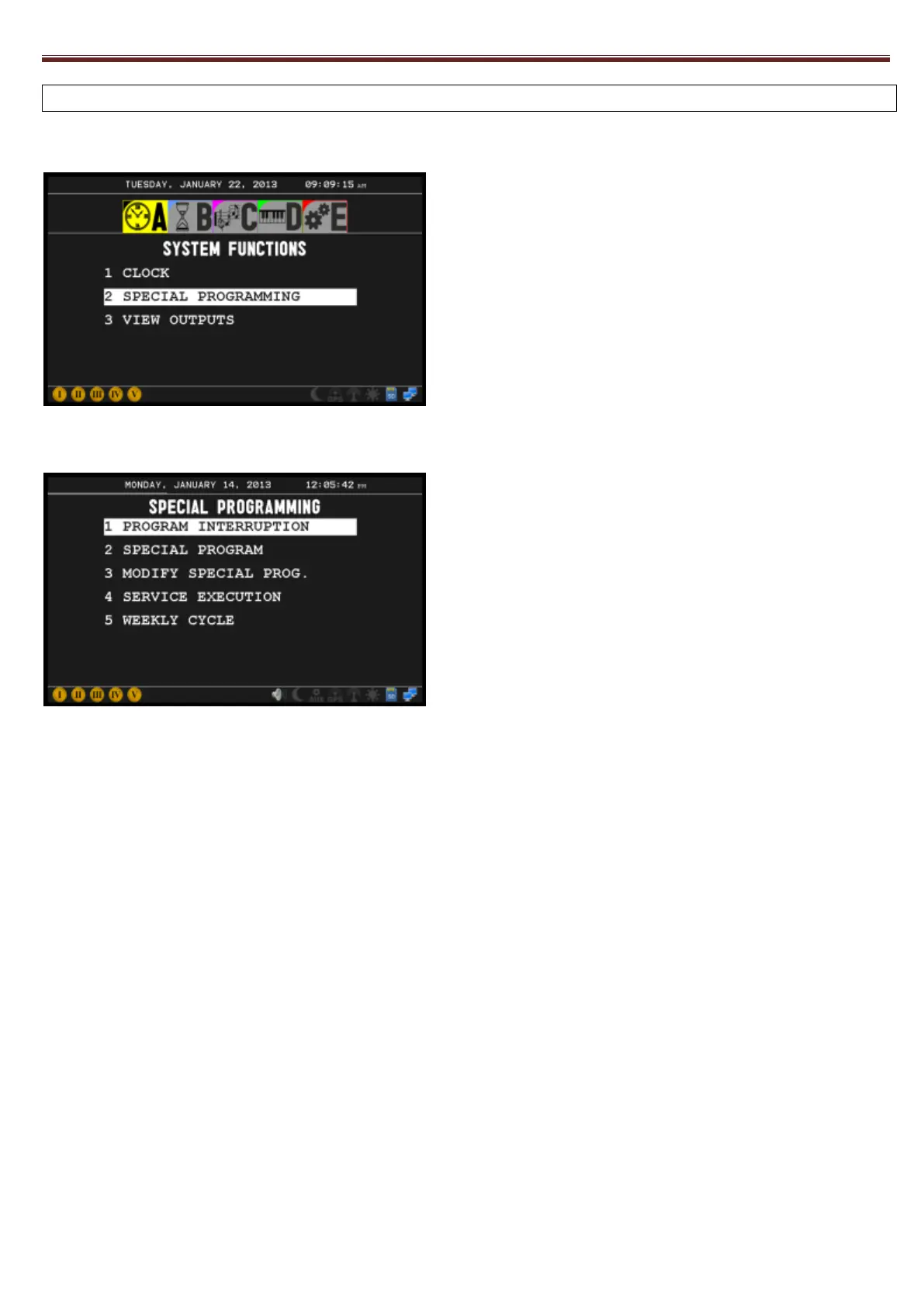11
1.2.0 -SPECIAL PROGRAMMING/SERVICES
Press 1,
2 from the main menu. The screen will show:
Below is a brief description of the menus:
• Option 1 to inhibit programming for a determined period of time.
• Option 2 to add a program to one particular day.
• Option 3 to modify or erase programming entered in options 1 and 2.
• Option 4 to manually play service programs.
• Option 5 to enable the “weekly cycle” feature.
Note: Options 4 and 5 should only be used if directed by a Verdin technician. Improper
changes made in these menus can result unexpected operation.
