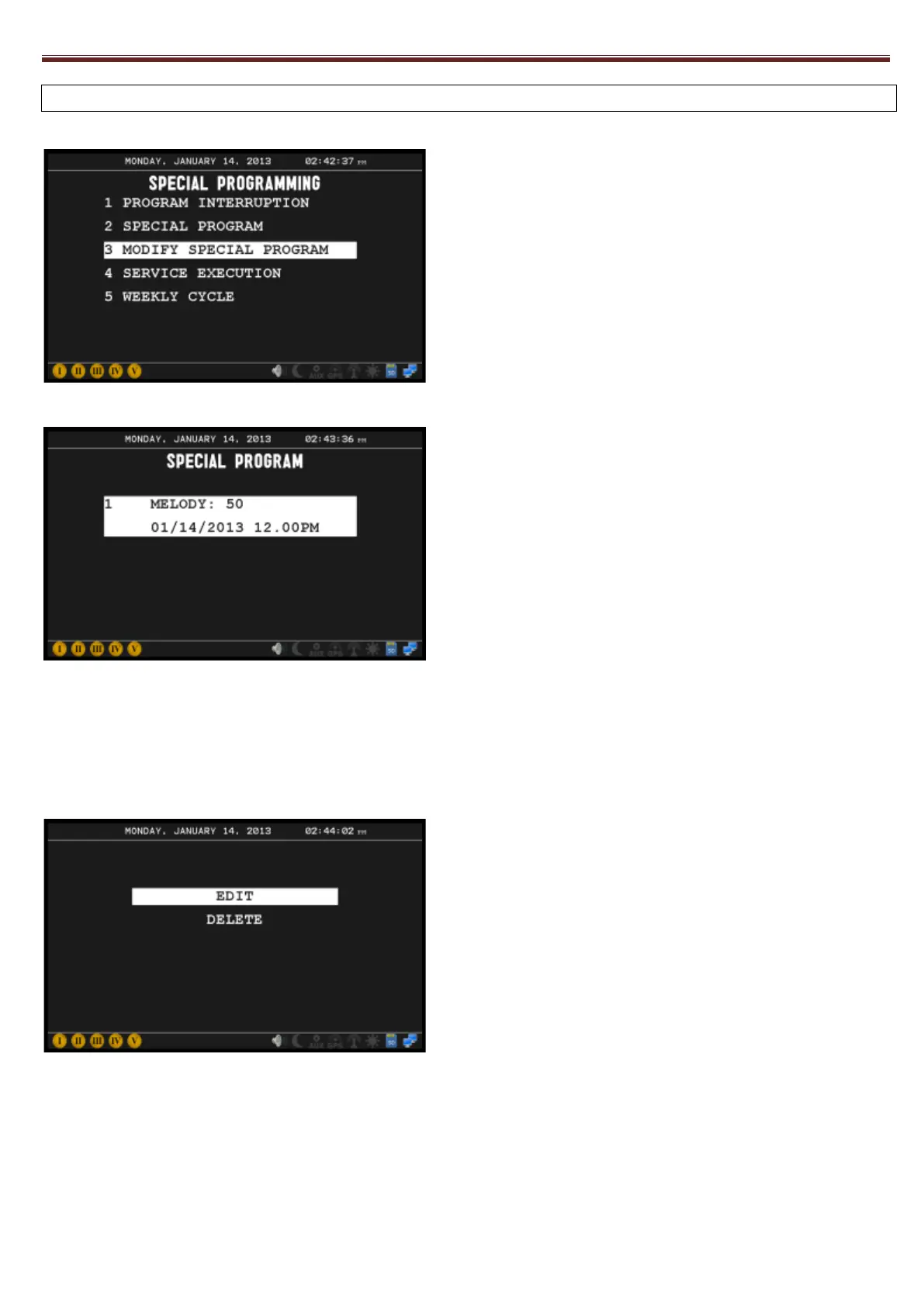14
1.2.3 -MODIFY SPECIAL PROGRAMMING
Press 1 2 3 from the main menu.
The display will show:
Use this menu to modify or erase programming which has been previously programmed
using Inhibit Programming (1.2.1) and Special Programming (1.2.2). Use the top/bottom
arrows to scroll and select.
Press OK to select and either modify or erase the program:
Press NO to escape from this menu without making any changes.
