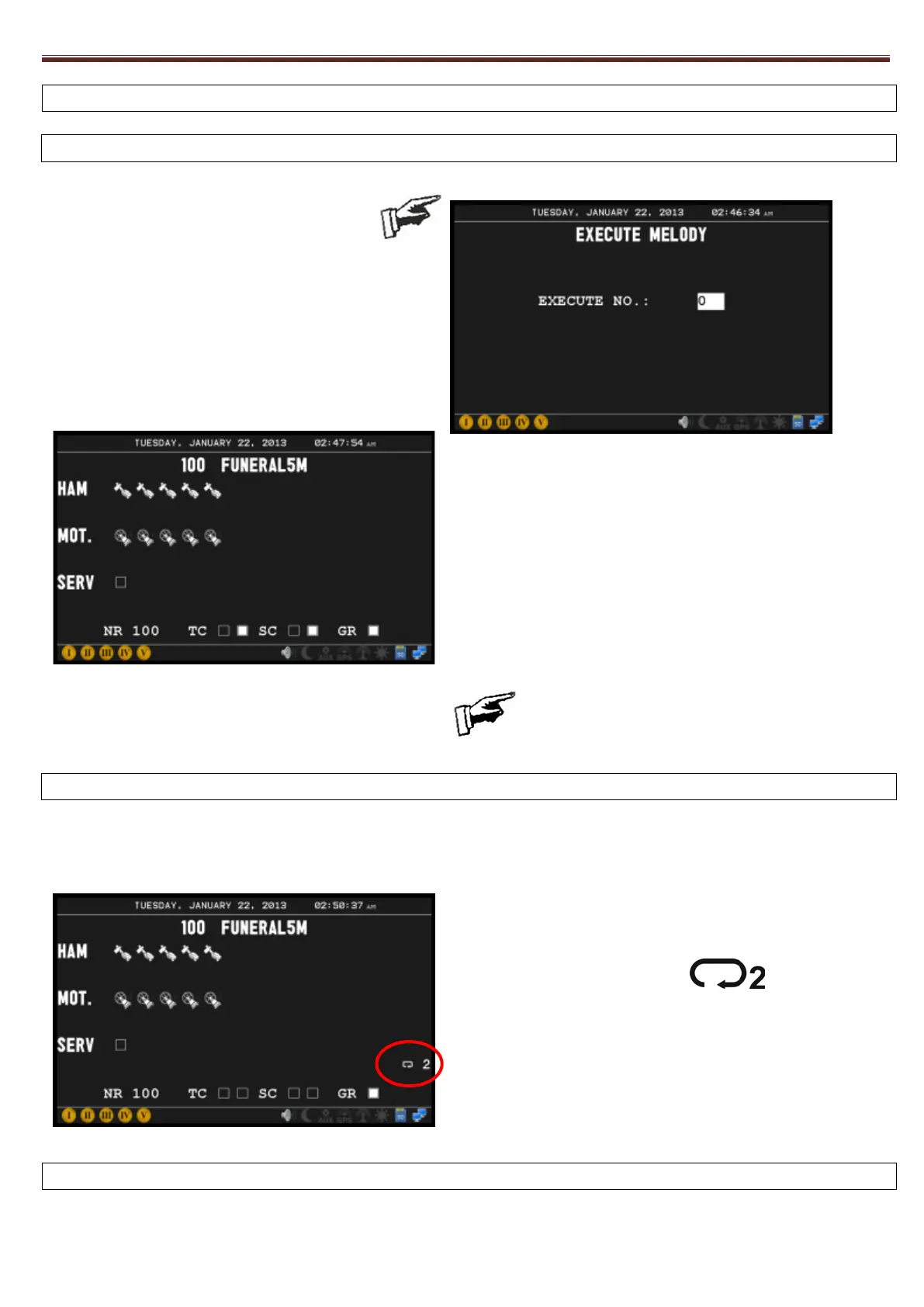25
6.0.0 -QUICK FUNCTION KEYS
6.1.0 -TO PLAY A MELODY MANUALLY
Press the button with this symbol
The display will show:
Enter the program number to be played.
Example: Enter 100 and press OK to confirm.
To see the list of program numbers press: + OK
6.1.1 -REPEAT MELODY PLAYING MANUALLY
To increase the number of times a bell event repeats, press OK while the melody is
playing.
The repetition counter will increase and the
melody will play for the number of times
indicated on the screen.
To reset the number of repetitions and to end
the song playing without interrupting it press
NO once only.
6.2.0 -MANUAL INTERRUPTION OF A MELODY
To interrupt a melody playing, press the NO button three times.
