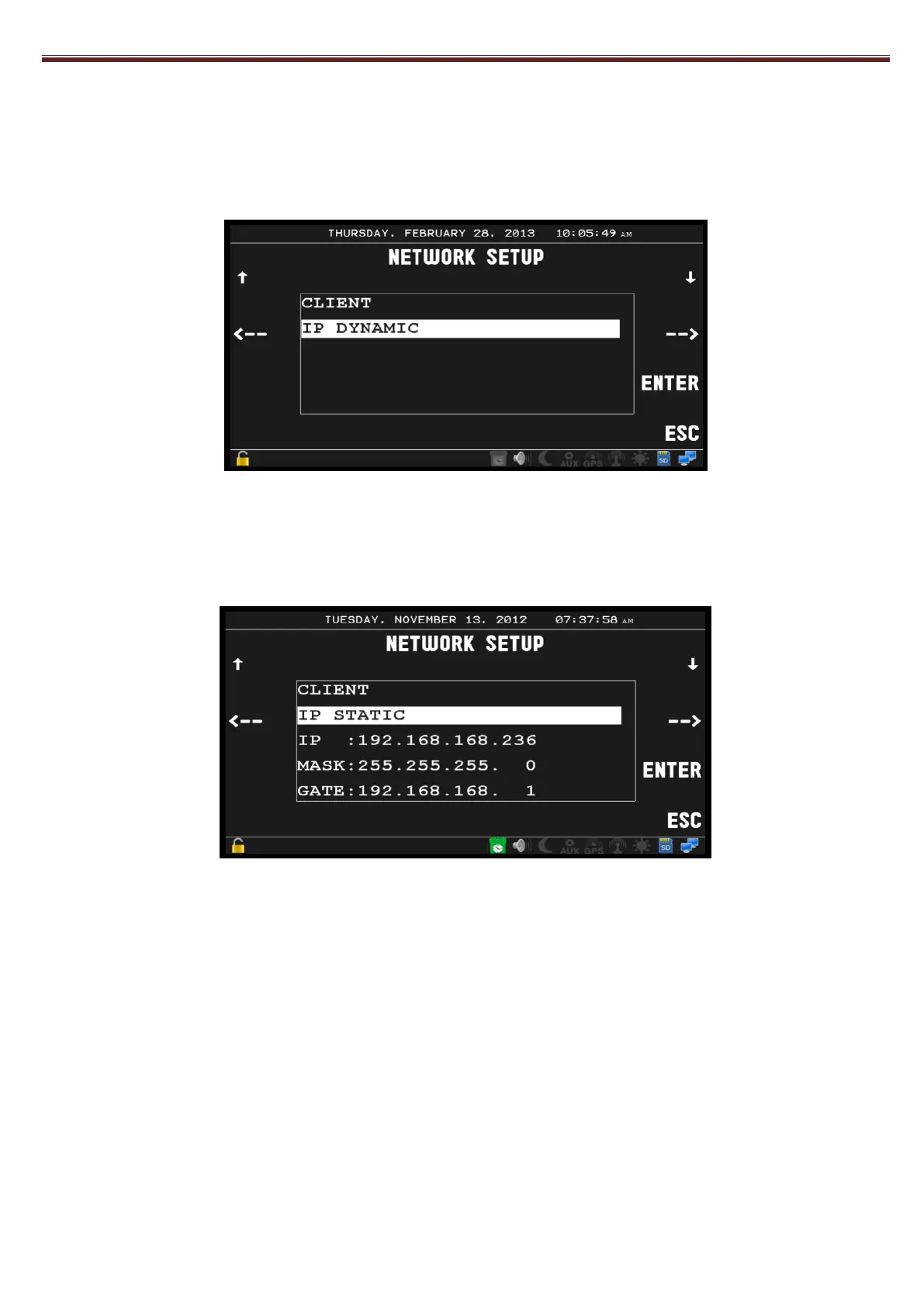24
Follow these steps to adjust the network settings of your DBC 870 carillon.
• From the Main Menu, press Button 5. The System Setup Screen displays. Press 3 for
INFO/SETUP. Enter Password 7515 to show the INFO/SETUP screen. Then press 2 for
the NETWORK SETUP.
• Use the arrow buttons to change the network configuration to suit your needs.
• If IP Static is selected the following screen will display.
• Press the up and down arrow buttons to select the parameter you would like to adjust
and use the number buttons to enter the new values.
• Press ESC, the screen will display "Update? NO". Use the right arrow buttons to
change the display to "Update? YES" and press Enter.
