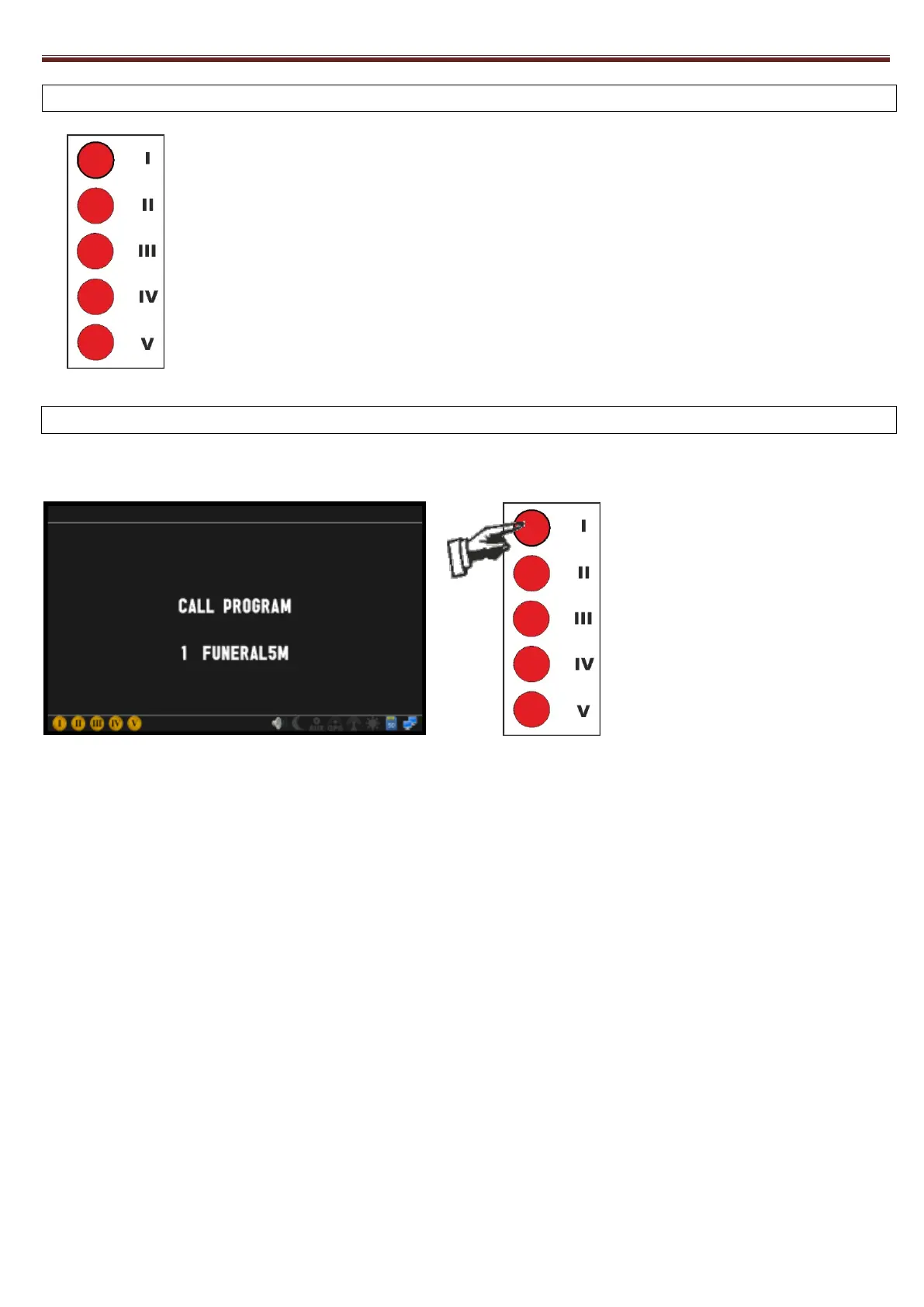26
6.3.0 -QUICK FUNCTION KEYS
These 5 buttons are associated to program numbers 1 – 2 – 3 – 4 – 5. It is
possible to copy or create a bell sound and save it in one of the above
program numbers.
See section 3.4 Copy Bell Sounds for more information on this process
6.3.1 -TO PLAY A MELODY IMMEDIATELY
By pressing one of the five quick function keys the title of the melody will appear.
• To confirm your choice press OK or press NO to escape.
• Press the NO button twice to interrupt playing at any time.
Important:
When one of the 5 buttons is selected but the OK button is not pressed, the menu will remain
available for about 5 minutes before returning automatically to the main menu.
