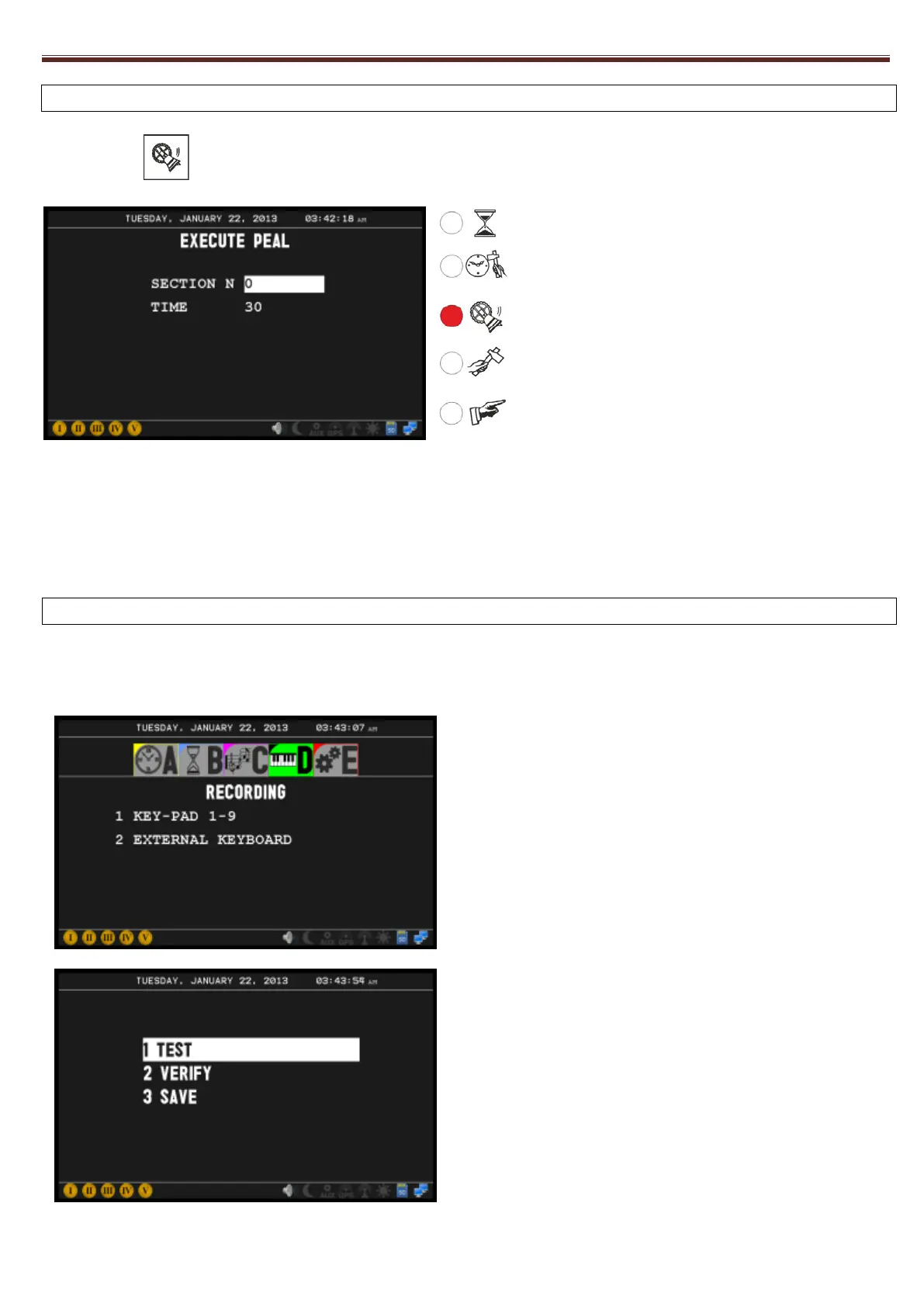32
9.2.0 -PEAL BELLS MANUALLY
Press the button. The display will show:
Enter the bell numbers you would like to swing and use the top/bottom arrows to set the
duration.
Press OK to start playing.
Press NO three times to interrupt playing.
10.0.0 -RECORD A MELODY USING THE KEYPAD OR KEYBOARD
Select option 4. The display will show
Procedure:
1- Choose which keyboard to use to record
the melody.
2- When recording is completed press NO.
To listen to the recording select 1 Test.
Press 3 to save the new melody.
Press 2 to verify/edit song.
