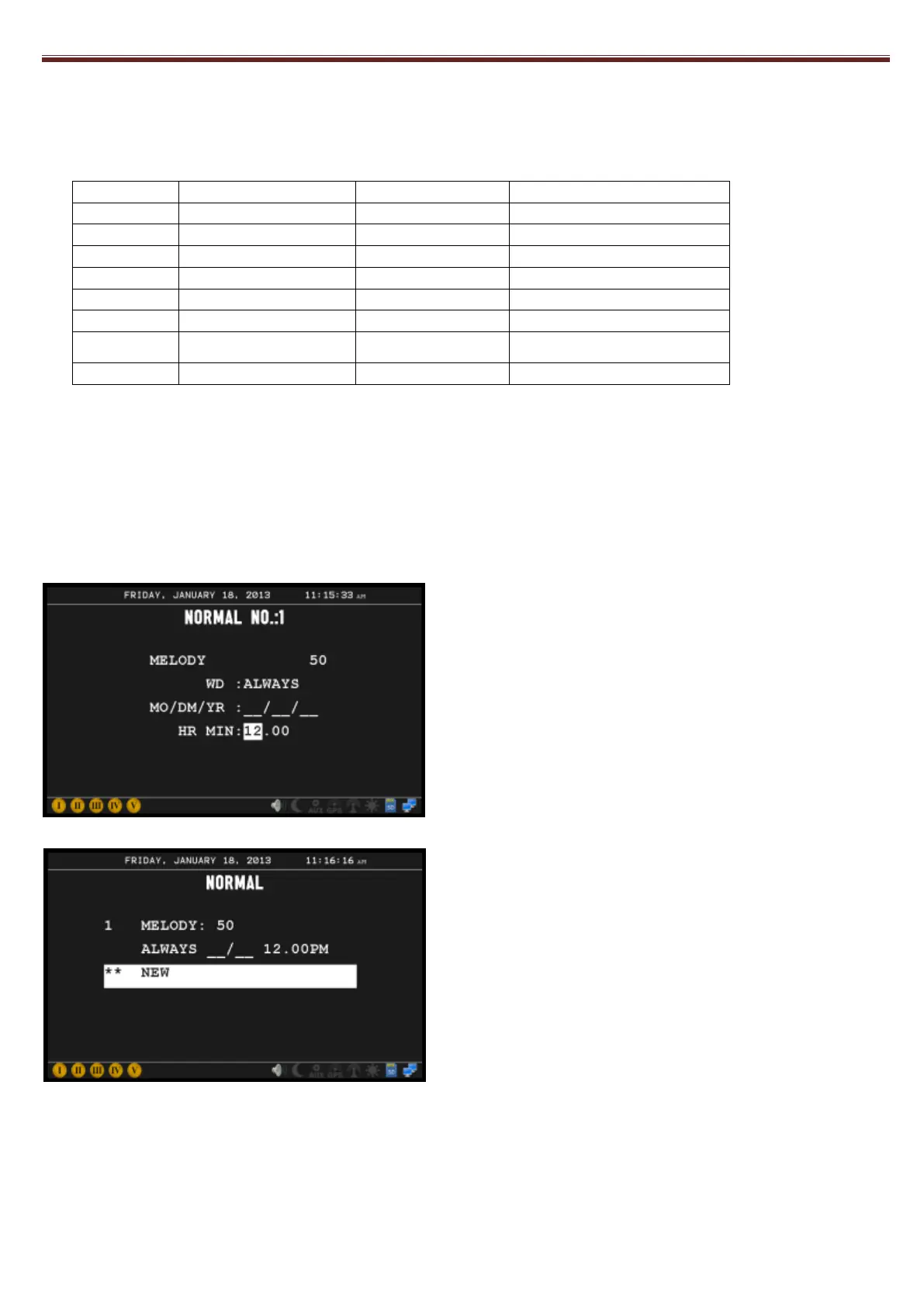16
Description of the parameters:
WD = Week Days
An event can be filtered to a precise day of the week:
Every day except Wednesday
Every day except Thursday
Every day except Saturday
Day of the week choice
1=Sunday, 2= Monday, etc.
DM = DAY OF THE MONTH
MO = MONTH
YR = YEAR
HR = HOUR
MIN = MINUTE
Below is an example for adding program 50 to play every day at 12:00.
Press the OK button to confirm Melody.
Enter 5 0 and press OK to confirm.
Press the OK button again to position in the
hour setting field and enter 12:00.
Press OK to confirm and continue to enter new
time programming.
Press NO to escape and save settings.
