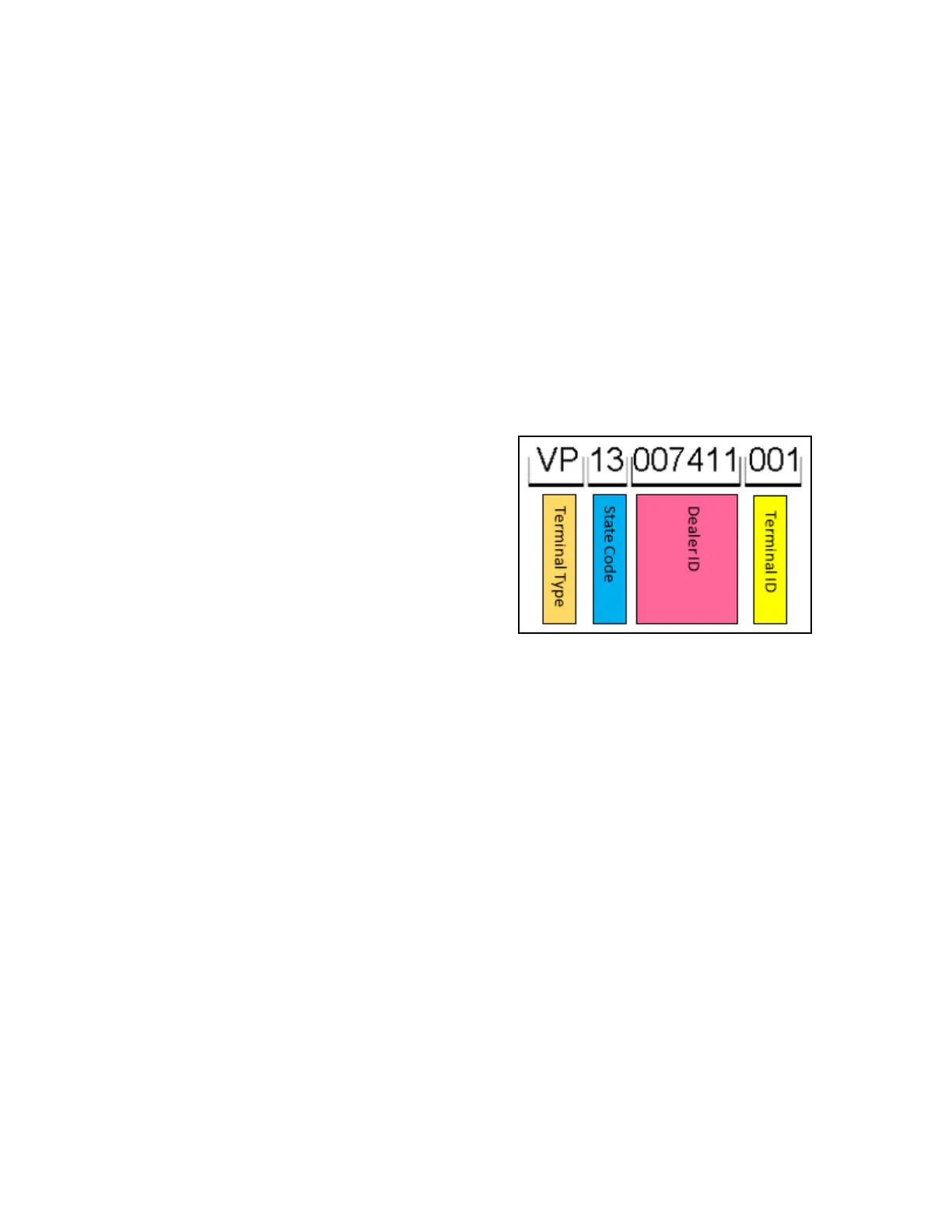6
Finding the Dealer ID and Terminal ID
Existing accounts using First Data Buypass Atlanta Native Enhanced Network (ATL 105)
use a formatted 13-character Dealer ID.
The Buypass ATL105 formatted string consists of the following:
• a 2-character terminal type code
• a 2-digit state code
• a 6-digit Merchant ID
• a 3-digit Terminal ID
The new Universal Message Format (UMF) associated with Rapid Connect uses a 6-digit
Dealer ID and 3-digit Terminal ID.
The UMF Dealer ID is the same 6-digit Merchant ID and the Terminal ID is the same
3-digit TID that is embedded within the ATL105 ID string.
As an example,
if the Buypass ATL105 Dealer ID is
VP13007411001,
then
the Rapid Connect Dealer ID = 007411,
and the Terminal ID = 001.
The 6-digit Dealer ID and the 3-digit TID
are the values that would be used to
configure the BuyPass Configuration FEP
Network settings.
