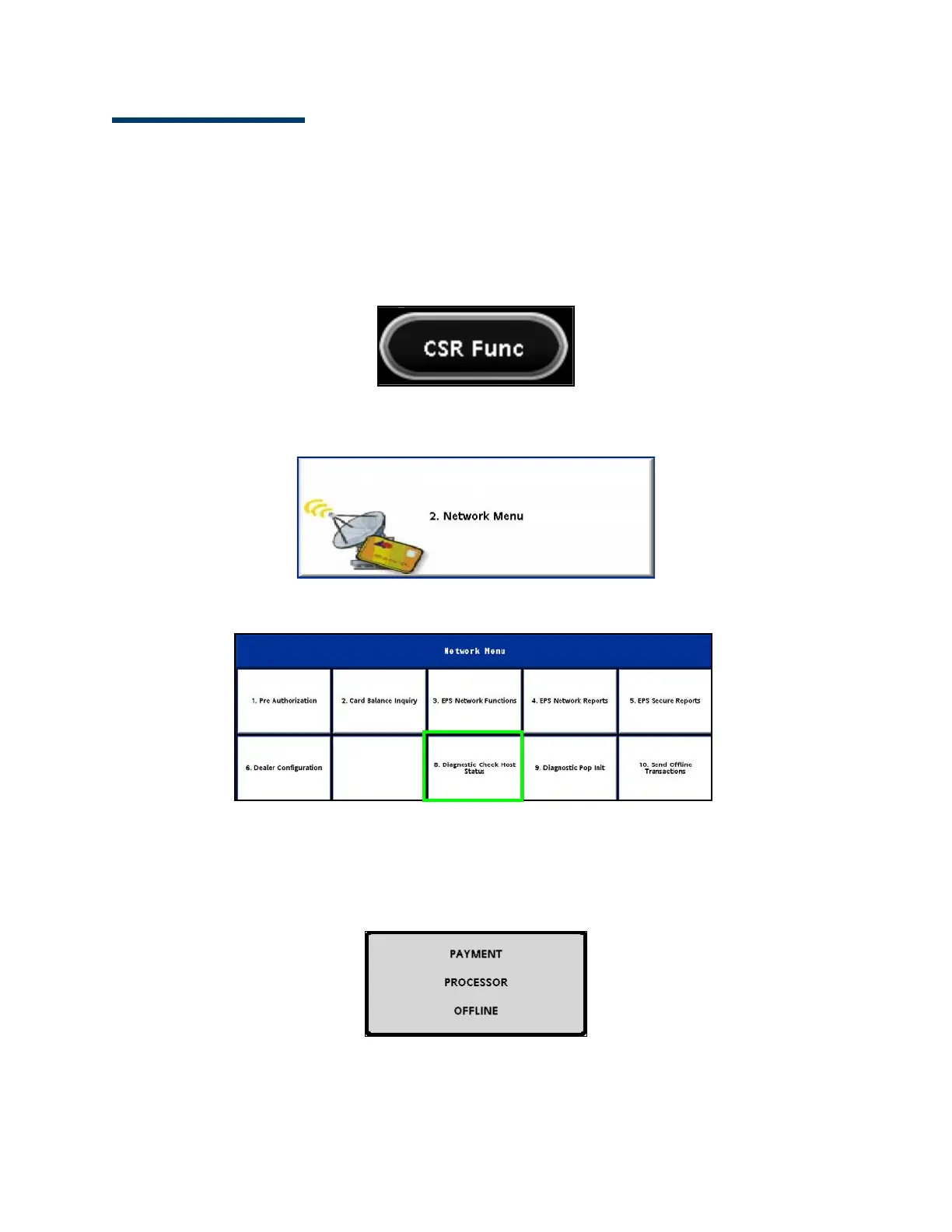9
Testing Rapid Connect Communications
After completing the BuyPass Rapid Connect communications updates, and rebooting
the Commander Site Controller, it is recommended to test communications to the host
prior to continuing with enabling EMV.
1. Log on to the POS, and select the CSR Functions button.
2. Select the [Network Menu].
3. Select [Diagnostic Check Host Status].
4. If the system response displays Payment Processor Offline, contact the First
Data BuyPass Helpdesk and troubleshoot communication errors prior to
continuing with EMV setup.