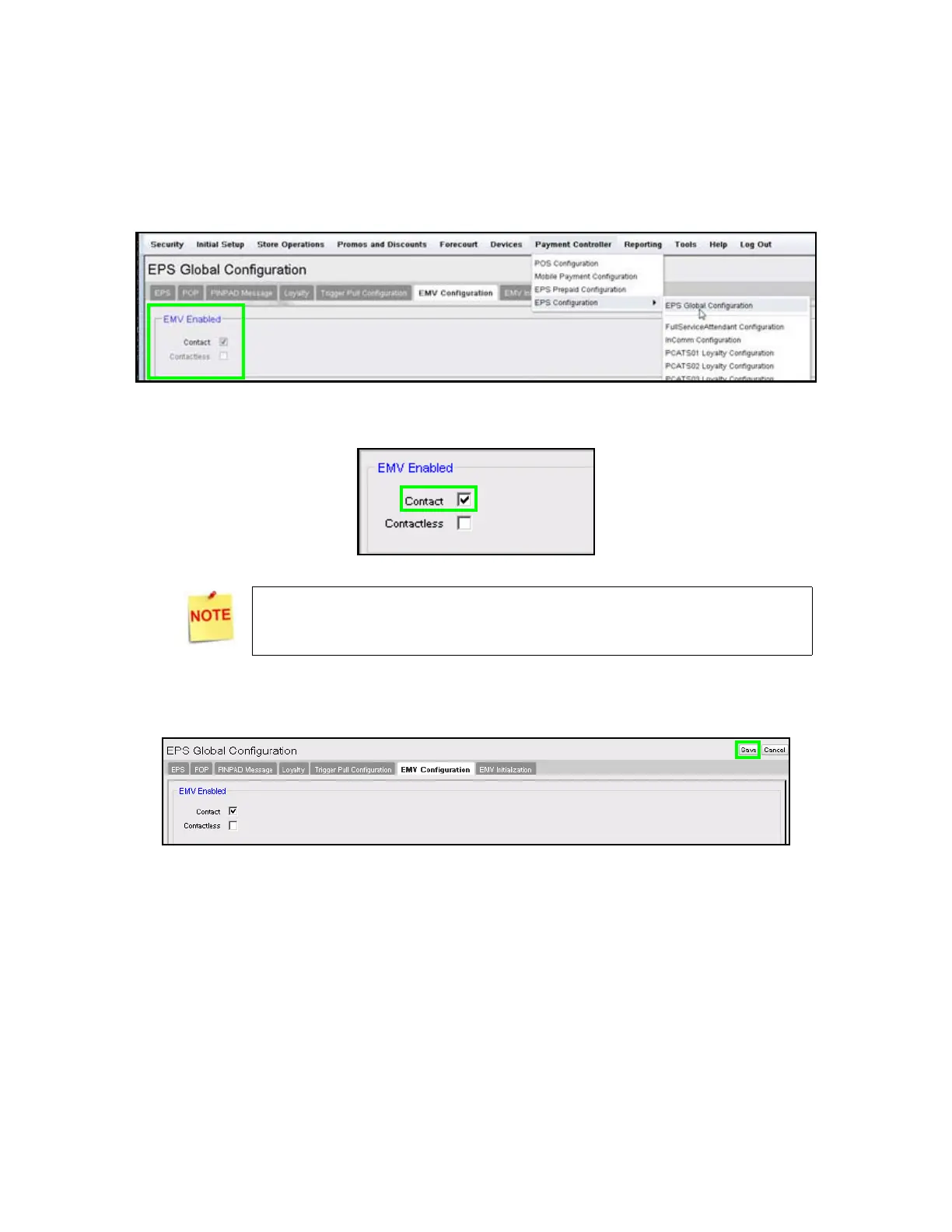14
Enabling EMV
In order to process EMV transactions, EMV must be enabled on the Site Controller.
1. Navigate to Payment Controller>EPS Configuration>EPS Global Configuration>
EMV Configuration.
2. Click the checkbox to select and enable <Contact>.
3. Save the configuration.
Contactless EMV is not available and cannot be enabled at this time.
