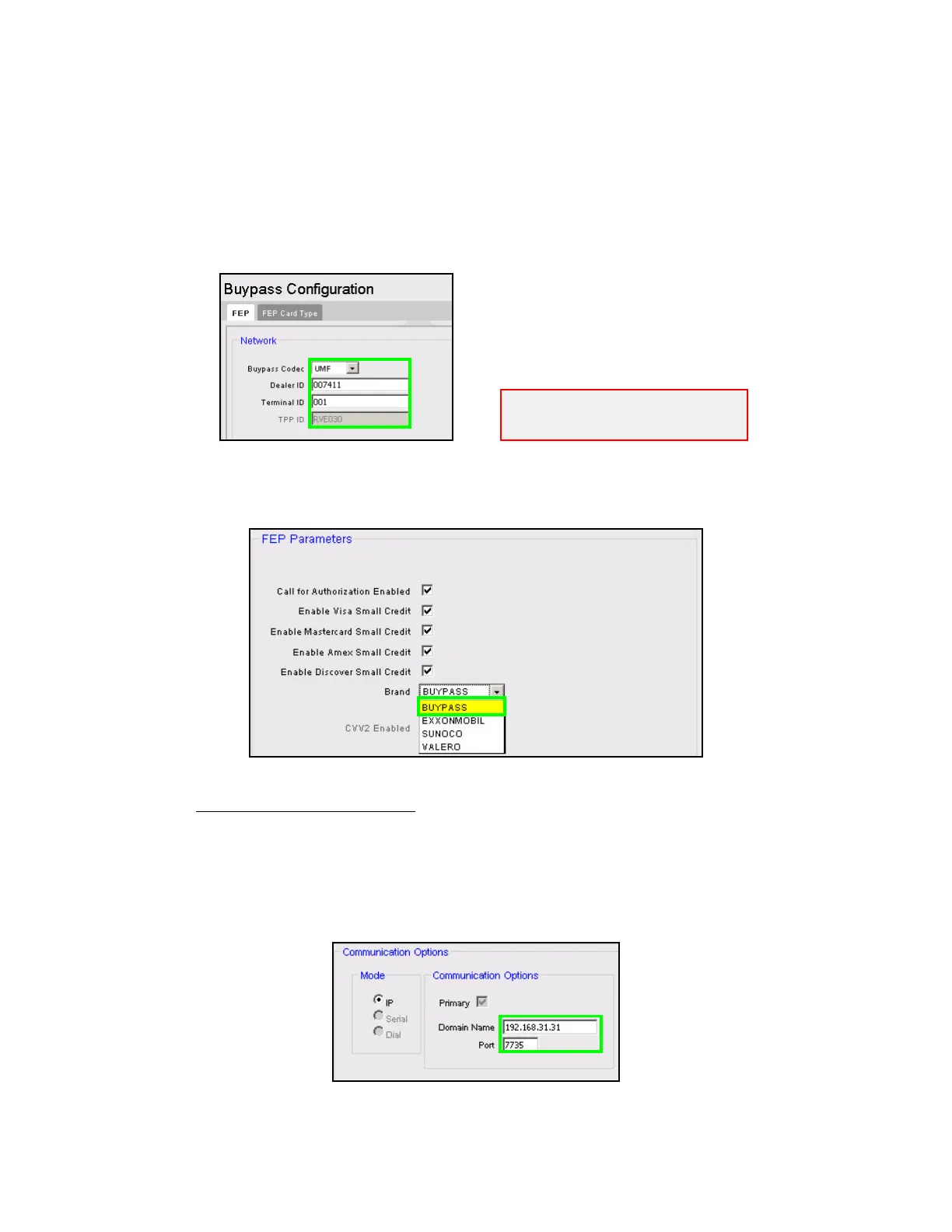7
BuyPass FEP Configuration
1. Navigate to the Payment Controller>EPS Configuration>BuyPass Configuration>FEP.
2. Select the BuyPass Codec for Rapid Connect from the drop-down menu: UMF.
3. Enter/Confirm the 6-digit Rapid Connect Dealer ID.
4. Enter/Confirm the 3-digit Terminal ID.
5. Confirm the selected Brand: BUYPASS.
Or, make the correct brand selection as appropriate.
6. For NON-Datawire sites ONLY
.
Converting communications to Rapid Connect may require updates to the
Communication Options parameters as provided by the Payment Host or Brand Host.
Enter/Confirm the Communication Options parameters: Domain Name and Port.
Refer to brand-specific documentation for Communication Options settings.
Dealer and ID values shown as
examples only.
