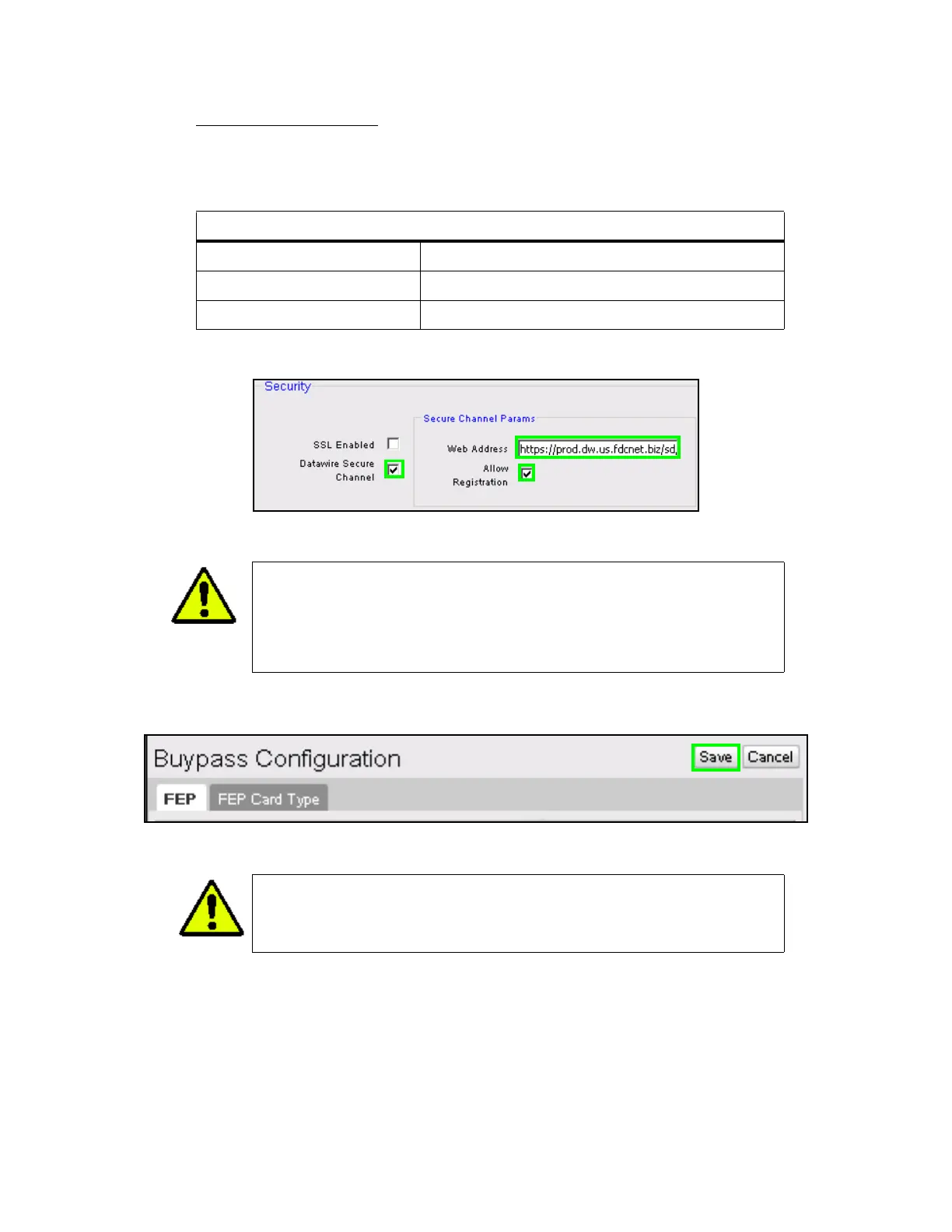8
7. For Datawire sites ONLY
Converting communications to Rapid Connect may require updates to the Security
parameters as provided by the Payment Host.
Enter/Confirm the Security settings and Datawire Security Channel Parameters.
8. Click [Save].
9. Reboot the Commander Site Controller.
Datawire Security Settings
Datawire Secure Channel Enabled
Web Address https://prod.dw.us.fdcnet.biz/sd/srsxml.rc
Allow Registration Enabled
Before saving configuration changes, confirm the Daily Report
has been closed.
Failure to close the Daily Report will cause batches to not
reconcile with the previous network configuration.
Failure to reboot the Commander Site Controller, or RubyCi, may
prevent successful communications to the Payment Host.
