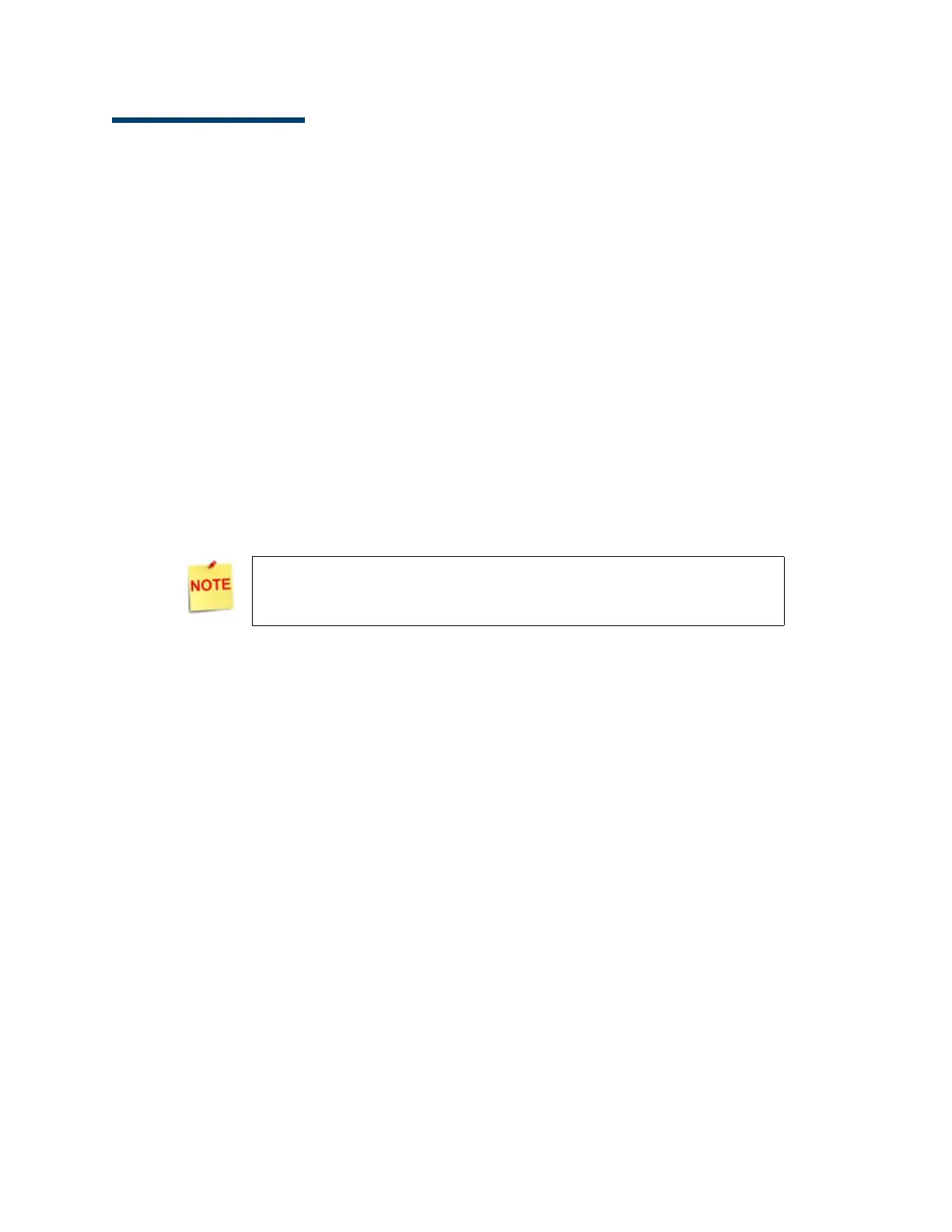3
Configuring EMV
By default the POS system is installed with EMV disabled. The merchant’s POS system
must be enabled and configured for EMV processing.
For BuyPass locations, enabling the POS system for EMV processing is done manually
through the Configuration Client.
PINpads must be configured with Application Identifiers (AIDs) and Certificate Authority
Public Keys (CAPKs). AIDs and CAPKs provided by First Data through table downloads.
There is no configuration tool available to create AIDs or CAPKs.
Other EMV options may be configured to customize specific behavior for United States
Common AID preferred processing and EMV stand-in processing. Depending on the
Front-End Processor (FEP), these values may be pre-configured, downloaded in a PDL,
specified in a table download, or manually edited through the Configuration Client.
EMV Technical Fallback, which allows Magnetic Stripe Data (MSD) swipes of an EMV
card, is controlled by the Card Table in VIPER. This behavior is not locally configurable.
See the Inside Contact EMV Feature Reference for more details.
All controller EMV configuration is done through the Configuration Client.
Configuration Client Access
Commander Site Controller
Access the Configuration Client for Commander Site Controller at the following address:
https://192.168.31.11/ConfigClient.html, or by logging into the Configuration Manager
in the CSR Functions on the register.
Login to ConfigClient using the Manager login name and current password.
•User Name: Manager
• Password: (** the current valid Manager password **)
Refer to the Inside Contact EMV Feature Reference for complete
details on configuring Verifone solutions for EMV.
