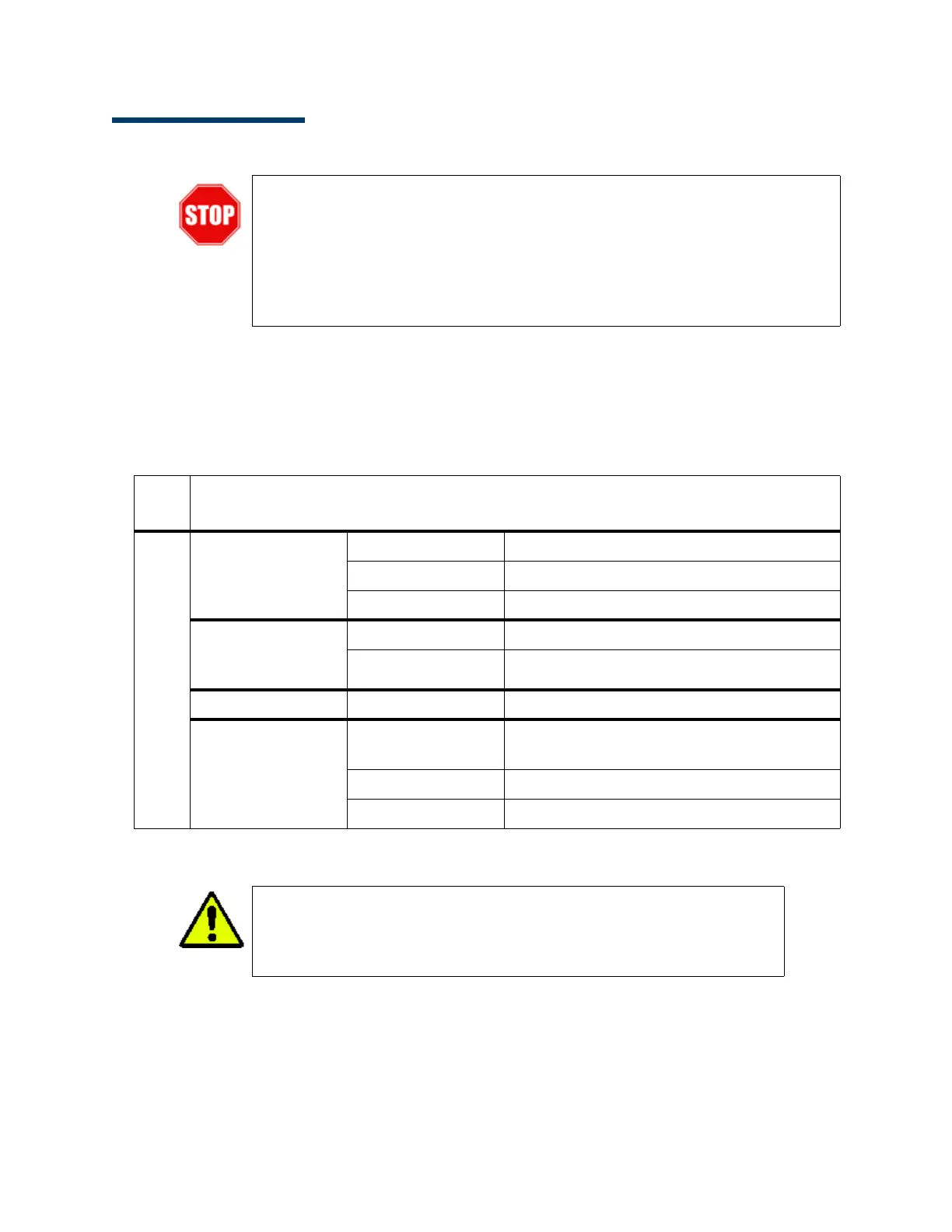5
BuyPass Configuration for Rapid Connect
The table below shows the configuration parameters that will be modified for
conversion to Rapid Connect.
Review the information and proceed to the next page for further instruction.
Before beginning a network conversion to Rapid Connect, close out the
daily reports for any transactions run on the current network
configuration.
To ensure proper configuration of the Verifone Viper EMV Solution, the
merchant’s First Data profile must be set to allow for Rapid Connect~EMV
processing. Contact the First Data Merchant’s Helpdesk for assistance.
Payment Controller>EPS Configuration>BuyPass Configuration
Network BuyPass Codec UMF
Dealer ID 6-digit Rapid Connect Merchant ID.
Terminal ID 3-digit Terminal ID.
Communication
Options
(Non-Datawire Only)
Domain Name Provided by Payment Host.
Port Provided by Payment Host.
FEP Parameters Brand BUYPASS (or major oil brand selection)
Security
(Datawire Only)
Datawire Secure
Channel
Enabled
Web Address
https://prod.dw.us.fdcnet.biz/sd/srsxml.rc
Allow Registration Enabled
Communication Options address values may need to be updated
for proper Rapid Connect setup. Addresses are provided by the
Payment Host. Refer to the client’s Network Configuration Guide
for additional information.