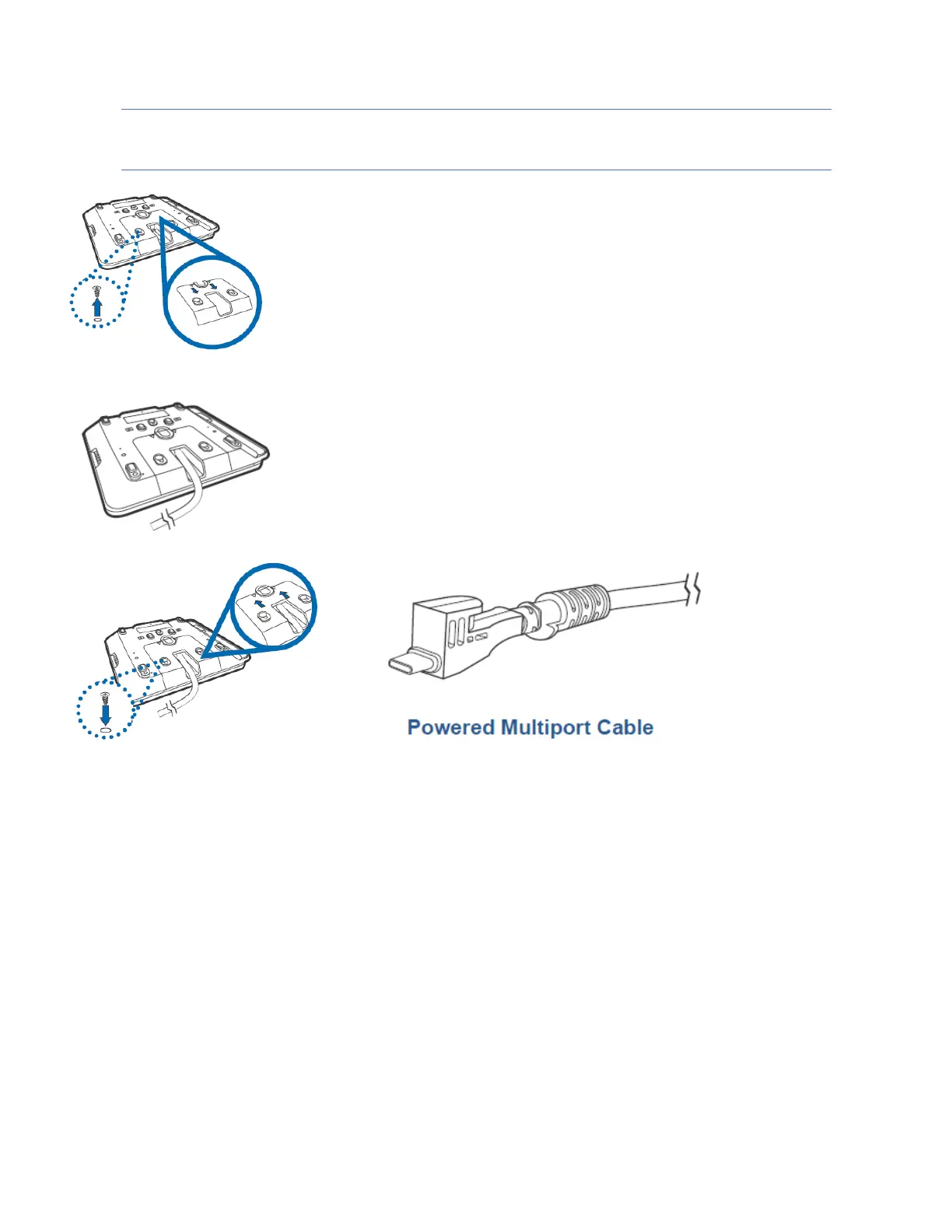Connecting cables and other devices
Description
The device has one customer multiport interface for power and
communications connection.
User action
To connect required cable connections and other devices:
1. Unscrew and remove cable cover.
2. Connect required cable connections or optional devices. Attaching
multiport cable provides multiple connection options.
3. Close cable compartment.
The M440/M424 devices can be connected to other systems using several
methods. They all connect to the terminal using the Multiport cable
connected to the rear of the unit.
Powered Multiport cable provides USB signal connectivity and power. It
provides a convenient way of connecting other systems of the same type.