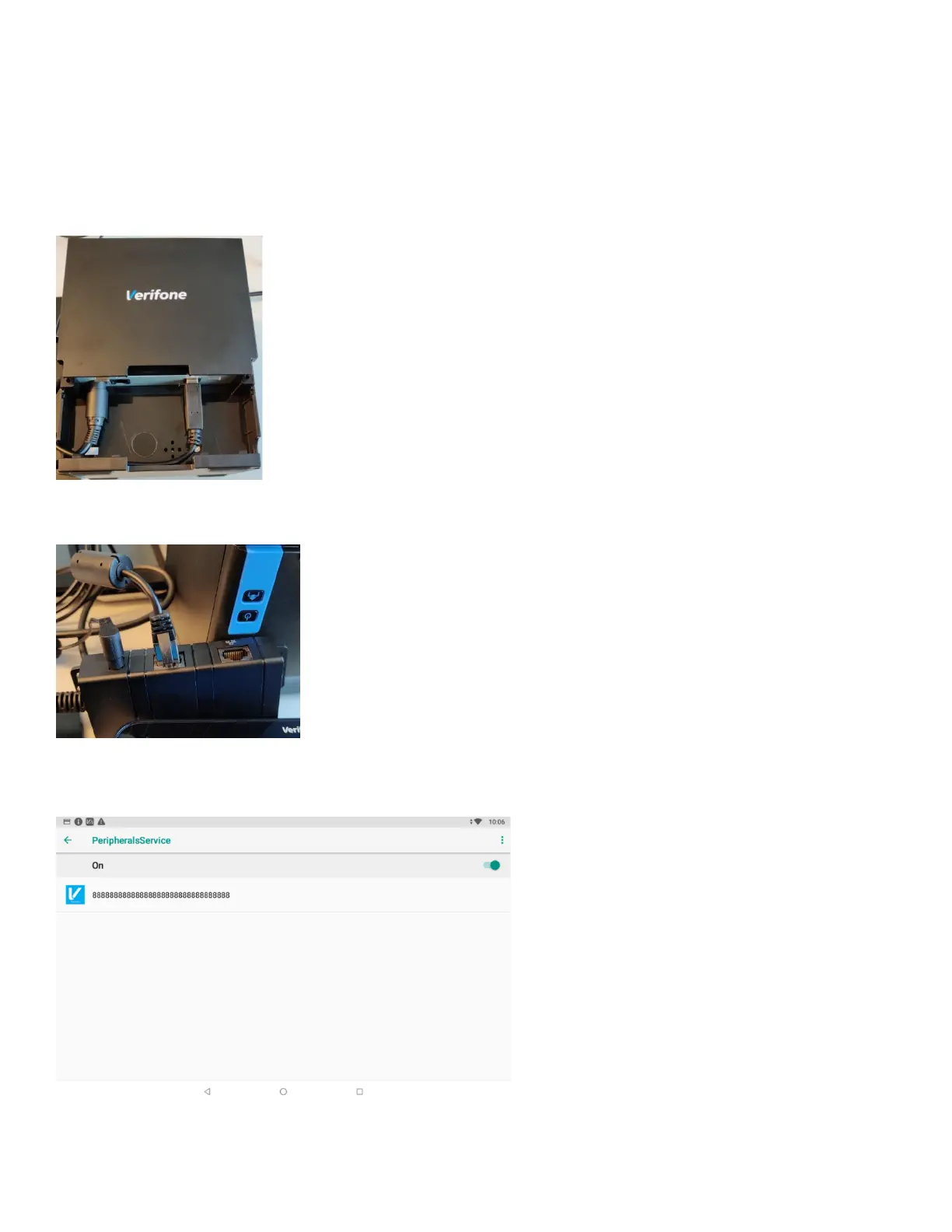EXTERNAL PRINTER
To connect the external printer to the Magmile device:
1. Remove the back cover and connect the cables to the printer. In the picture below, on the left side is the power
connector and on the right is the USB → RJ45 connector where RJ45 end then connects to the Magmile cube.
2. Connect the RJ45 end to the Magmile cube that is connected to the device.
3. Enable the external printer from android settings. Go to settings →Connected devices → Printing →
PeripheralsService → “????????”