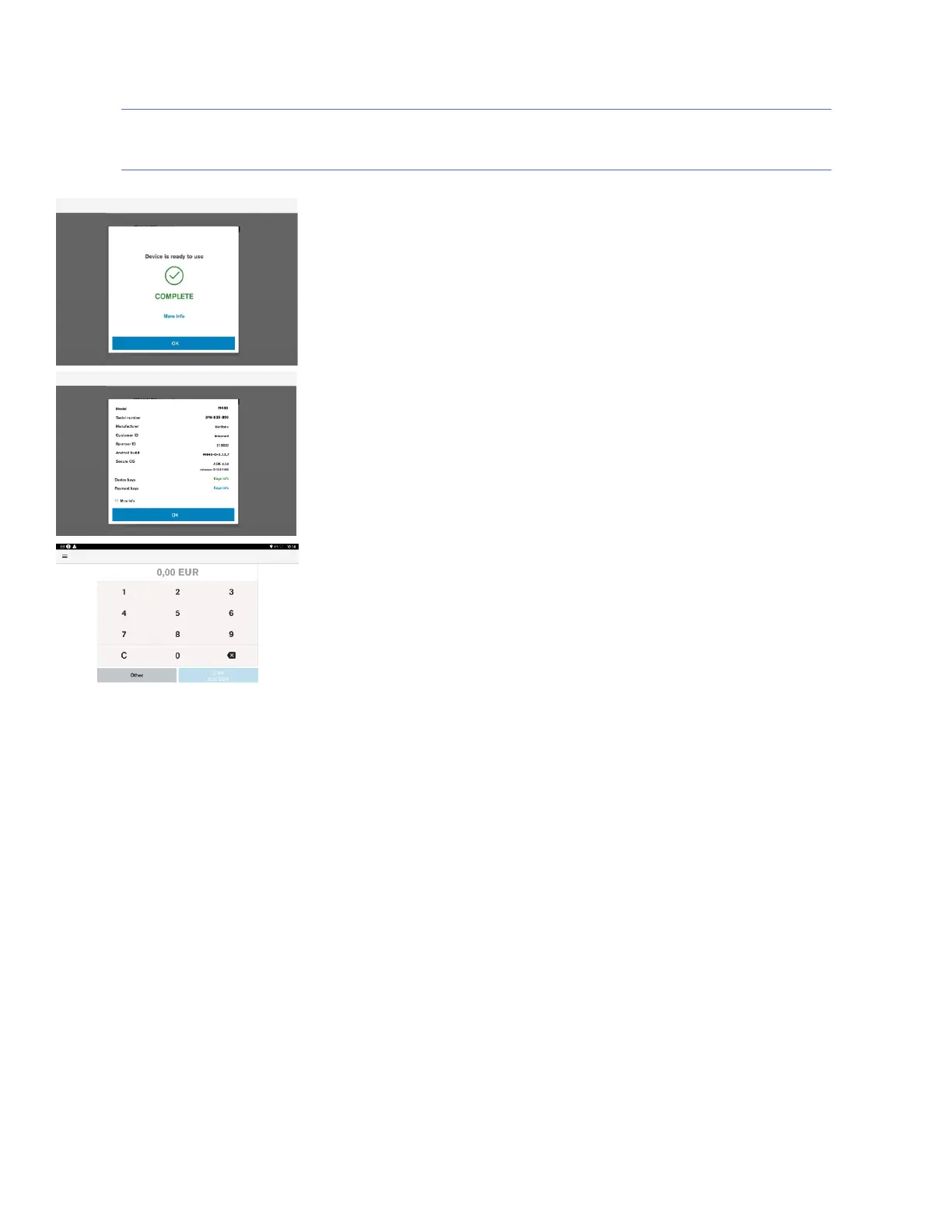Installation Complete
Description
The device is ready to use.
User action
The user must click on the “OK” button to complete the Setup Wizard.
Optional Info
If the “More info” is selected, a pop-up dialog will show summary about
the device, which can be used to validate software stack.
Description
After the out of box (OOB) setup is completed, the user will see the POS
application.
User action
The user has access to the full functionality of the terminal.