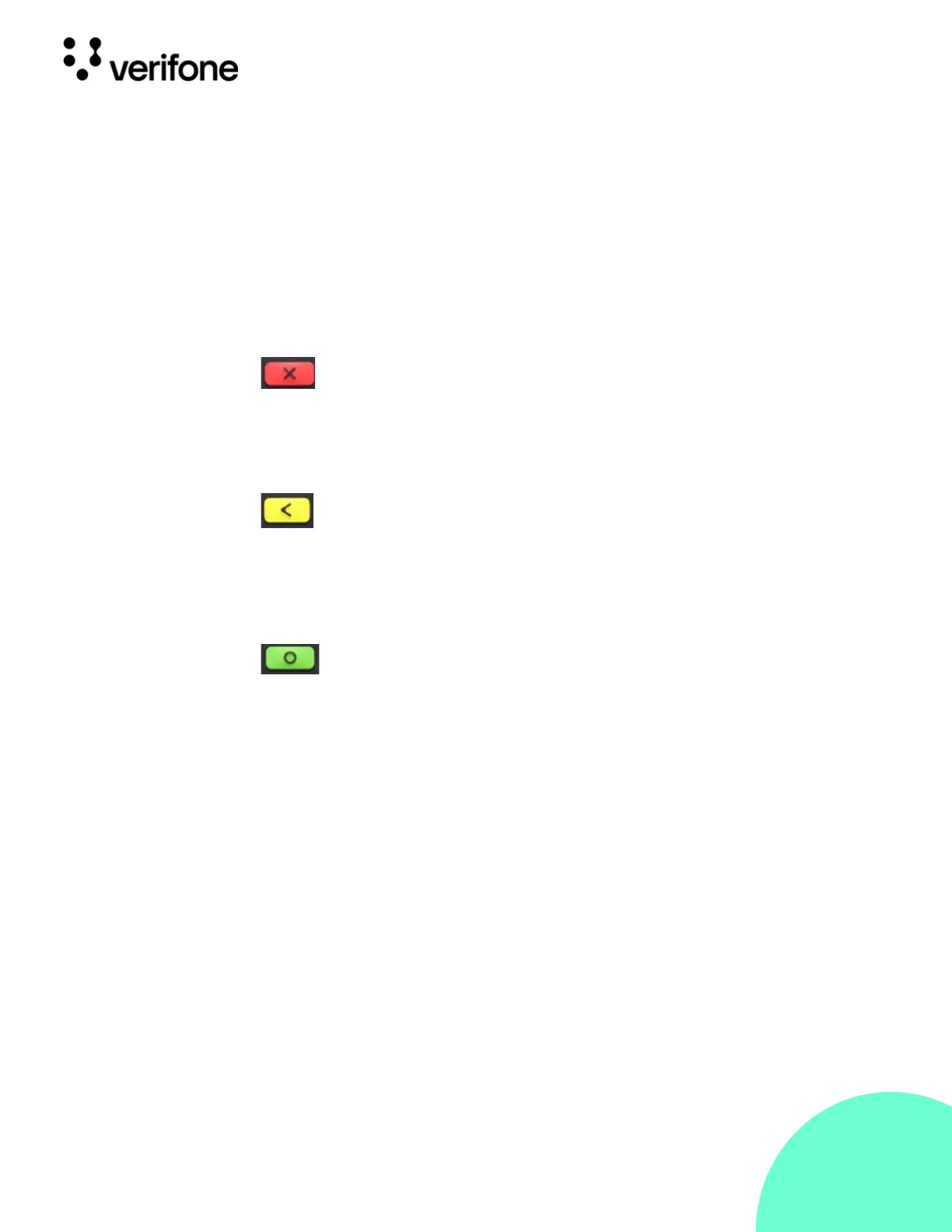9
© VeriFone, Inc. All rights reserved.
Installation Guide P400/P400 Plus
• Secure keypad supporting 3x5 matrix containing 0-9, *, #, Cancel, Backspace/
Clear, and Enter keys.
• Supports telco-style format.
• Dual-function Backspace/Clear key.
• Customer-entry for Cancel and Enter keys.
Following table lists the functions of Cancel, Enter and Clear/Backspace keys:
Back Functions
The rear of the P400 device shows the following:
• Cable connector compartment.
• Threaded grommets for attaching the mounting plate.
• A uSD and a dual-stack MSAM (Multiple Secure Access Module) connectors
built into the back of the unit to support stored-value card programs or other
merchant card requirements.
• Cancel key is used to exit and return to the main menu.
• In the System mode login screen, a special menu can be
accessed by pressing the Cancel key.
• Cancel key is also used to power OFF. Press Cancel key for 3
sec to power OFF the terminal.
• Clear key is commonly used to delete a number, letter, or symbol
on the PINpad’s display screen.
• Press Clear key one time to delete the last character typed on a
line. To delete additional characters, moving from right-to left,
press Clear key once for each character or hold down Clear key
to delete all characters in a line.
• Enter key is generally used in the same way as the enter key on a
PC, that is, to end a procedure, confirm a value or entry, answer
“Yes” to a query, or select a displayed option.
• Enter key is used to power ON the terminal. Press Enter key for 3
sec to power ON the terminal.
• Enter key is also used to restart the terminal. Press Enter key for
10 sec to restart the terminal.