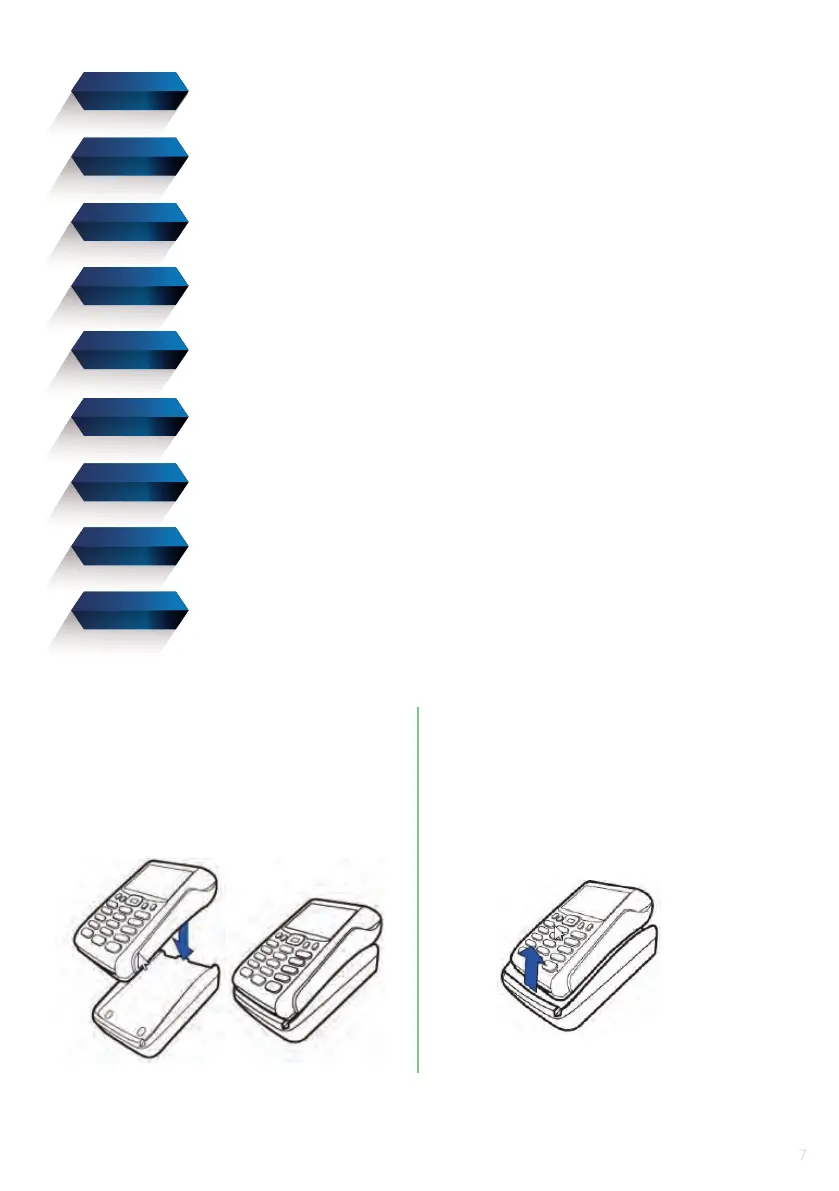DOCKING THE VX 675 ONTO
THE BASE
UNDOCKING THE VX675 ONTO
THE BASE
Gently pull the latch located at the bottom of
the terminal to unlock the paper roll cover
Lift the printer roll cover up and back
Remove any partial roll of paper in the printer tray
Loosen the glued leading edge of the new roll of paper or remove
the protective strip; unwind the paper roll past any glue residue
Drop the paper roll into the paper tray so that the loose paper fold
is fed from the bottom when the terminal is inverted
STEP 1
STEP 3
STEP 4
STEP 5
STEP 2
Lift the printer roll cover up and back
Pull the paper up past the glue residue on the paper roll so that it
sticks out of the paper tray
Gently push and click the paper door closed, allowing a small amount
of paper past the glue residue to extend outside the printer door
The VX 675 terminal must be placed on
the base when not in use for continuous
charging of its battery
The VX 675 terminal can be taken from the
base when in use
Tear the paper o against the serrated plastic strip in the printer
STEP 7
STEP 8
STEP 9
STEP 6