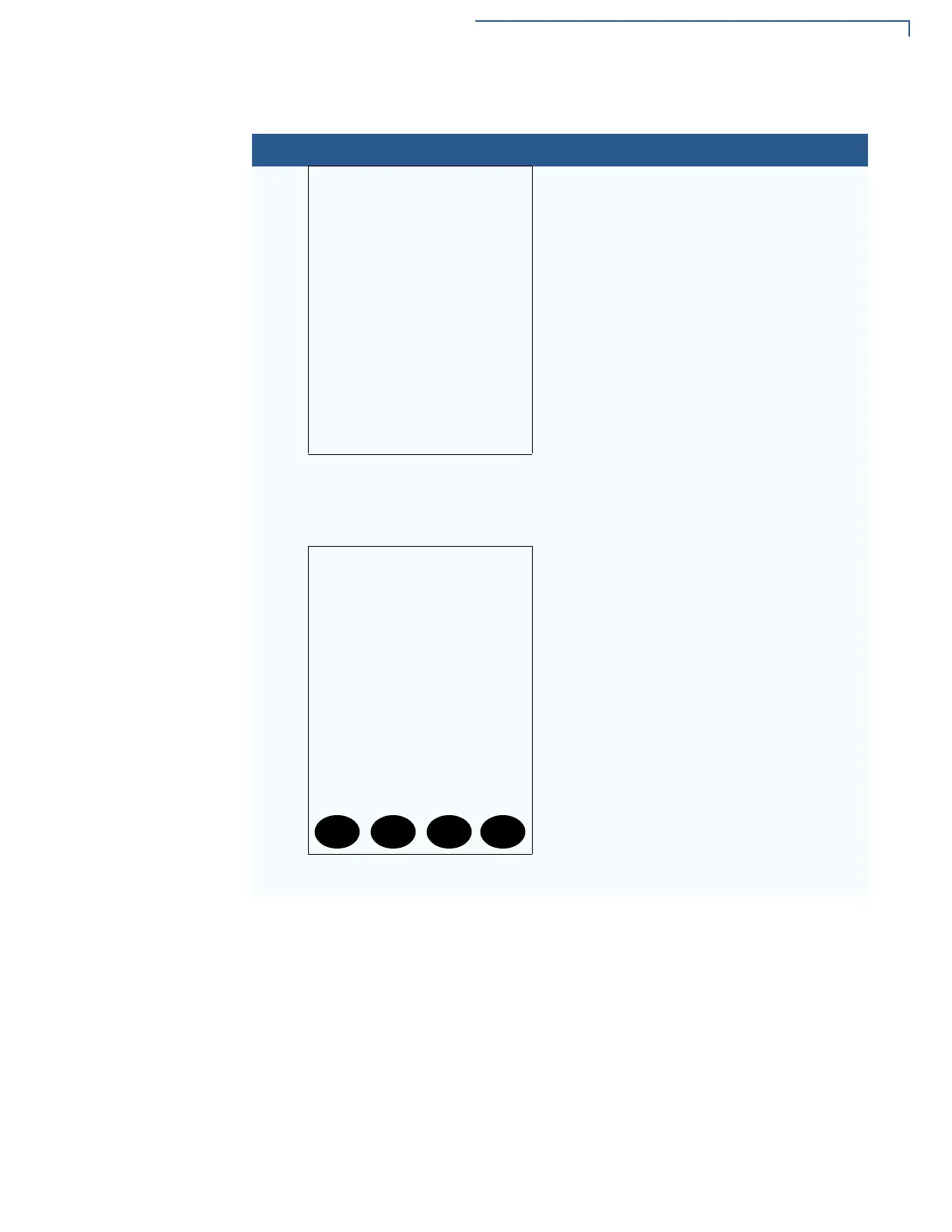PERFORMING DOWNLOADS
Set Up the Download Environment
VX 680 R
EFERENCE GUIDE 105
3
TERMINAL MGR Entry
Please Enter Password
________
Enter the Verix Terminal Manager password.
If an application already resides on the
terminal, a unique Verix Terminal Manager
password may already exist. In this case, type
that password and press enter to confirm your
entry.
If
DOWNLOAD NEEDED is displayed in step 2,
enter the default password, “166831”. To type
this password on the keypad, enter:
1 6 6 8 3 1, and then press ENTER.
If you enter an incorrect password, the
message,
PLEASE TRYAGAIN is displayed.
Reenter the password.
To correct a typing mistake, press CLEAR to
delete the entry, and retype your entry. To end
the password entry session and return to the
display shown in Step 2, press CANCEL.
4
VERIX TERMINAL MGR
1> Restart
2> Edit Parameters
3> Download
4> Memory Usage
5>
Directory Listing
6> Clear Memory
7> Calibrate Screen
8> Terminal Info
9> Diags
The first of the two VERIX TERMINAL MGR
menus is displayed. To toggle through other
menu, tap the
UP () and DOWN icon ().
To choose an option in the menu,
use the
UP(
) and DOWN ( ) on the left of the screen
to scroll on the menu then press ENTER until
you reach the desired menu.
You can also choose an option in the menu by
pressing the corresponding number on the
keypad.
To perform any type of download operation,
press 3 to select the
DOWNLOAD menu
option. To cancel the download procedure,
press CANCEL.
Table 14 Common Steps to Start a Download (continued)
Step Display Action
