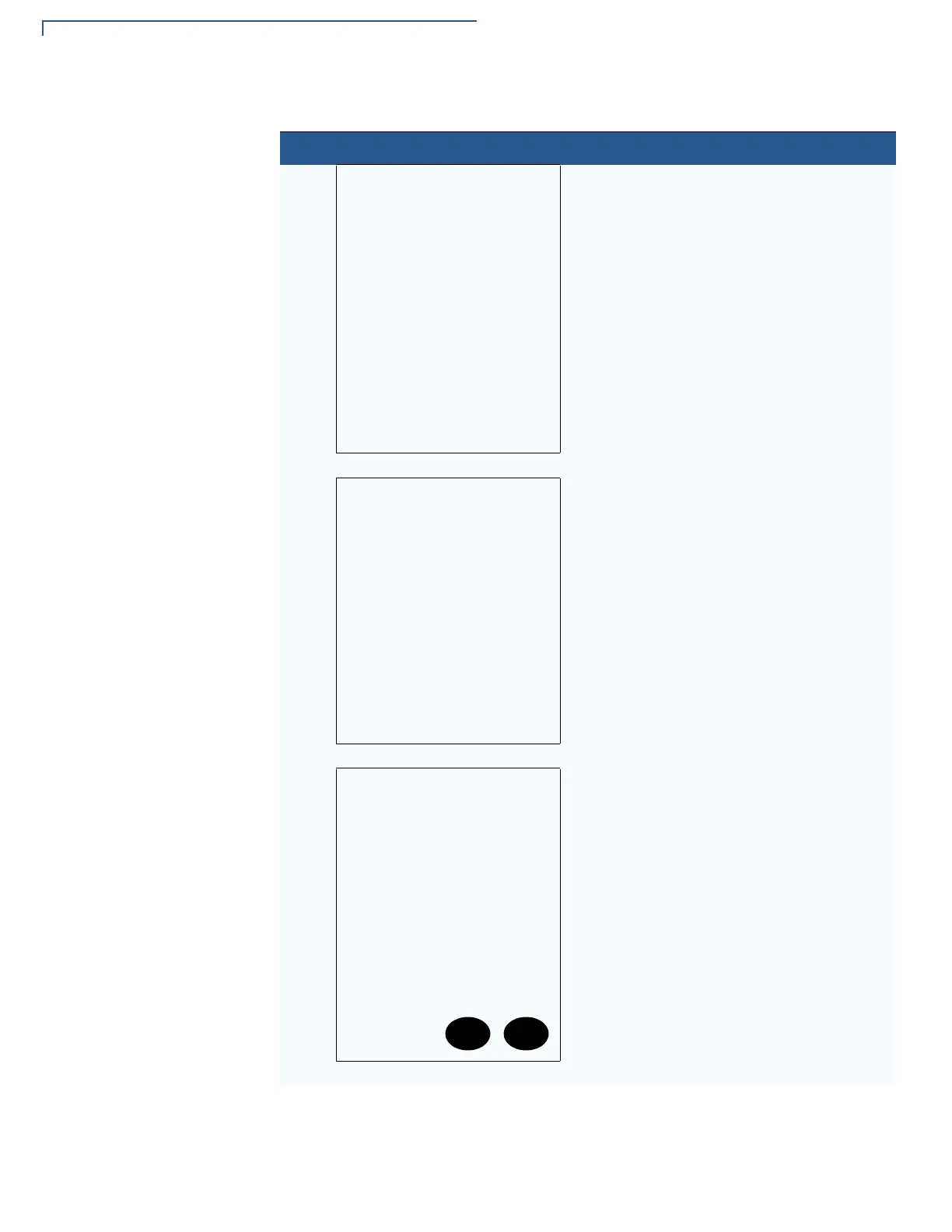PERFORMING DOWNLOADS
Set Up the Download Environment
106 VX 680 REFERENCE GUIDE
Table 15 Direct Application Download Procedure
Step Display Action
1
VERIX TERMINAL MGR
Please enter
Password for GID 1:
__________
Enter the target file group for the download.
FILE GROUP _1 (Group 1) is displayed as the
default selection. To select Group 1 as the
target file group, press ENTER; to select a file
group other than Group 1, type the one or two-
digit number of the desired file group (2–15)
for the download.
2
VERIX TERMINAL MGR
Please enter
Password for GID 1:
__________
Enter the password of the selected file group.
For example, if Group 1 is the target group,
the
GROUP _1 PASSWORD message shown at
left is displayed.
To continue, enter the required file group
password and press ENTER to confirm entry.
3
VTM DOWNLOAD MGR Gn
1> Single-app
2> Multi-app
For a single application download, select
Single-app. For multiple application download,
select
Multi-app. (Refer to Chapter 5 for
detailed download instructions and
information.)
To return to
VERIX TERMINAL MGR, press
CANCEL.
