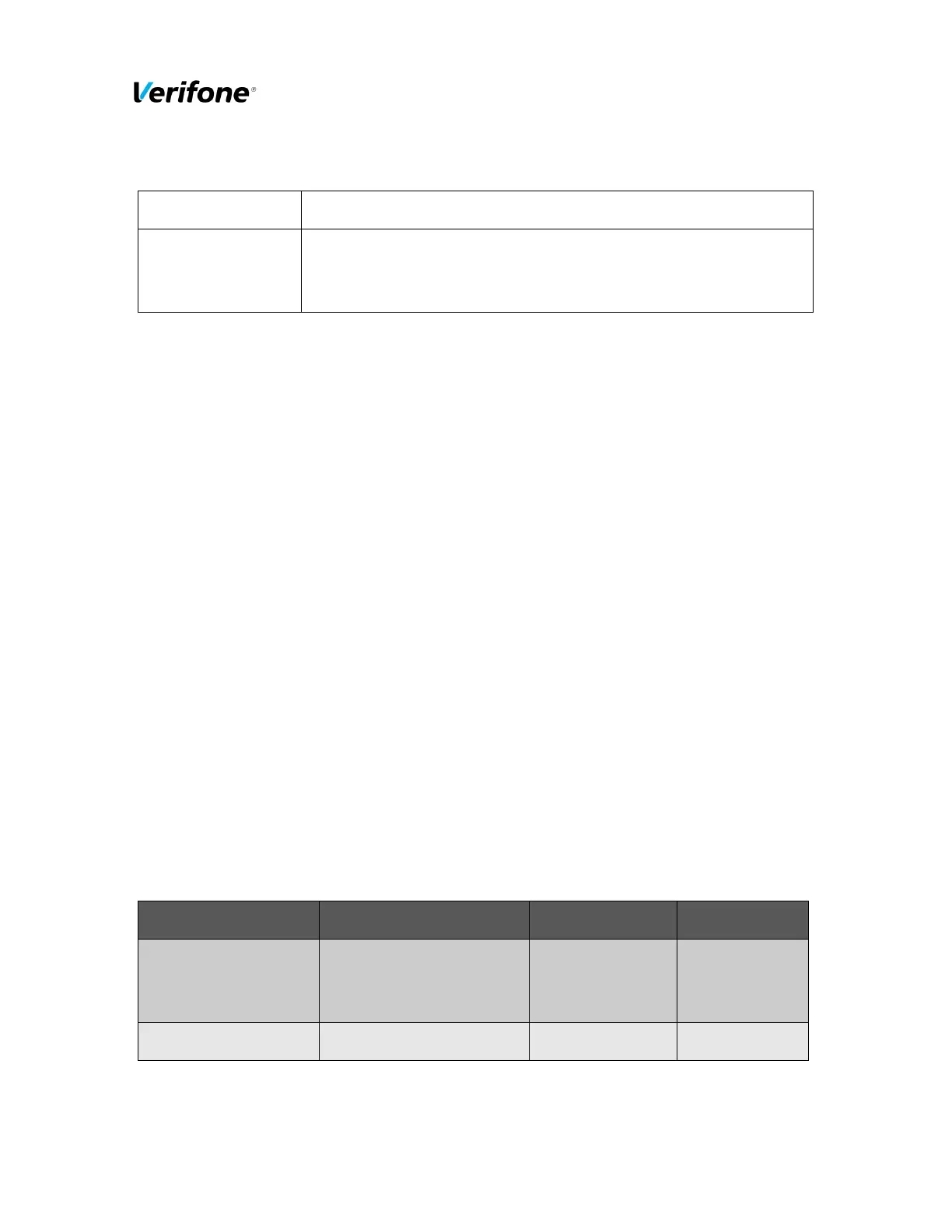Author
Jevgenijs Smirnovs
Document name
Point VxPC F02.01.xxx
Implementation Guide
E-mail
jevgenijs.smirnovs@verifone.com
Date
12-Jun-2015
Phone
+371 67844726
Page number
32
Version
1.0
© 2015 VeriFone. All rights reserved. VeriFone, the VeriFone logo, Vx, Mx, VeriCentre, VeriShield, Verix V, Verix and PAYware are either
trademarks or registered trademarks of VeriFone in the United States and/or other countries. All other trademarks or brand names are the
properties of their respective holders. All features and specifications are subject to change without notice.
The information contained in this document is confidential and property of VeriFone, Inc. This material may not be copied or published, or
divulged in part or in totality without written permission form VeriFone, Inc.
readily available software within minutes. See WPA
Fi Protected Access.” Security protocol created to secure
wireless networks. WPA is the successor to WEP. WPA2 was also released
as the next generation of WPA.
Appendix A: Version Numbering Policy
Version number consists of 4 elements. Non-static elements are separated by ‘.’ (dot) symbol
The format is Fxx.yy.zzz where
• F: Static letter, does not change.
• xx: Major version (numeric values 01-99) Initial value is 01 The value is never reset within
application lifecycle.
The major version number is incremented in case of major changes to payment process,
change that impacts security functionality. Requires a full PA-DSS assessment.
• yy: Minor version: (numeric values 01-99) Initial value is 01. The value is reset to ‘01’ if major
version number is changed.
The minor version number is incremented in case of large feature additions, terminal model
additions, any cause of delta-assessment, partial audit, re-audit due to expiration etc.
• zzz: Wildcard / Revision. (numeric values 001 – 999). Initial value is 001. The value is reset if
minor or major version number is changed.
incremented in case of minor change which has impact on the application functionality but
no impact on security or PA-DSS Requirements.
Appendix B: Terminal files
In table below represented list of files on the terminal what can contains any cardholder data
#STOREFWD
pending to be sent to Au-
thorization host
PAN, Expiry Date
by terminal
storage key
*.LOG
Application activity trace. File
PAN
