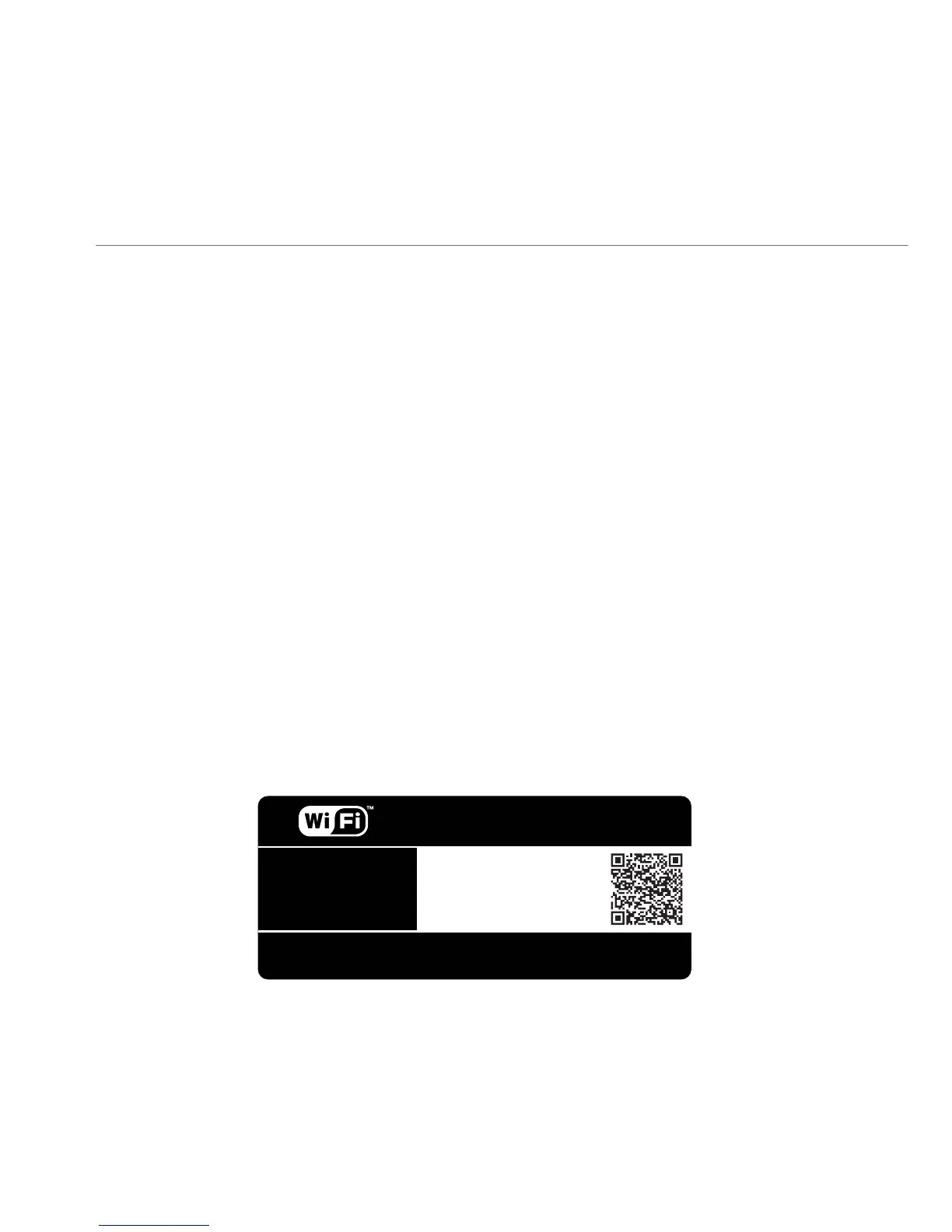If there is an error during the WPS pairing process, the wireless light
flashes red rapidly for two minutes after the error occurs.
The WPS button can also be used to reboot the router. To perform a
soft reboot, press and hold the WPS button for at least 10 seconds.
1.3b/ SIDE PANEL
The side panel of your Gateway has a label that contains important
information about your device, including the default settings for the
Gateway’s wireless network name (ESSID), wireless password (WPA2
key), local URL for accessing the Gateway’s administrative pages, and
Gateway administrator password. The label also contains a QR code
that you can scan with your smartphone, tablet, or other camera-
equipped Wi-Fi device to allow you to automatically connect your
device to your Wi-Fi network without typing in a password (requires a
QR code reading app with support for Wi-Fi QR codes).
1.3c/ REAR PANEL
The rear panel of your Gateway has 8 ports; COAX, Ethernet LAN [4],
Ethernet WAN, and USB [2]. The rear panel also includes a DC power
jack and a reset button.
Default login credentials
Please note: password letters are all lower-case
Wireless network name (ESSID)
Wireless password (WPA2)
Administrator password
Administration URL
www.verizon.com/quickguides
Online tutorials :
To reboot, press and hold the WPS button for 10 seconds.
XXXXXXXXXXX
XXXXXXXXXXXXXXXX
XXXXXXXXXX
myfiosgateway.com
GETTING TO KNOW
YOUR GATEWAY
