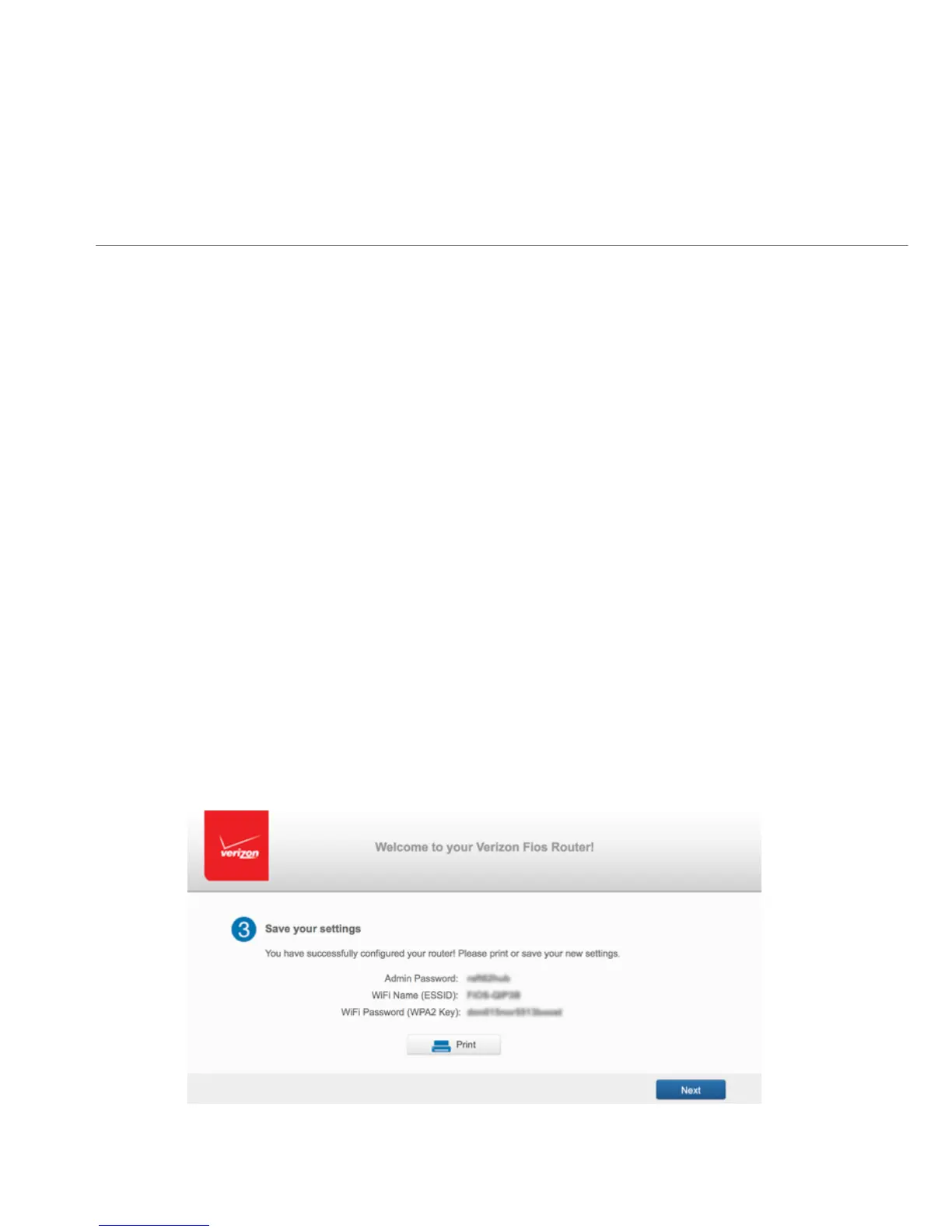For your protection, your Gateway is pre-set at the factory
to use WPA2/WPA mixed mode (Wi-Fi Protected Access)
encryption for your wireless network. This is the best setting
for most users and provides maximum security.
6. Click Next to continue and save the Admin and Wi-Fi changes
to your Gateway.
Important: If you are on a Wi-Fi device when setting up your
Gateway, you will be disconnected from the Wi-Fi network when
you change the Wi-Fi name or Wi-Fi password. When this occurs,
your Gateway will detect this situation and prompt you to
reconnect using the new settings.
7. Print your settings. Once you have personalized your
Gateway settings, you will be prompted to print a record of
these settings in case you forget them.
SETTING UP YOUR GATEWAY AND
COMPUTER NETWORK CONFIGURATION
