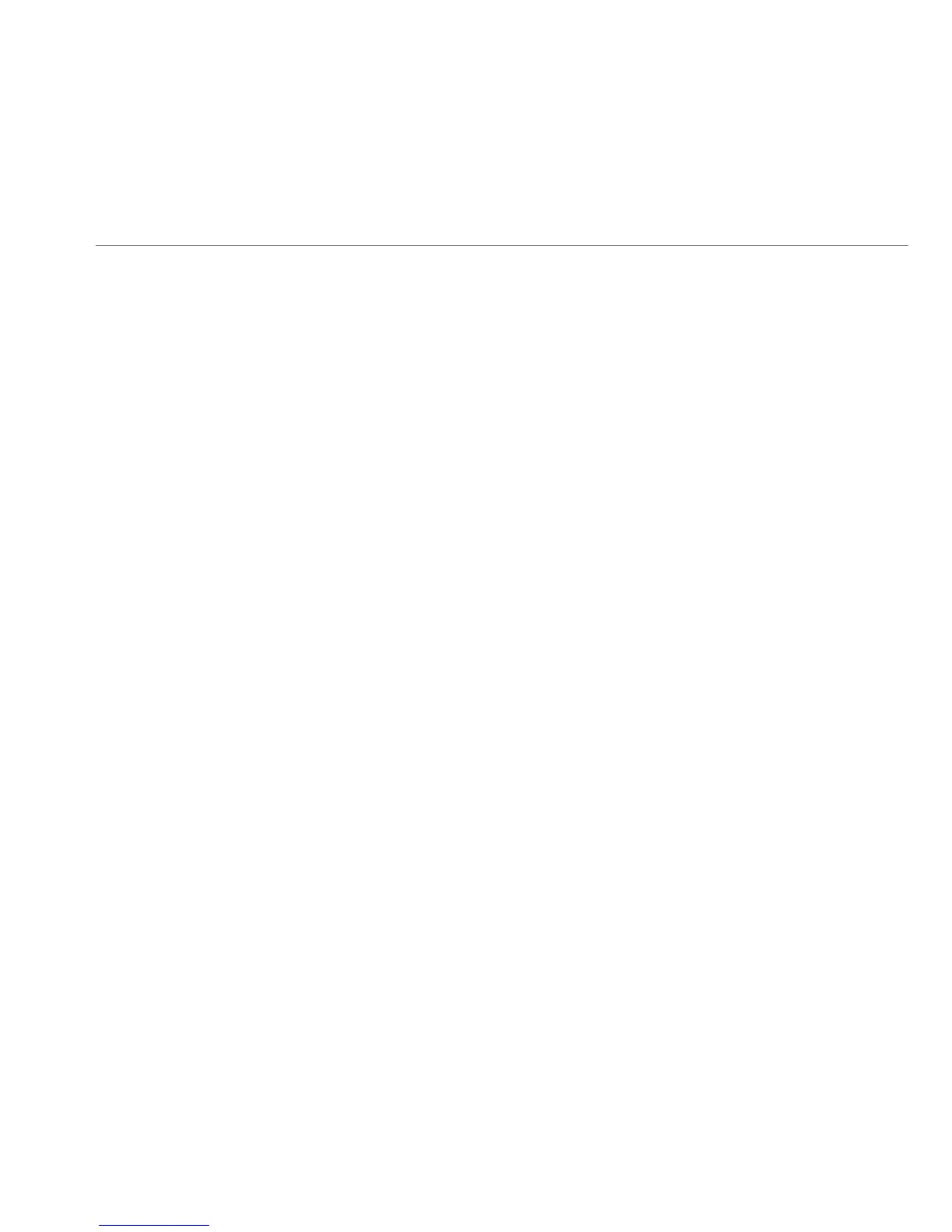If WPS fails to establish a connection to a wireless client
device within two minutes, the Wireless light on your
Gateway flashes red for two minutes to indicate the WPS
pairing process was unsuccessful. After flashing red, the
light returns to solid white to indicate that Wi-Fi is on.
CONNECTING A WI-FI DEVICE USING A PASSWORD
1. Verify each device that you are connecting wirelessly (using
Wi-Fi) has a built-in wireless or external wireless adapter.
2. Open the device’s wireless settings application.
3. Select your Gateway’s wireless network name (SSID) from
the device’s list of discovered wireless networks.
4. When prompted, enter your Gateway’s wireless password
(WPA2 key) into the device’s wireless settings. Your
Gateway’s default wireless network name and wireless
password are located are on the sticker on the side of your
Gateway.
5. Verify the changes were implemented by using the device’s
web browser to access a site on the Internet.
6. Repeat these steps for every device that you are wirelessly
connecting to your Gateway.
COAXIAL
1. Verify all coax devices are turned off.
2. Disconnect any adapter currently connected to the coaxial
wall jack in the room where your Gateway is located.
COMPUTER NETWORK
CONFIGURATION AND MAIN SCREEN
