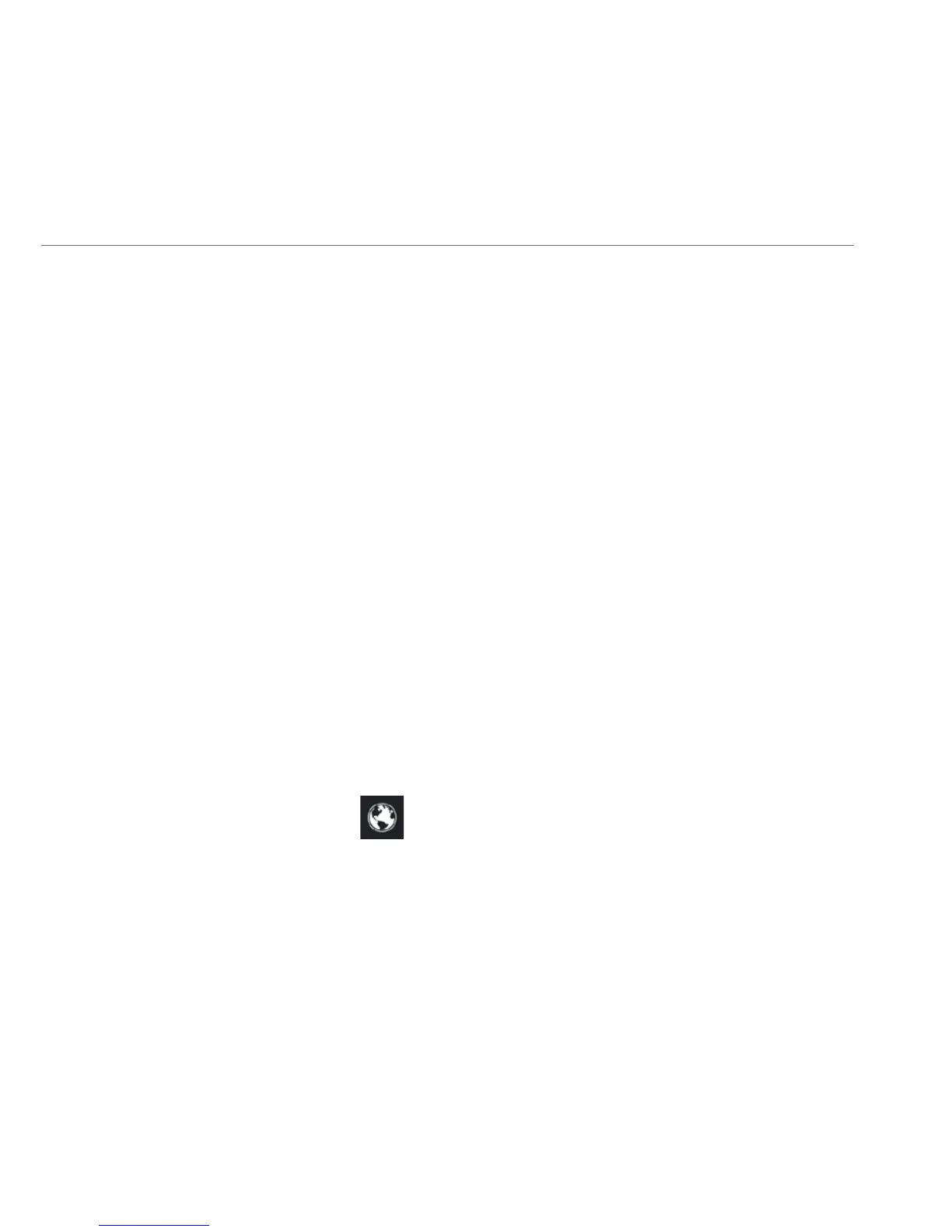10.0d/ TIMEOUT ERROR OCCURS WHEN ENTERING THE URL OR
IP ADDRESS
Verify the following:
• All computers are working properly.
• IP settings are correct.
• Gateway is on and connected properly.
• Gateway settings are the same as the computer.
10.0e/ FRONT LIGHTED INDICATORS
Flash Speed
• Slow flash – Two times per second
• Fast flash – Four times per second
Power/Internet Light
• Slow flash white – Gateway is starting
• Solid white – Gateway is powered on and connected to the Internet
• Slow flash red – Gateway has malfunctioned
• Solid red – Unable to connect to the Internet
• Fast flash red – Gateway is overheating. Please verify your Gateway
is upright and has sufficient ventilation
188
10 / TROUBLESHOOTING
verizon.com/fios | ©2014 Verizon. All Rights Reserved.
