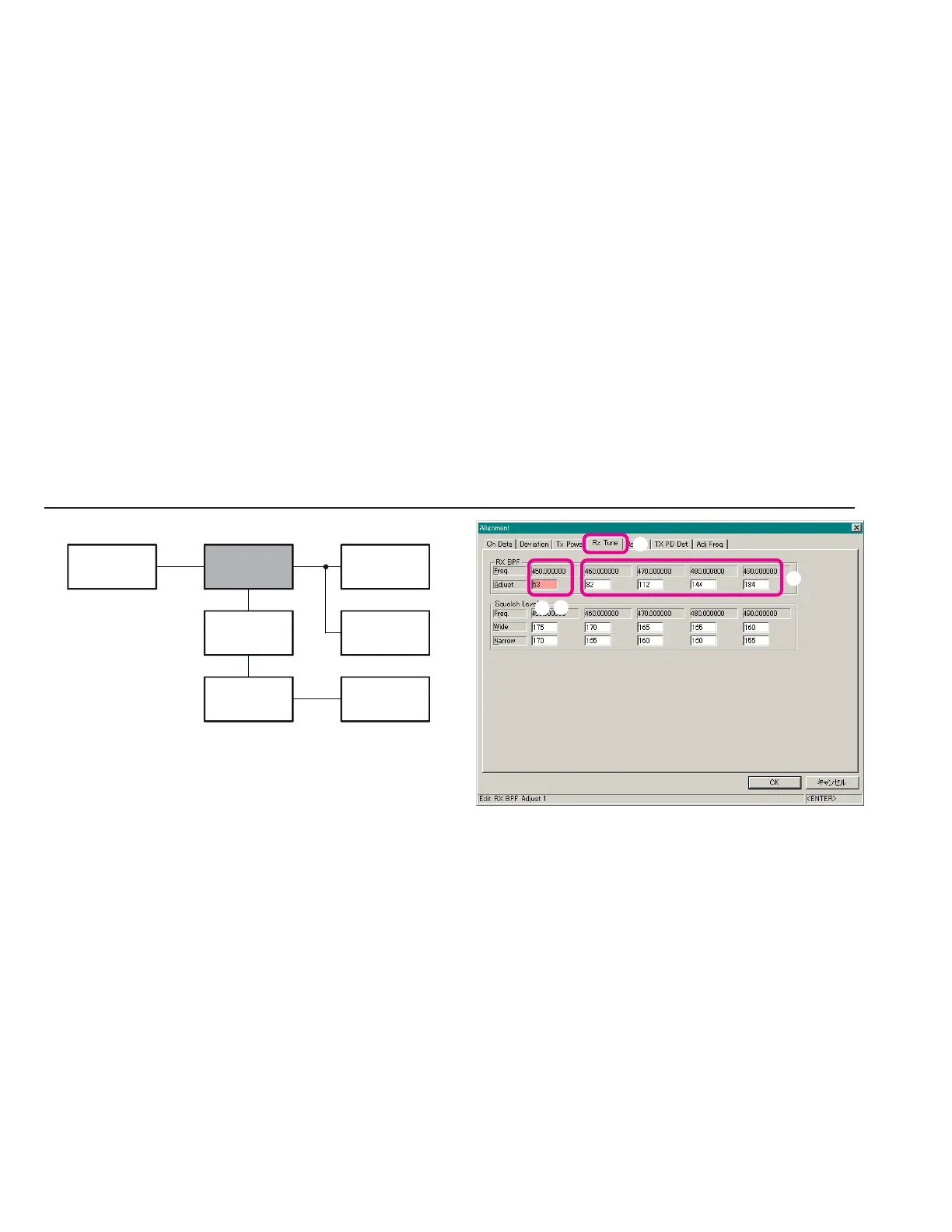VXR-9000 UHF Service Manual
Alignment
G-2
RX Sensitivity
Open the “Alignment” window, then click the left
mouse button on the “Rx Tune” tab to move to the “Rx
Tune” screen.
Click the left mouse button on the “Low Band Edge
Frequency” box on the “RX BPF” field (highlighted in
“pink”).
Set the RF Signal Generator output to the “Low Band
Edge” Frequency, at a level of –6 dBμV, ±3.0 kHz de-
viation with a 1 kHz audio tone.
Press the
[
Page Up
]
/
[
Page Down
]
key so that the
SINAD meter reaches maximum deflection.
Repeat above steps at the other four points (box: fre-
quencies).
The Alignment Tool Outline
1. Install the CE60 (Programming Software) to your PC.
2. Execute the CE60 with the “/d” option (Dealer mode:
type “ce60win.exe /d” [ENTER]).
3. You may adjust the following parameters from the
computer.
RX Sensitivity
Squelch Sensitivity
TX Power
Maximum Deviation <Wide/Narrow>
Maximum Deviation <Wide/Narrow>
Sub-Audio (CTCSS/DCS) Deviation <Wide/Nar-
row>
Modulation Balance
Repeat Sensitivity
TX Power Down Detect
PLL Reference Frequency
Setup the test equipment as shown below.
4-ohm
Dummy Load
SINAD Meter
RF Signal
Generator
Computer
(
CE60
)
VXR-9000
FRB-6
MIC
USB Port
RX ANT EXT SP
FIF-10A
or
FIF-12
