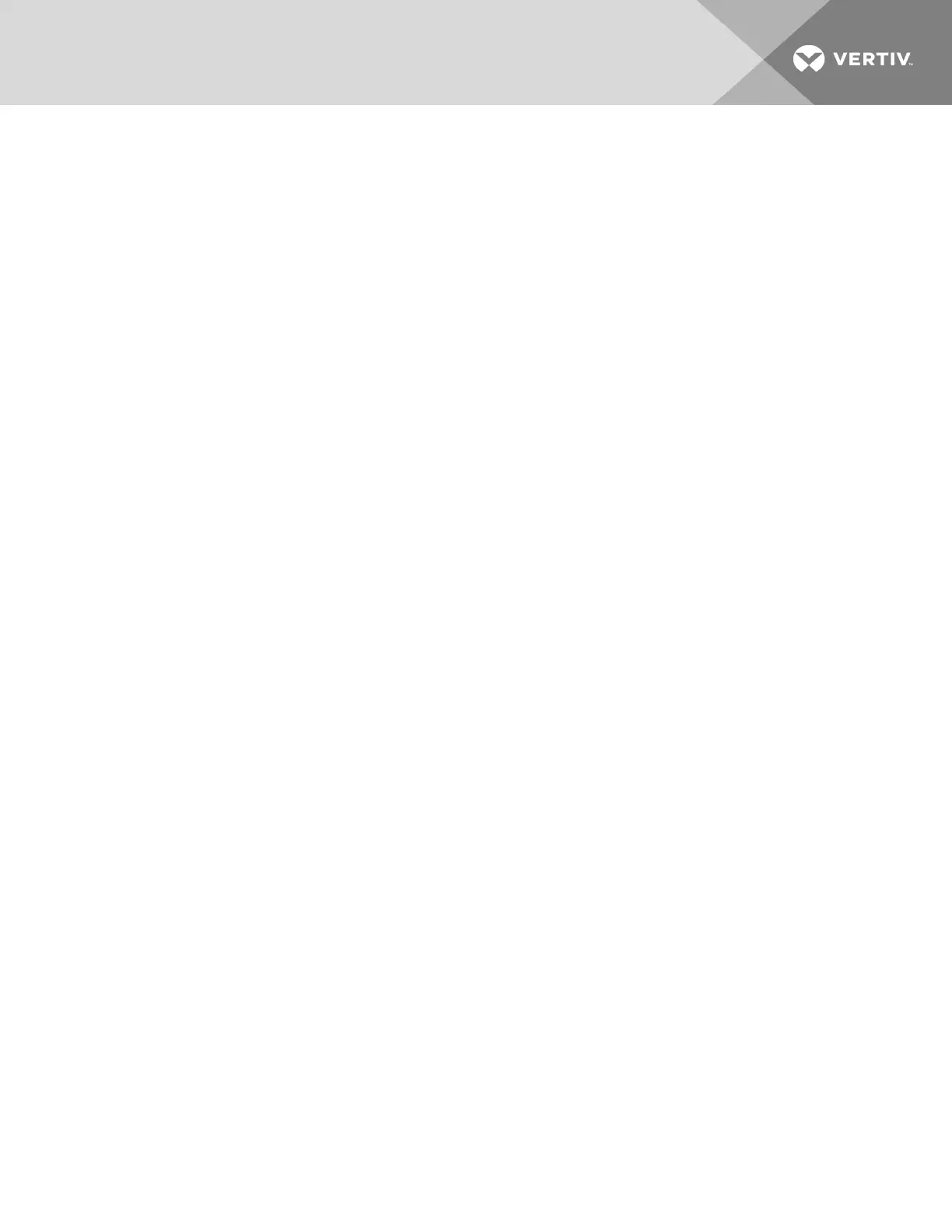9. Verify that the MBD contact icon on the Touchscreen Control Panel is Closed and that the battery icon is Green.
If it is not, the issue must be corrected before proceeding.
10. From the Touchscreen Control Panel, touch the on/off button located on the overview screen.
11. Select Start Inverter in the pop-up menu.
12. The load should be on UPS inverter at this time.
3.2.2 Load Transfer and Retransfer—Single-Module System
Changing the load from the UPS system to the UPS bypass is called a transfer. Changing the load from UPS bypass to the
UPS system is called a retransfer. Note that the UPS system control logic can initiate automatic load transfers and
retransfers.
To transfer the load:
1. From the Touchscreen Control Panel, touch the on/off button located on the overview screen.
2. When prompted by the Touchscreen Control Panel, select stop inverter.
3. The load should transfer to UPS bypass at this time.
To retransfer the load:
1. From the Touchscreen Control Panel, touch the on/off button located on the overview screen.
2. When prompted by the Touchscreen Control Panel, select start inverter.
3. The load should transfer to UPS inverter at this time.
3.2.3 Maintenance Bypass Load Transfers—Single-Module System
Follow these instructions to manually transfer the load between the Maintenance Bypass and the UPS bypass line. Do not
transfer the load between the Maintenance Bypass and the UPS module (Inverter) output. Use the Touchscreen Control
Panel to verify that the UPS bypass line is available.
NOTE: Risk of equipment damage. Failing to follow the proper sequence when operating any circuit breaker may
cause damage to the connected equipment. Operating a Maintenance Bypass circuit breaker out of sequence could
cut off power to the critical load.
Notice: Risk of equipment damage. The UPS must be on internal bypass before performing the following procedures
and operating the MIB or the MBB, or damage to the UPS may occur and the critical load may be lost.
Maintenance Bypass Load Transfers—Single-Module System, If Load is on UPS Bypass
After the UPS been transferred to bypass (see Load Transfer and Retransfer—Single-Module System above), the OK to
transfer lamp on the key-release unit will light.
NOTE: If the maintenance bypass cabinet or switchboard has any other type of custom interlock, follow the specific
instructions for that interlock system to remove the key.
1. If using a key interlock system, depress the key-release unit push button, turn the key and remove it from key-
release unit.
NOTE: The UPS is now locked in bypass and cannot be retransferred to the inverter until the key is reinserted.
2. If using a key interlock system, insert the key into the lock for the Maintenance Bypass Breaker (MBB); retract
the bolt.
3. Close the Maintenance Bypass Breaker (MBB).
3 Operation
21
