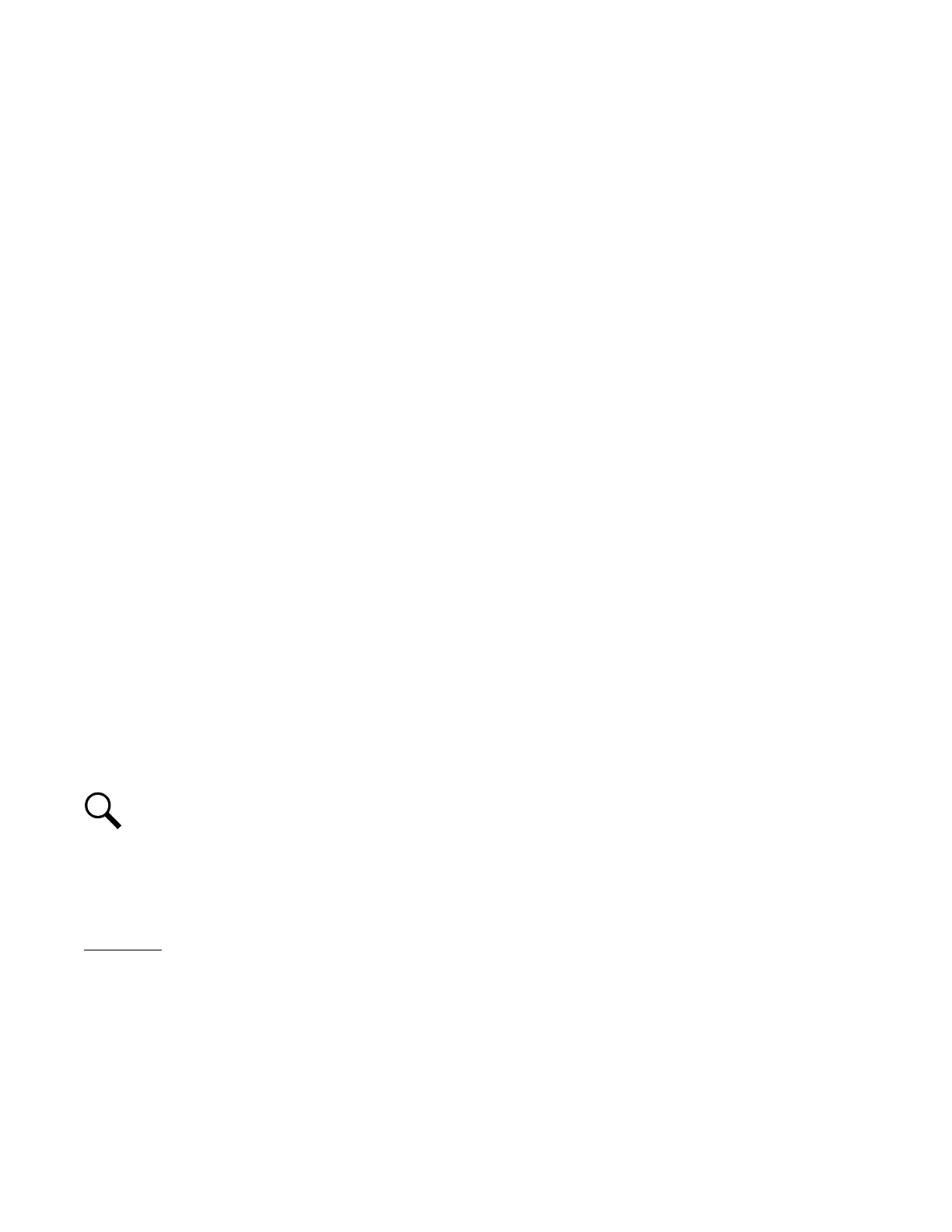Vertiv™ NetSure™ 7100 Series -48 VDC Power System User Manual
3 Operating Procedures
3.1 Controller, Rectifiers, and Converters
For operation instructions on these units, refer to the following documents.
• NCU Controller Instructions (UM1M830BNA)
• Rectifier Instructions (UM1R483500e or UM1R482000e3 or UM1R483500e3)
• -48 VDC to +24 VDC Converter Instructions (UM1C48241500)
• -48 VDC to -58 VDC Converter Instructions (UM1C48582000P3)
3.2 ESTOP Function
If an ESTOP switch is wired to the IB2-1 Controller Interface Board, customer-furnished system ground applied to terminal DI8+
activates the ESTOP function. The ESTOP function shuts down and locks out the rectifiers, shuts down and locks out the optional
-48 VDC to +24 VDC converters, or optional -48 VDC to -58 VDC converters, and opens the optional low voltage disconnect (LVD)
contactors (battery and load type). If the system has battery connected and does not contain a battery LVD or the controller power
option is set to Battery Pwr (jumper J8 on the system interface board is set to Battery Pwr), the controller will remain operational. If
the system does not contain battery or load LVD(s) and has battery connected, the loads will be sustained by the battery voltage.
For Systems NOT Containing a Battery LVD: When the ESTOP signal is removed, LVD contactors (battery and load type) will close
after the “LVD Reconnect Delay” has elapse (customer configurable via the controller) if battery voltage is present on the bus.
Rectifiers and optional -48 VDC to +24 VDC converters or optional -48 VDC to -58 VDC converters will remain off. The rectifiers will
restart when the input power is removed and restored after 30 seconds or more (until the LEDs on the modules extinguish). To
restart the -48 VDC to +24 VDC converters or -48 VDC to -58 VDC converters: remove the converter, wait 30 seconds or more (until
the LEDs on the converter extinguish), then re-insert the converter.
For Systems Containing a Battery LVD: When the ESTOP signal is removed, LVD contactors (battery and load type) will remain open.
Rectifiers and optional -48 VDC to +24 VDC converters or optional -48 VDC to -58 VDC converters will remain off. The rectifiers will
restart when the input power is removed and restored after 30 seconds or more (until the LEDs on the modules extinguish). When
the rectifiers restart, LVD contactors (battery and load type) will close and the -48 VDC to +24 VDC converters or -48 VDC to
-58 VDC converters will restart.
NOTE!
If a customer-furnished method to disconnect the input power to the system is not provided, the rectifiers will stay
locked OFF until the input power is recycled. If the ESTOP signal is removed without recycling the input power, the rectifiers
will remain off and have a local alarm visible on the module. The ESTOP alarm from the controller will extinguish. The
controller will not issue an alarm for this condition.
3.3 Controller Battery Charge Current Limit Feature
Functionality: After a failure of the input source (commercial AC or DC) or when some battery cells are permanently damaged, the
current to the batteries can be quite extensive. To avoid overheating or further damages to the battery, the controller can be
programmed to limit the battery current to a preset level by limiting the charging voltage of the rectifiers/converters. Should the
battery current still exceed a higher preset value, an alarm is issued.
The controller limits the current going to the batteries based on the “Battery Current Limit” set point which is a percentage of the
battery capacity in C10. For example, 0.1C10 would mean 10% of the battery capacity.
Refer to the NCU Instructions (UM1M830BNA) to program this feature. Battery charge current is limited to the value set in the
controller, as long as battery voltage is above 47 VDC.
