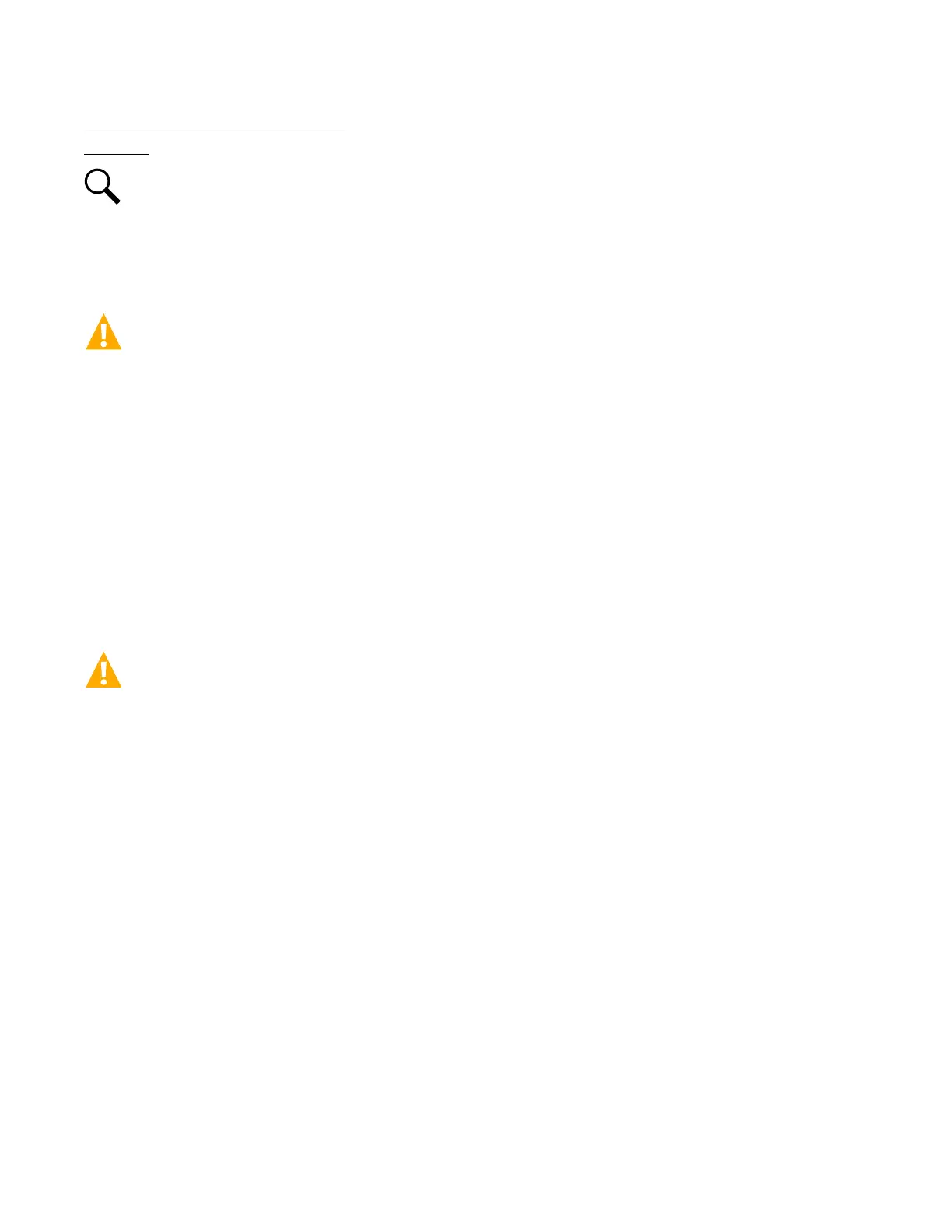Vertiv™ NetSure™ 7100 Series -48 VDC Power System User Manual
Replacing a GJ/218 Circuit Breaker
Procedure
NOTE!
Refer to Figure 5.6 as this procedure is performed.
1. Open the distribution cabinet’s front door by turning the latch in the counterclockwise position (system’s in a relay rack), or
open the system’s enclosure door.
2. Operate the defective circuit breaker to the OFF position.
DANGER! The bolts being removed in the following step may be at system potential. Use insulated tools.
3. Remove the hardware securing the circuit breaker to the distribution panel and partially remove the circuit breaker.
4. Record each alarm wire located on the back of the circuit breaker (color and location on circuit breaker). Wiring diagrams are
provided in Figure 5.6. Carefully disconnect the alarm wiring from the back of the circuit breaker, ensuring the exposed end
does not contact any energized circuit.
5. Shunted Breakers Only: Record each shunt wire located on the back of the circuit breaker (color and location on circuit
breaker). Wiring diagrams are provided in
Figure 5.6. Carefully disconnect the shunt wiring from the back of the circuit
breaker, ensuring the exposed end does not contact any energized circuit.
6. Ensure that the replacement circuit breaker is in the OFF position, and is of the correct rating and type (electrical
trip/mechanical trip or electrical trip only). Orient the circuit breaker over its mounting location. Re-attach the alarm wiring
and shunt wiring (if applicable) to the back of the circuit breaker as recorded above. Wiring diagrams are provided in
Figure 5.6.
DANGER! The bolts being installed in the following step may be at system potential. Use insulated tools.
7. Install the replacement circuit breaker into its mounting position and secure with the hardware previously removed. Torque
to 60 in-lbs.
8. Transfer the circuit breaker guard from the old circuit breaker to the new circuit breaker.
9. Operate the replacement circuit breaker to the ON position.
10. Verify no Circuit Breaker Alarms are active.
11. Close the distribution cabinet’s front door and turn the latch clockwise to secure the door (system’s in a relay rack), or close
the system’s enclosure door.
