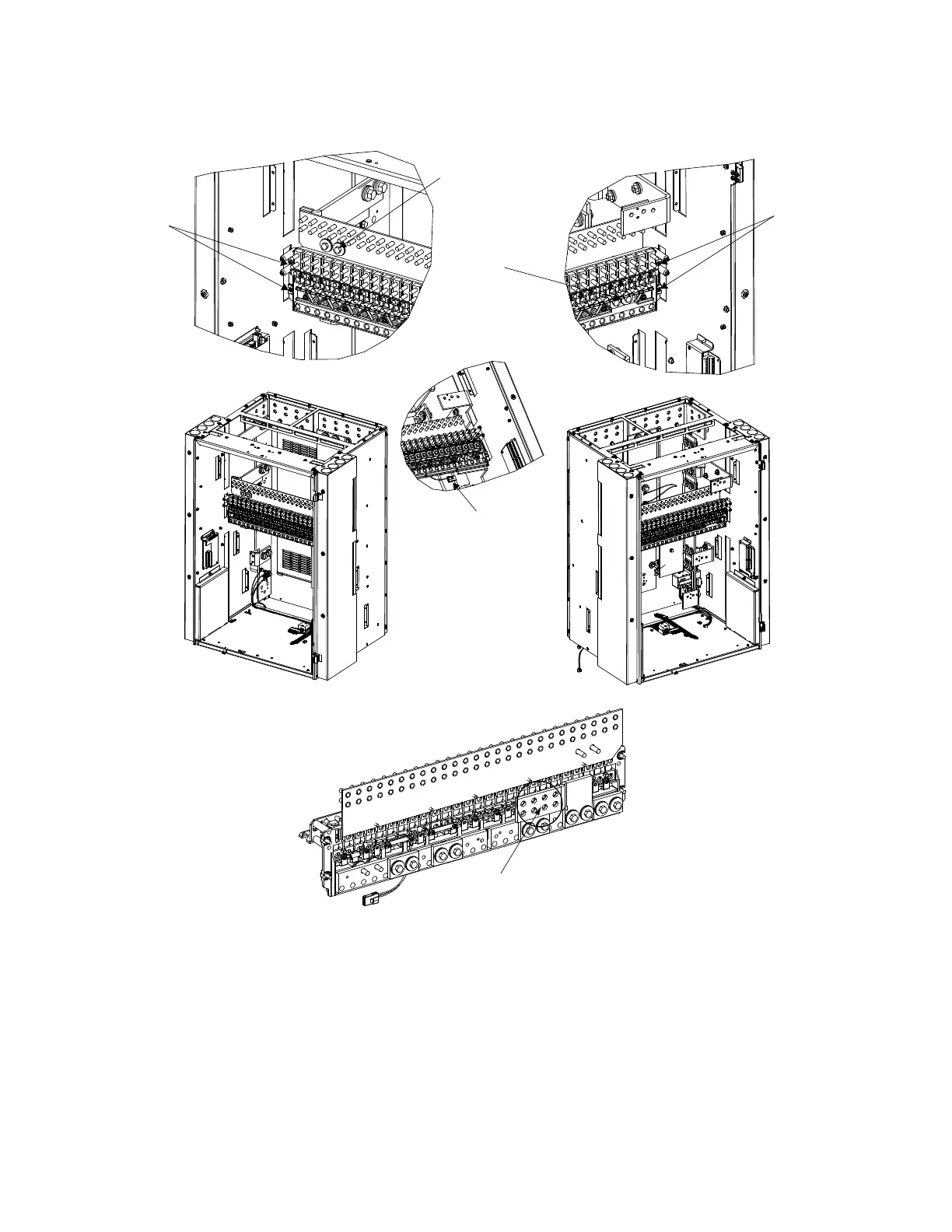Components removed
in illustration for clarity only.
In-Line
FA/CBA
Connector
Ground Busbar
Hardware
Distribution Panel
Hardware
Distribution Panel
Hardware
System Load
Distribution Busbar
Hardware
1/4-20 x 1” Bolt
1/4” Belleville Lock Washer
1/4” Flat Washer
Torque to 60 in-lbs.
10-32 x 5/8” Screw
#10 Flat Washer
Torque to 31 in-lbs.
1/4-20 x 1” Bolt
1/4” Belleville Lock Washer
1/4” Flat Washer
Torque to 60 in-lbs.
10-32 x 5/8” Screw
#10 Flat Washer
Torque to 31 in-lbs.
Front
Front
Rear
Lugs can be landed
back-to-back.
List DG
(Lists DE, DF,
DH, DJ, DK,
FE, FF, FG, FH,
FJ, and FK similar.)
Connect “+24V” or “-58V” jumpers to an available landing here.
Assembly order is: lug, 1/4” flat washer,
1/4” lock washer, 1/4-20 x 3/4” bolt.
Torque to 84 in-lbs.
