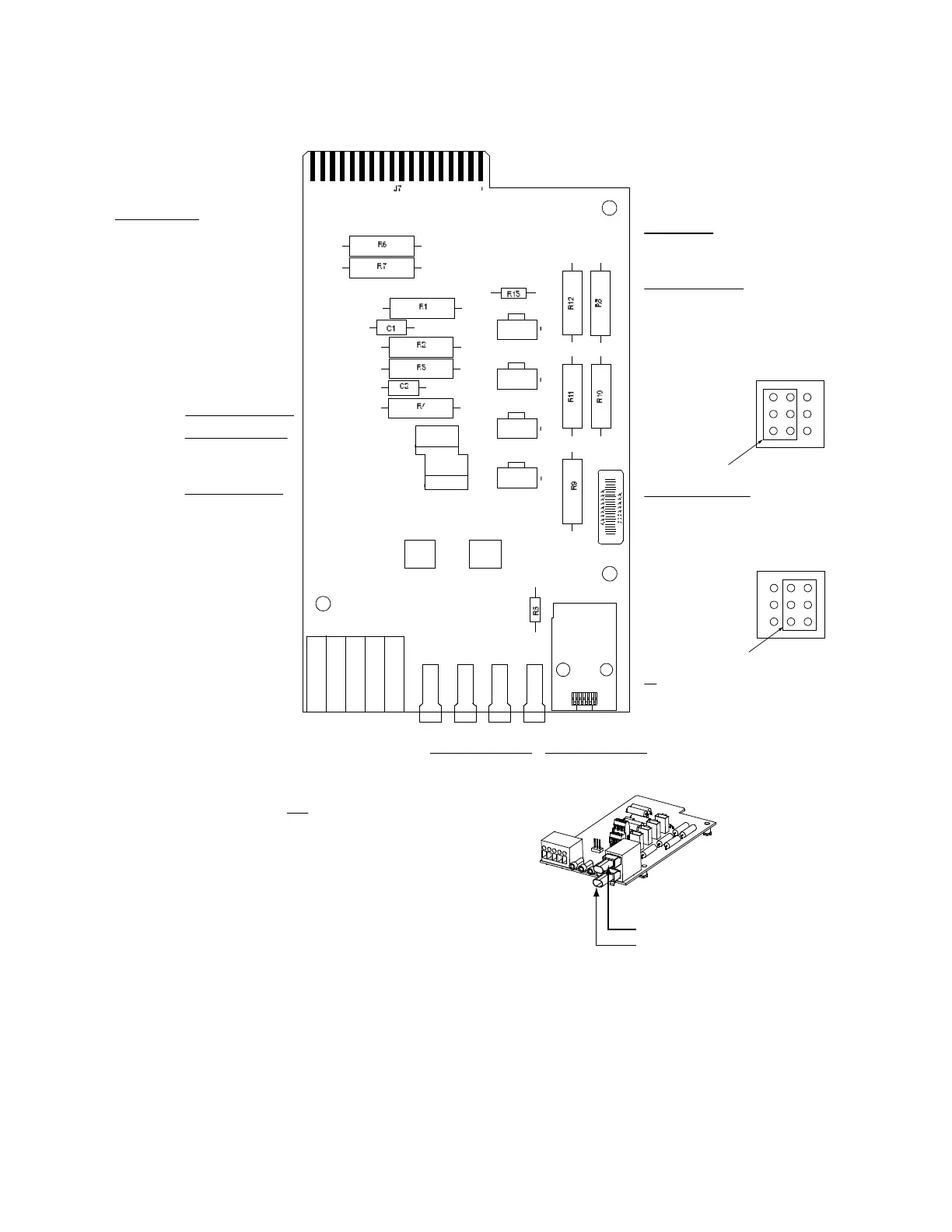TB2
(M
ai
n
Ba
y On
l
y)
T
P3
(
+)
an
d
TP4
(-)
Bay
Load
Shunt Monitoring
TP1
(+) and TP2 (-)
Bay Voltage
Monitoring
TB1-1: Battery Tray FA
TB1-2: External Battery FA
TB1-3: External System FA
TB1-4: External Battery Monitoring (-)
TB1-5: External Battery Monitoring (+)
1
1A 2A 3A
1B 2B 3B
5
RS485 Connection*
TB2 1A: RS485+
TB2 2A: RS485-
RS232 Connection
TB2 1B: CGND
TB2 2B: TXD232
TB2 3B:RXD232
J1
J2
J3
J4
J8
TB2
TB1
TP1 TP2 TP3 TP4
J10
J5
TB1
TB1-2, TB1-3, TB1-4, TB1-5 Main Bay Only.
Wire Size Capacity: 22-12 AWG.
Recommended Torque: 3.0 in-lbs.
FA Signals: System voltage applied to the
terminal turns in an alarm.
TB2
Wire Size Capacity: 16-26 AWG.
Recommended Torque: 2.0 in-lbs.
* When an NCU configuration is
furnished that enables NCU
capability to receive status
information sent from Fiamm
SoNick [Sodium Nickel] batteries.
Connect leads from the Fiamm
SoNick batteries to the RS-485
terminals. Refer to th
e battery
manufacturer documentation and
the NCU controller manual
UM1M830BNA for details.
J1, J2, J3, J4
Distribution Panels FA Inputs
J8 (Main Bay Only)
Selects to power Controller
from “Battery Power” or not.
No
Battery
Pwr
Battery
Pwr
External Internal
J8
J10
1
2
3
7
8
9
J10 (Main Bay Only)
Battery Monitoring External / Internal
(see TB1-4 and TB1-5 for
external monitoring points)
J5
CAN2 (top)
CAN1 (bottom)
Shorting Jumper
1
2
3
7
8
9
Shorting Jumper
CAN termination plug
must be installed (if
port is not used).
System Interface
Card in Last Bay
TB2 3A: Internally
used by system.
Card in Last Bay
(Main Bay Only)
