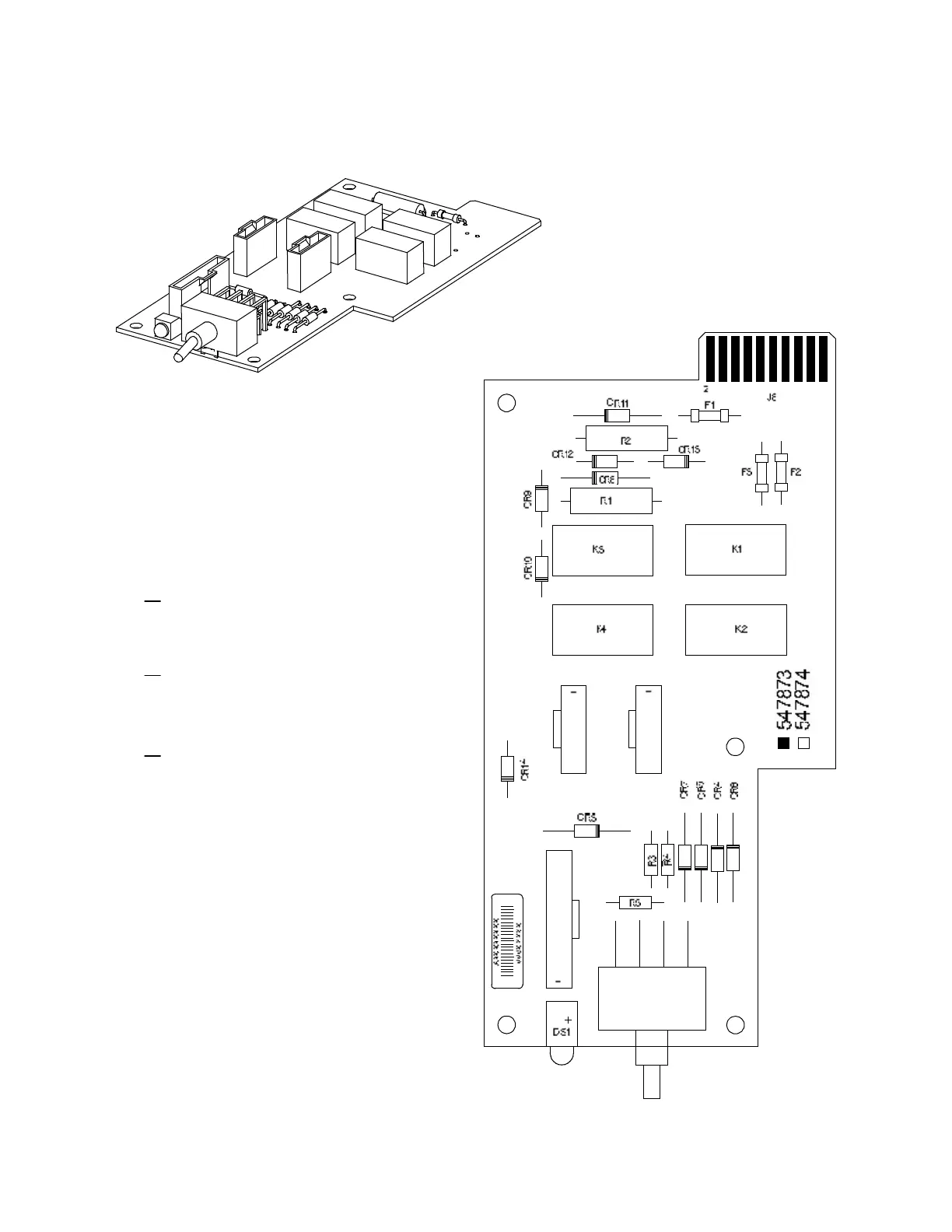Notes:
1. Connects up to (2) LVD
contactors rated at 600A or less.
2. Only one (1) contactor per level
can be accommodated. J2 and J3
are on Level 2, only one (1) of these
connectors can be used at a time.
3. Switch and indicator located
on circuit card installed in
Main Bay only.
J1
To LVLD contactor, uses Controller
LVD1 control setting (Level 1).
J3
To LVLD contactor, uses Controller
LVD2 control setting (Level 2).
J2
To LVBD contactor, uses Controller
LVD2 control setting (Level 2).
Can only be used if it is contained
in a List 21 (1-row) cabinet.
J1J3
J2
S1
DO NOT change a Low Voltage
Load Disconnect contactor to
LVD Control Level 2 (LVD2) if
the system is furnished with a
Low Voltage Battery Disconnect
contactor.
Main Bay
