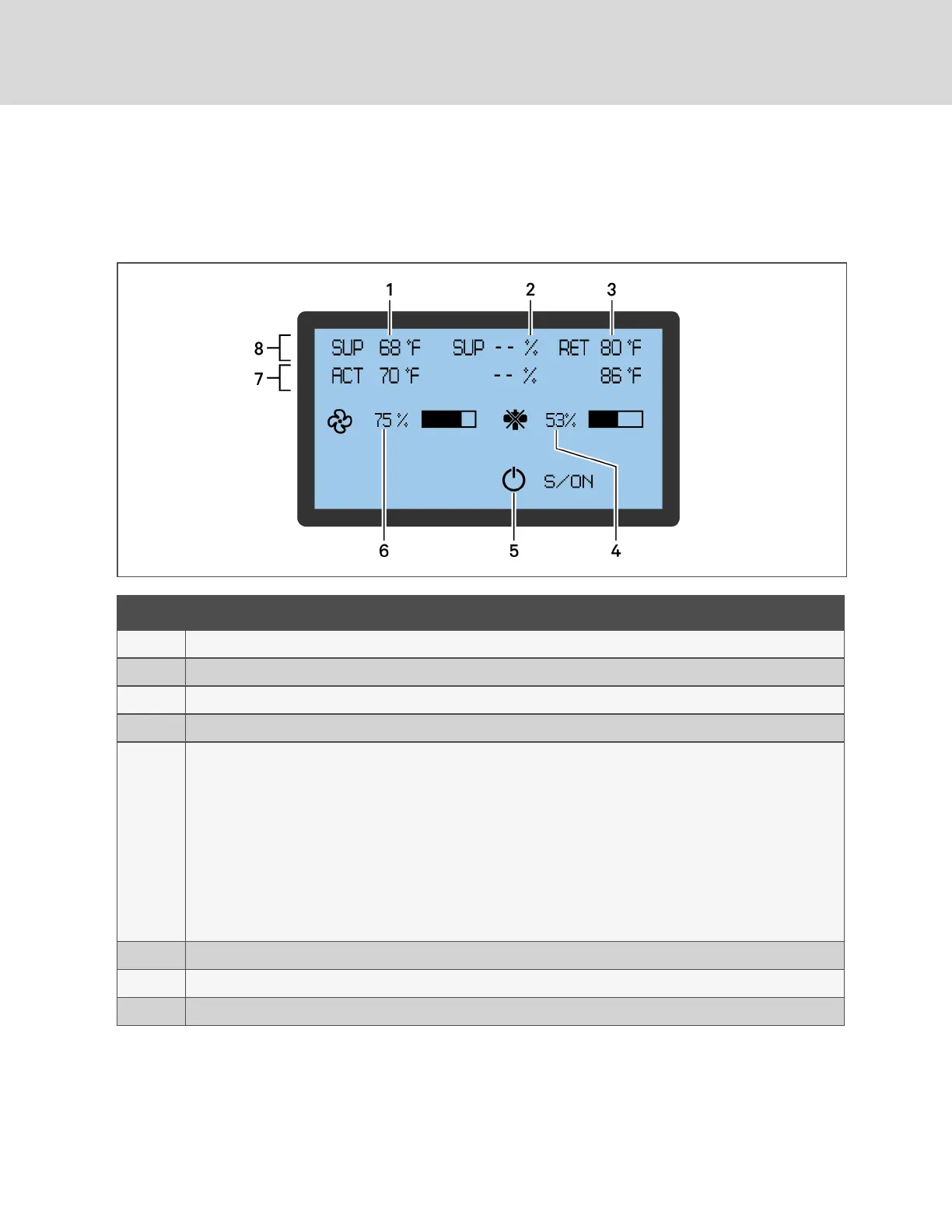5.1.1 Normal Screen
During normal operation, the main screen displays parameter settings, actual reading, and operating
statuses, see Figure 5.2 below.
Figure 5.2 Normal Screen Status and Icons
Item Description
1 Supply-air temperature
2 Supply-air humidity (Not available on VRC100 model)
3 Return-air temperature
4 Compressor capacity. Percentage capacity of compressor operation.
5
Unit operating status. Values are:
• S = stand-alone
• ON = operating
• R-OFF = shut-down remotely.
• L-OFF = shut-down locally
• M-OFF = shut-down via monitoring
• MANU = manual mode
• BKUP = back-up
• Lock = locked
6 Fan-rotation speed. Actual percentage of rotation speed, range = 30% to 100%.
7 Row displays the actual readings for the supply- and return-air temperature
8 Row displays the setpoints for the supply and return air.
5.1.2 Entering Password and Menu
You access the parameter and alarm settings from the menu.
Vertiv™ | VRC Installer/User Guide
22
