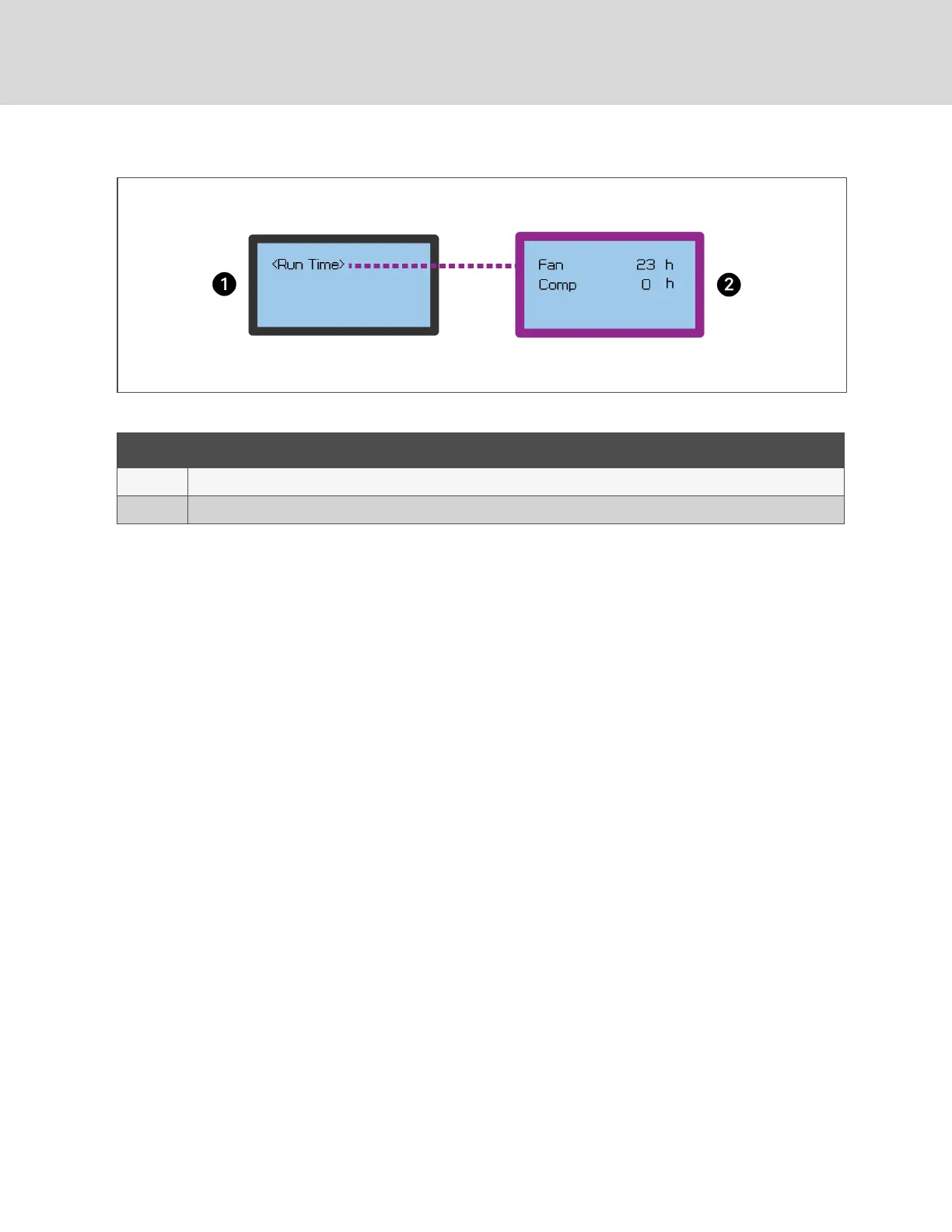Figure 5.5 System Status Screens
Item Description
1 Status menu
2 Run-time screen. Displays the current run hours of the fan and compressor.
Table 5.3 System Status Options
5.1.6 Help Screens
The Help menu offers options to review the date and time options, see Figure 5.6 on the facing page.
To view date and time settings:
1. At the main menu, use Up/Down buttons to select the Help menu, and press ENT.
2. Select the menu item, and press ENT. Table 5.4 on the facing page, describes the options.
Vertiv™ | VRC Installer/User Guide
26
