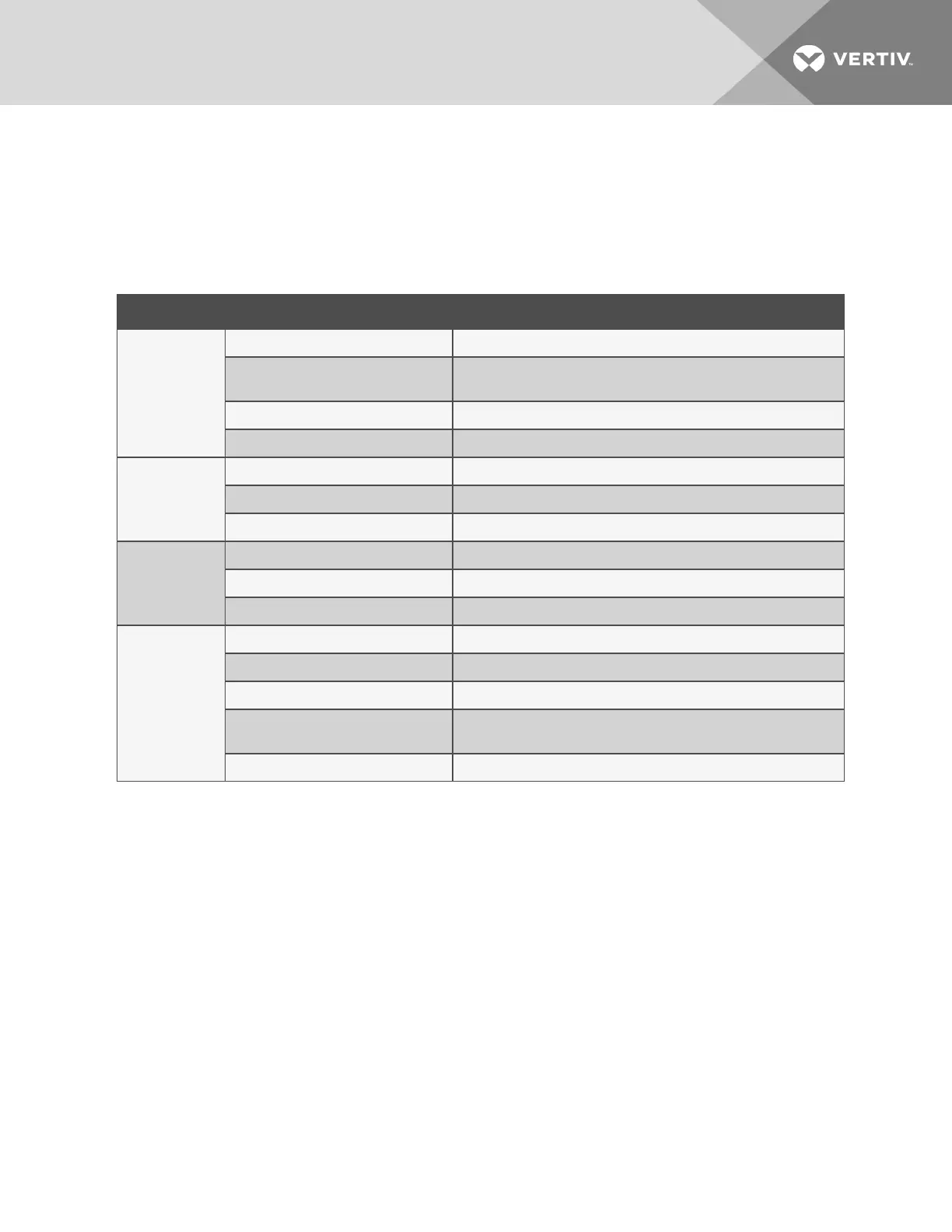7 TROUBLESHOOTING
Table 7.1 below, lists alarm messages that you may encounter on the controller, along with possible cause
and remedy. If the remedy recommends contacting Vertiv™, visit http://www.VertivCo.com/en-us/support/
for the appropriate technical-support contact.
Message Possible cause Check or Remedy
High
Temperature
Alarm temperature setpoint too low. Adjust the setpoint temperature that triggers the alarm.
Overload condition
Make sure that the actual head load is not above the maximum rated
value.
Fan malfunction. Contact Vertiv™ Technical Support.
Compressor malfunction. Contact Vertiv™ Technical Support.
Low
Temperature
Alarm temperature setpoint too high. Adjust the setpoint temperature that triggers the alarm.
Fan malfunction. Contact Vertiv™ Technical Support.
Compressor malfunction. Contact Vertiv™ Technical Support.
High Pressure
Insufficient air flow. Remove obstruction or debris from air inlets.
Fan malfunction. Contact Vertiv™ Technical Support.
Pressure-sensor malfunction Contact Vertiv™ Technical Support.
Low Pressure
Insufficient air flow. Remove obstruction or debris from air inlets.
Fan malfunction. Contact Vertiv™ Technical Support.
EEV malfunction Contact Vertiv™ Technical Support.
Condenser malfunction or refrigerant
leak
Contact Vertiv™ Technical Support.
Table 7.1 Alarm Messages
7 Troubleshooting
33
