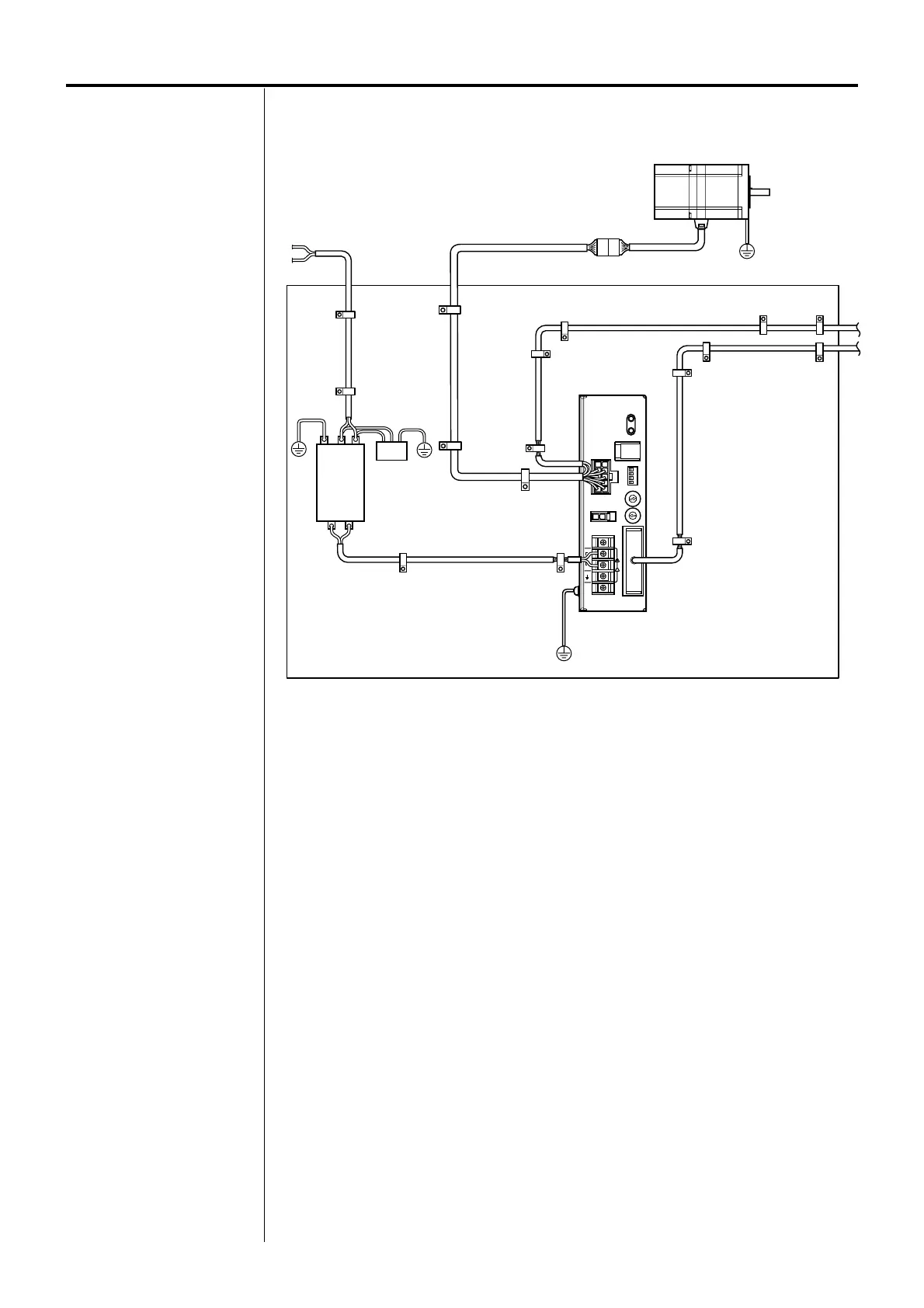24
Example of motor and driver installation and wiring
Precautions about static electricity
Static electricity may cause the driver to malfunction or suffer damage. Be careful when
handling the driver with the power on.
Always use an insulated screwdriver to adjust the driver’s built-in motor current switch.
Note
Do not come close to or touch
the driver while the power is on.
OPERATION
ALARM
CN1
CN2
CN3
MOTOR
CURRENT
NORM.
L
100-
115V
N
~
VEXTA
CN4
I
O
/
V.FIL
1 2 3 4
0
1
2
3
4
5
6
7
8
9
A
B
C
D
E
F
0
1
2
3
4
5
6
7
8
9
A
B
C
D
E
F
1P
X1
1000
500
X1
2P
TEST
F
Motor
C
D
E
F
C
A
C
ASD24A-A
Driver
A: Motor cable
B: Mains filter
C: Cable clamp
D: Protective earth cable
E: Signal cable
F: Power cable
G: Surge arrester
G
B
L
N
D
F
Power input
