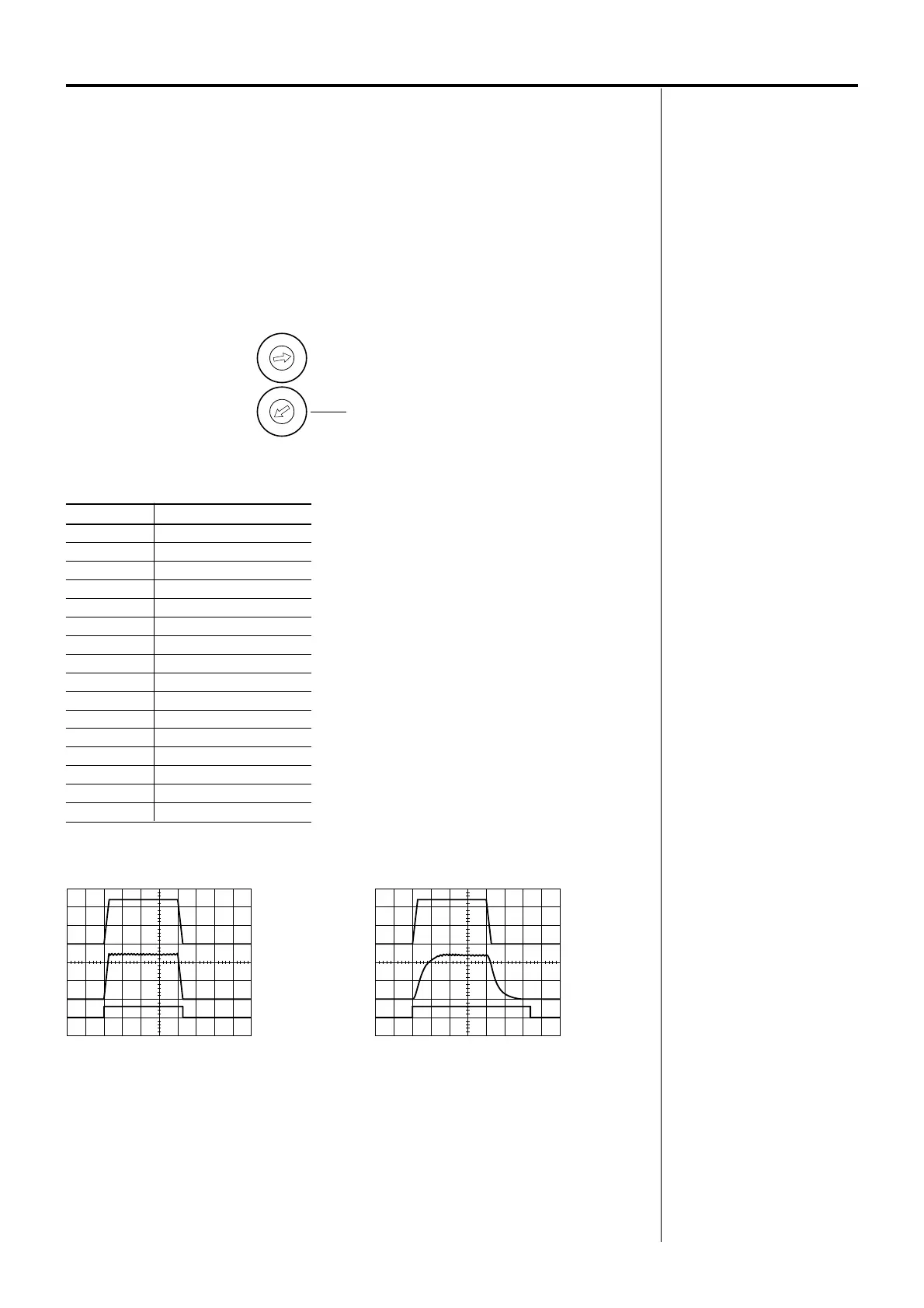45
Speed filter
Use the speed-filter selection switch “V.FIL” to select the filter time constant that determines the
motor’s response to pulse input.
The switch provides a selection of 16 levels ranging between “0” and “F.”
When a larger value is selected, it will reduce shock when the motor is started and stopped, and
will minimize low-speed vibration.
An unnecessarily large filter time constant, however, will smooth out the motor movement
further but with a reduced ability to synchronize to the pulse input and extended settling time
when stopping. Select an optimal value to fit the load and application.
Factory setting
[6]: 1.20 ms
CURRENT
V.FIL
0
1
2
3
4
5
6
7
8
9
A
B
C
D
E
F
0
1
2
3
4
5
6
7
8
9
A
B
C
D
E
F
Speed-filter selection switch
When the speed-filter selection switch is set to "0"
Command speed
Motor speed
END output
When the speed-filter selection switch is set to "E"
Command speed
Motor speed
END output
The dial settings and corresponding levels of filter time constants are as follows:
Dial setting
0
1
2
3
4
5
6
7
8
9
A
B
C
D
E
F
Filter time [ms]
None
0.12
0.16
0.27
0.41
0.82
1.20
1.60
2.70
4.10
8.20
12.0
16.0
27.0
41.0
82.0
